I have an AVI XVID file that will only play the correct audio if I set the DirectVobSub MPEG 1 Audio Decoder (installed with K-Lite Codec Pack) to "First Channel". This file was a recording done with voiceover commentary. The default way that it plays includes a very muffled version of the audio that I'm trying to hear, however when I select "First Channel" via the DirectVobSub MPEG 1 Audio Decoder in the taskbar it plays fine and well.
I've tried a few different shots at converting the file and separating the audio but it always comes out in the "muffled" version. See the VirtualDubMod screenshot for the file information and the DirectVobSub MPEG 1 Audio Decoder settings screenshot. By default the MPEG 1 Audio Decoder setting is set to "Both" channels, however the output this way is the muffled audio. How can I convert this file to play correctly by default? Any help is greatly appreciated.
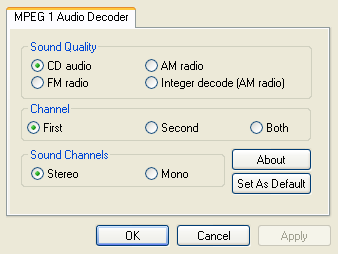
+ Reply to Thread
Results 1 to 7 of 7
-
-
What a "salad"


First of all, there is no such thing as "DirectVobSub MPEG-1 Audio Decoder".
Secondly, VirtualDub has a *built-in* MP1/MP2 decoder, so just use it, and kiss VirtualdubMOD good-bye.
Third, if the audio has only one channel with "acceptable" quality, you'll have to either improve the bad channel, or throw it away (so to speak). -
Thank you for the reply. I don't know what you mean by "salad" but I'm happy that you are entertained by my post enough to use smilies. You have correctly detected that I am far from a video editing expert. I'll let you know that I am quite capable of figuring things out if given some direction. I am sincerely grateful for the response, maybe you or someone could help me out further.
I don't know what I was referring to when I said "DirectVobSub MPEG-1 Audio Decoder", however (see screenshot) when I mouseover the green arrow in my taskbar it says "DirectVobSub" and that is where I then get the menu option to go to MPEG Audio Decoder. Going there and then selecting "First Channel" is the only way that I have been able to get the correct audio to play from this AVI.
Maybe someone can explain to me what the difference is between "First Channel", "Second Channel", and how this differs from Stereo Channels left and right. I thought I would be able to go into VirtualDub and select the correct channel or stream and throw out the bad one, but I only see one stream and don't know where to select the correct channel/stream within VirtualDub.
-
Thank you poisondeathray for the reply. Below is the Audio portion of the MediaInfo view=>text.
Audio
ID : 1
Format : MPEG Audio
Format version : Version 1
Format profile : Layer 2
Codec ID : 50
Duration : 17mn 19s
Bit rate mode : Constant
Bit rate : 192 Kbps
Channel(s) : 2 channels
Sampling rate : 48.0 KHz
Compression mode : Lossy
Stream size : 23.8 MiB (2%)
Alignment : Aligned on interleaves
Interleave, duration : 24 ms (0.72 video frame) -
FYI
Referring to the screenshot below; default Channel is "Both" and results in muffled audio output, selecting "Second" channel results in no audio output, and selecting "First" channel results in good/desired audio output.
[Attachment 14770 - Click to enlarge] -
So I did a test and plugged in some regular headphones instead of my L/R +sub that is hooked up through one stereo plug then sent to a processor built into the sub. The audio came out fine via the headphones. It seems that, for this particular video, all of the audio is being redirected or is set to come out of the subwoofer only (hence the muffled audio). Is there a way for me to change the audio so that the sound is only stereo L/R?
Similar Threads
-
MPEG Streamclip: "Audio Decoding Error"
By addresstom in forum AudioReplies: 3Last Post: 30th Aug 2011, 10:12 -
Set "Output filename" As Default Global "File/segment title" In MkvMerge?
By LouieChuckyMerry in forum Video ConversionReplies: 0Last Post: 9th Jul 2011, 01:52 -
Problems when dealing with "mix channel" audio
By ihmcjacky in forum AudioReplies: 0Last Post: 25th Dec 2010, 10:17 -
audio video sync issues after converting to mpeg with "Burn"
By wsgoogoo in forum MacReplies: 4Last Post: 9th Nov 2010, 19:02 -
Set/Fix QuickTime "atoms"/"flags"?
By rumplestiltskin in forum Newbie / General discussionsReplies: 3Last Post: 22nd Sep 2008, 13:07



 Quote
Quote