i Have a Sony home theater system of which speakers i Want to connect iT wid my computer.
The system has 345W RMS (120x2W + 35x3W).
Model no is SONY HCD-VX90AV for VCD system & SS-VX90AV for speaker system (5 speakers).
the problem is that it doesnt have a Standard 3.5mm jack instead each speaker has 2 wires output.
So is there any way through which i can connect those speakers wid my computer ???
it has such type of connectors :- {instead of 4 there are 2 on each speaker}
http://www.bikudo.com/product_search/details/29461/terminal_4pin.html
PlZ help guyzz how can i convert this type of cables to a compatable jack that can be connected to my PC
See i'VE uploaded the PiCS.
Check the Speaker socket, how can i connect RCA CAbleS in the speaker socket ???

+ Reply to Thread
Results 1 to 24 of 24
-
Last edited by dharmil007; 16th Nov 2011 at 09:26.
-
A PC sound output, via a headphone socket, is too weak to power normal loudspeakers.
You need to use an amp, or powered speakers (which have an amp built in).
Your "home theater system" probably has a line in pair of RCA connectors (eg, marked "AUX").
You can get a very cheap cable to connect the headphone socket to the RCA input, as below.
You normally set the volume at a medium level on the PC, to avoid clipping, and use the volume controls on the stereo.

Last edited by AlanHK; 16th Nov 2011 at 06:52.
-
So you have two system connected togeather to make one?
Are you trying to play the PC through both systems?
On the SS-VX90AV there should been an input marked "AUX" (the HCD-VX90AV) may have one as well. The "Aux" input should be RCA, find an electronics store on line in India or one that ships internationally and order a 1/8" mini to RCA adapter or cable (about $6 us). If you wish to keep a set of external speakers connected to the computer you will need 1/8" stereo splitter a splitter. Plug the splitter onto your speaker port on PC, then plug your 1/8" mini adapter and PC speakers into the splitter.
1/8" mini to RCA adapter
1/8" mini to RCA cable
1/8 Splitter
Murphy's law taught me everything I know. -
i'VE uploaded the images of my system.
Check out the socket of the speaker system.
AS u guyz have suggested, RCA it doesnt fit in the socket of my speaker.
So how can i connect it to my PC ????Last edited by dharmil007; 16th Nov 2011 at 10:00.
-
Wid? WID???? Sorry man. I cannot take you seriously. Answering your questions just encourages you to be a dumbass. Come back when you're serious about getting help and care enough to spell correctly and stop doing mixed cases in what you write.
-
You can not connect those speakers directly to you computer it just won't work, the computer output has to be connected to your stereo. You have been given enough detail to work this out on your own but here goes.
1.) get one of the 1/8 mini to RCA cable adapters
2.) Connect small end of adapter to speaker output of computer.
3.) connect RCAs to one of the audio inputs on your stereo, either the video or MD. (If all inputs are in use get a audio switcher or RCA
4.) Switch stereo to desired turn on PC and PC should play through stereo.Murphy's law taught me everything I know. -
Hey thnx buddy for ur help .... thank u very much
i WIll try tis out soon.
But i have 2 queries :-
1} after connectiong all these things will my PC be able to give that much output & good voice that my stereo gives currently ???
2} My speakers are connected through wires to my stereo & then if i connect 1/8" mini to RCA cable between my stereo & my PC, will it transfer the Speakers to my PC ???
i thought this before but i coudnt understand that this could work -
The signal out put from your computer will be sent to the Stereo where it will be amplified by the stereo.
Murphy's law taught me everything I know. -
I already told you.
And with your photos: connect the cable I showed from the PC headphone socket to the two "VIDEO" RCA inputs on your stereo.
Then you choose "Video" as the source on the stereo when you want to hear sound from your PC on the speakers.
I've got an old Sony stereo and do exactly that.
You could connect the speakers directly; but you wouldn't hear anything. The PC only has enough power for headphones.
The cable is very cheap from any electronics or audio store. Cost less than US$2. -
i read it as he just wants to use the speakers. in which case you cut off the plug at one end of the speaker cable, split the cable a couple inches, strip off the plastic off a half inch of each end and stick it in the speaker connecter.
--
"a lot of people are better dead" - prisoner KSC2-303 -
dharmil007;2121026
Let me try to answer this as I and most of the OPs understand....
You want to connect to connect your PC directly to the speakers of your old STEREO SYSTEM...
Answer : It is not possible...
Why: Your speakers need an amplifier to boost up the audio signal that will drive the speakers....
Your PC does not have the power to make the cones of the speakers to move and make sound.
Solution... Buy the LINE-IN adaptors described above and plug the headphone jack in the HEADPHONE OUT of your PC.
and plug the RCA connector to the LINE IN or AUX ports of the streo...
You need to turn the stereo on to power up the speakers , then choose the input dial to AUX-IN ..... -
-
@AlanHK, @dragonkeeper , @teodz1984
Thank u guyzz....... for ur replies.
I was thinking that my Stereo System is of no use, as it just plays CDs & VCDs
So i was going to throw it into scrap.
As only the speakers were useful to me.
But now i Have now understood what to do.
Will try it & post the result here.
Hey one more thing, as u have seen in the pics, what my speakers are & what are they capable of.
So i just wanted to ask u guyz,
is it worth doing all these & wsting a little bit more of electricity ????
Will i get the same amount of output i used to get in my stereo ???
if i were to purchase same type of speakers for my PC, what do u think how much would had it been cost ??? -
The sound system has 345W RMS has enough "sound power" to fill a medium to large size room
till your eardrums hurt (just joking, heheh). I have a similar setup on one of my PCs.
Just make sure you get good quality cables ( ie. HINT Don't buy the cheapest ones on the market- Some of them have bad quality materials) . Some "Bad cables" I tried caused noise/interference, I ended throwing those away and spending for better quality ones (HINT the most expensive ones aren't the best either, lol).
You could buy speakers made specifically made for computer output. They are available at your walmart or newegg stores .... But they usually have RMS power lesss than 50W...
I also noticed most PC speakers are hard on the BASS especially those with sub-woofers (Those 2.1 or 5.1 or 7.1 sets)... That is similar with some midi (aka medium size stereo combis). That is why I prefer listen to my music on the BIGGER HI-FI sound system... Bettter sound quality.
If you like the sound on your stereo set , then you are good with what you have ...
If you are not satisfied and will shop around, make sure you try out the speakers at the shop (test it with a CD of some music material 'you know by heart').... TRY AS MUCH AS YOU CAN BEFORE YOU BUY..... Also make sure you can get a replacement in case you are not satisfied with your new speaker purchase. -
For a PC, you don't just need speakers, you need an amplifier.
A PC does not supply a strong enough signal to drive normal speakers with any volume.
So using the stereo's amp is the way to go.
If you buy "PC speakers" they will need a power input (usually a DC transformer) as they have an amp built in.
But the quality will probably be pretty basic unless you pay a lot.
Using an old stereo to run the computer speakers gives an excellent result, and often costs nothing, though takes up a bit more room. -
The speakers you have now can't' be directly connected to your computer, your computer doesn't have the power to drive them.
I agree with AlanHK, teodz1984, if you are currently satisfied with your systems out put levels i see no see to change. Just add your computer as an additional component. and if your computer has a DVD drive it can be used to play DVDs. But if you need to add more componets other than your PC to the stereo you can purchase an audio switcher and plug your devices into it then plug the switcher into your receiver. The better ones even come with a reomte.
Murphy's law taught me everything I know. -
hey i finally connected, all of my speakers through Stereo to my PC.
but the problem is that i have 5 speakers.
& when i connect all of that through the wires that are mentioned above,
only 2 main speakers work.
Others are not working, pls help.
Here SS of my AUDIO MANAGER.
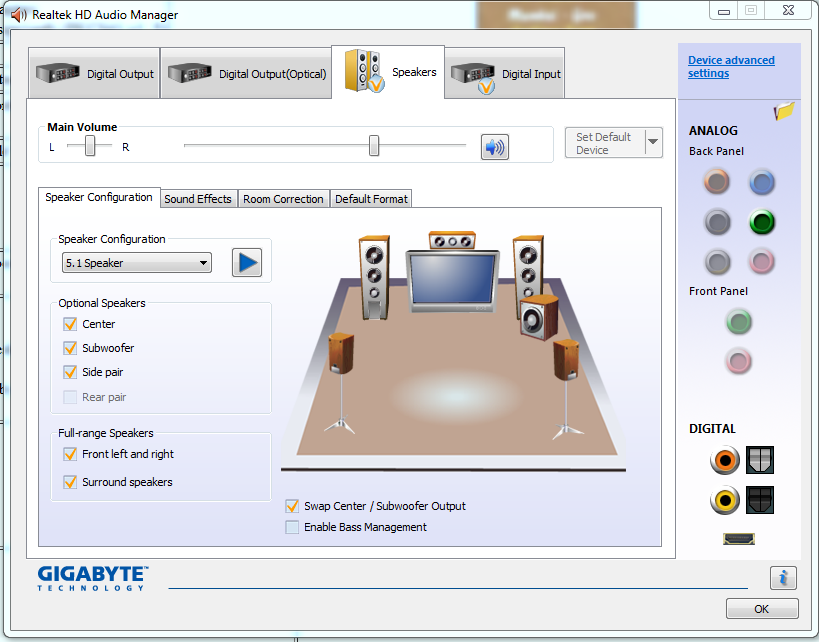
-
You can try one of 2 ways:
1. Optical/TOSlink/spdif out from your PC (if you have this kind of connection) -> Digital Optical Input on the receiver ("stereo"). Can't tell if the optical on the stereo is really an input or an output (you'll have t5o test and see). Might work / Might not. 1 connection only, but probably not the best choice.
2. Use the 6 connectors labelled "DVD In" on the stereo. It shows Front L+R, Rear L+R, Center & "woofer". Your SS showed you do have 3 stereo miniplugs that are paired to work with these inthe same order (Fr- L+R, Rr- L+R, Ctr+Lf) on the Analog Out Backpanel. If you get 3 of those stereo miniplug-to-RCA-pair adapter cables, you can easily have yourself a true, fullblown surround home theatre system! Should be sure to work (as long as your amp channels are all still working correctly after these years). More cables to deal with, but the surest choice.
HTH,
Scott -
thnaks.
BUt i still am confused & failed to understand few things :
Your SS showed you do have 3 stereo miniplugs3 of those stereo miniplug-to-RCA-pair adapter cablesCan u pls. explain me what does all the above statements mean ??amp channels are all still working correctly after these years -
Look at that last picture you showed us...
In that right-hand section (below where it says: "Device advanced settings"), you have 6 Analog jacks on the back panel of your pc, 2 analog jacks on the front panel of your pc, and 2 optical digital and 2 coaxial digital jacks on your pc, as well as a ??HDMI?? jack.
The "coax" jacks are RCA type. all the analog jacks shown are NOT RCA (at least in that picture) but look to be mini plug type (1/8") - probably stereo (that's the most common configuration). If they're stereo, that means that 3 of those jacks on the back are for input and 3 for output (that's almost for sure with the 2 on the front panel - 1 for output/headphones and 1 for input/microphone). If 3 are for output, using the cable adapter(s) mentioned in AlanHK's post, you would take 3 of those adapters and plug them into the 3 backpanel output jacks.
Now you have 6 RCA plugs at the other end. Plug them into the 6 "DVD" inputs on your receiver.
The last bit about "all these years" was a guess on the age of that amp, based on the poor state of it in those pictures. If that's not accurate, my apologies. One still has to assume that all 6 of the channels are working correctly and at their optimum balance in order to have a correct surround output, though.
Scott -
so u are telling me to get 2 more {total 3} of those cables & attach the 6 JACKS on one side i.e. on the DVD of the steore & other 3 on my PC ???
here as circled :-
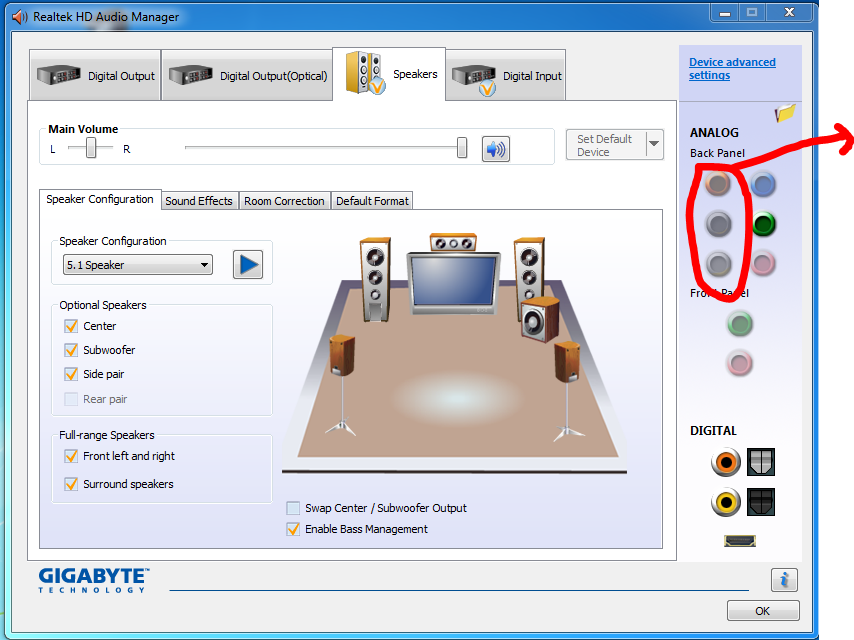
-
Yes, that's what I'm saying.
Although, you should of course READ THE MANUAL first, to make sure what those jacks actually are and which ones are for inputs vs. outputs. (Covering my butt ).
).
Scott -
thanks guyz.
A VERY VERY VERY BiG THANK U TO ALL OF U GUYzz WHO HELPED ME.
FINALLY ALL OF MY 5 SPEAKERS ARE WORKING PERFECTLY
Similar Threads
-
Benefits of a Surround sound system
By nateo200 in forum Media Center PC / MediaCentersReplies: 5Last Post: 3rd Mar 2012, 20:36 -
Audio Sound File Saved - Canot Hear Sound - Total Recorder
By Teac23 in forum ComputerReplies: 1Last Post: 15th Apr 2011, 15:29 -
Need suggestions for inexpensive surround sound system
By boowho in forum AudioReplies: 5Last Post: 17th Aug 2010, 21:04 -
First post here and first time here (surround sound system help) Plz
By Izzdan in forum Newbie / General discussionsReplies: 1Last Post: 14th Aug 2010, 02:13 -
Buying a 5.1 surround sound system
By Haopengyou in forum AudioReplies: 8Last Post: 1st Jun 2010, 08:58





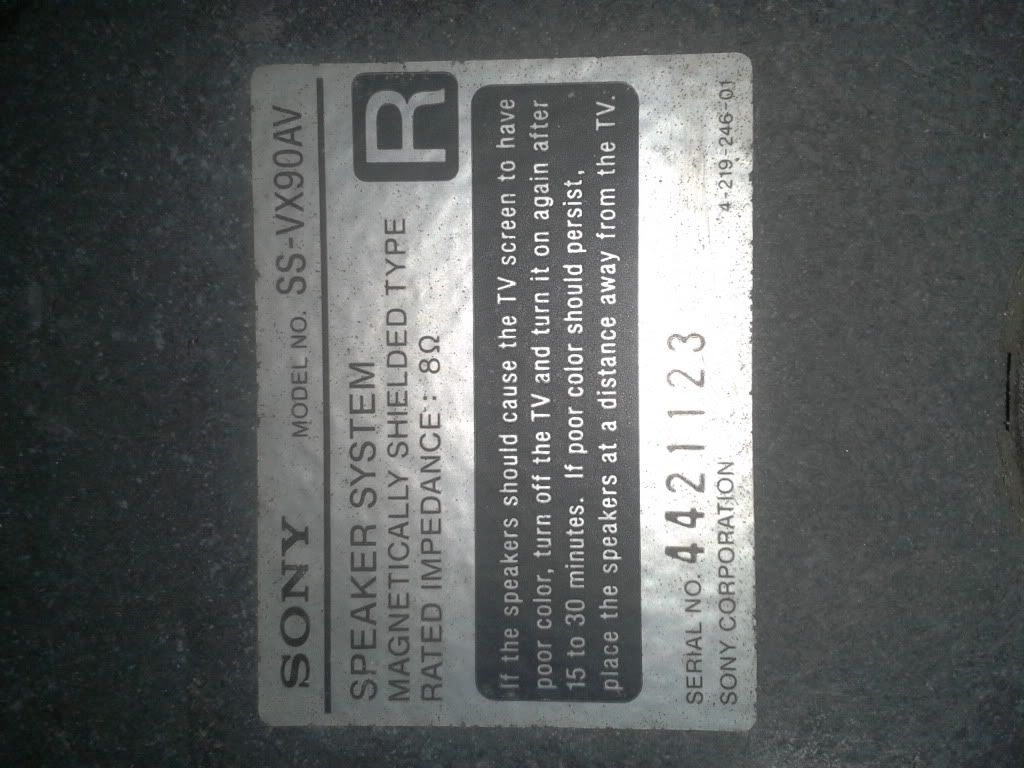




 Quote
Quote
