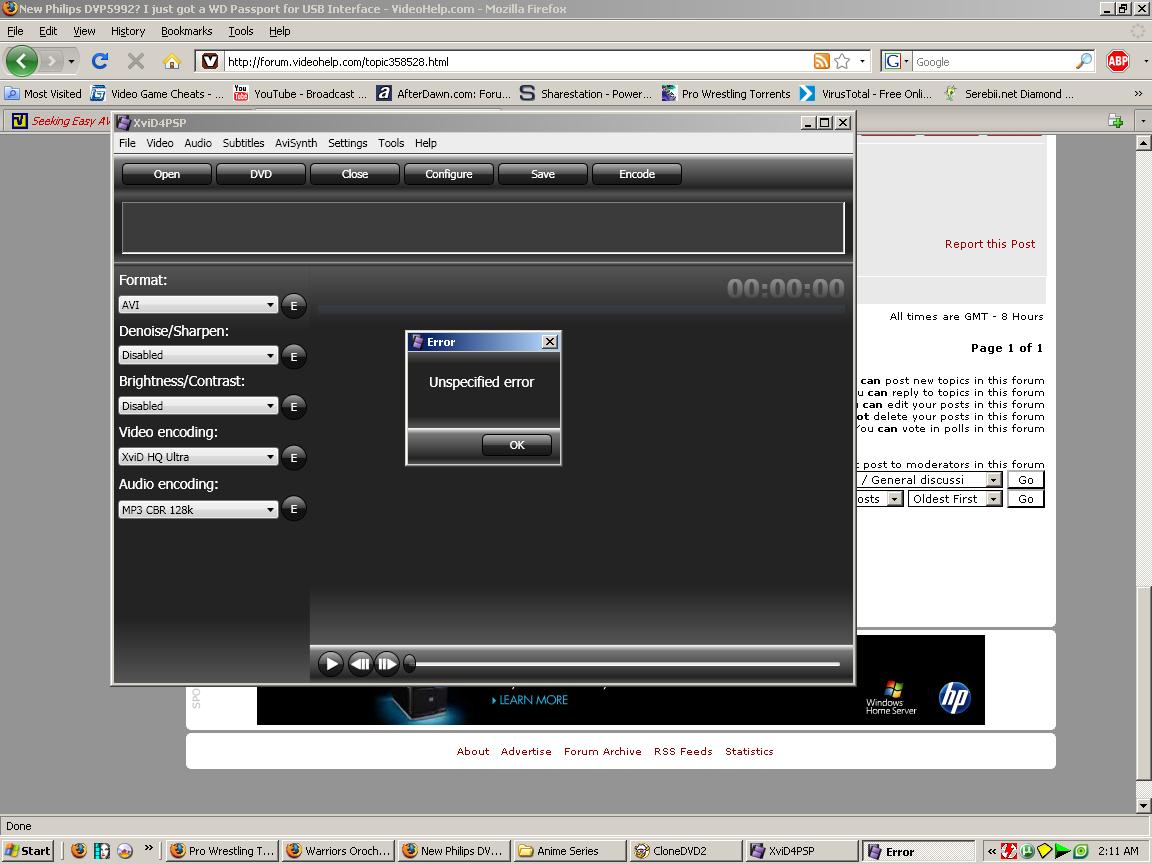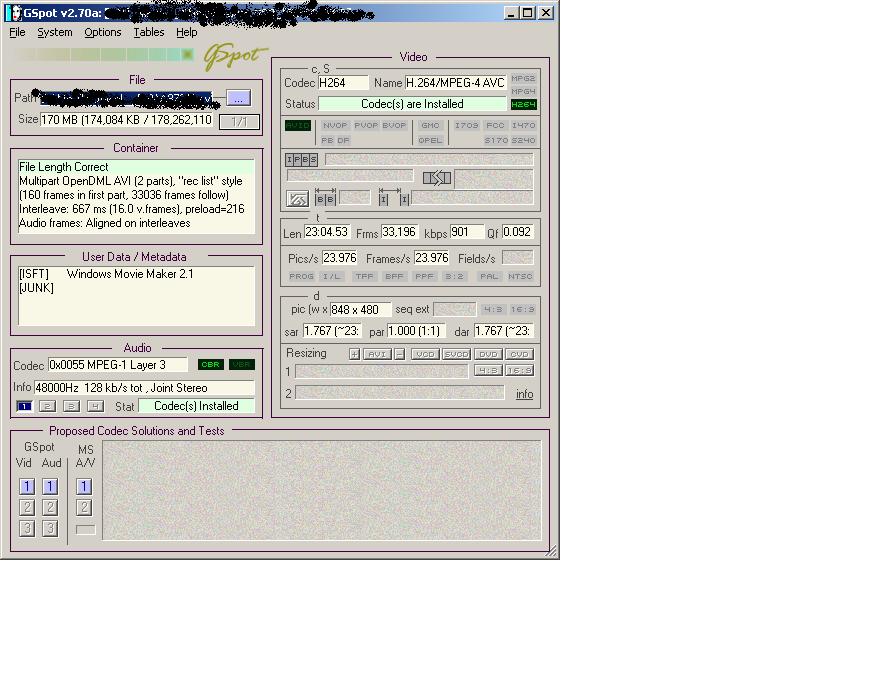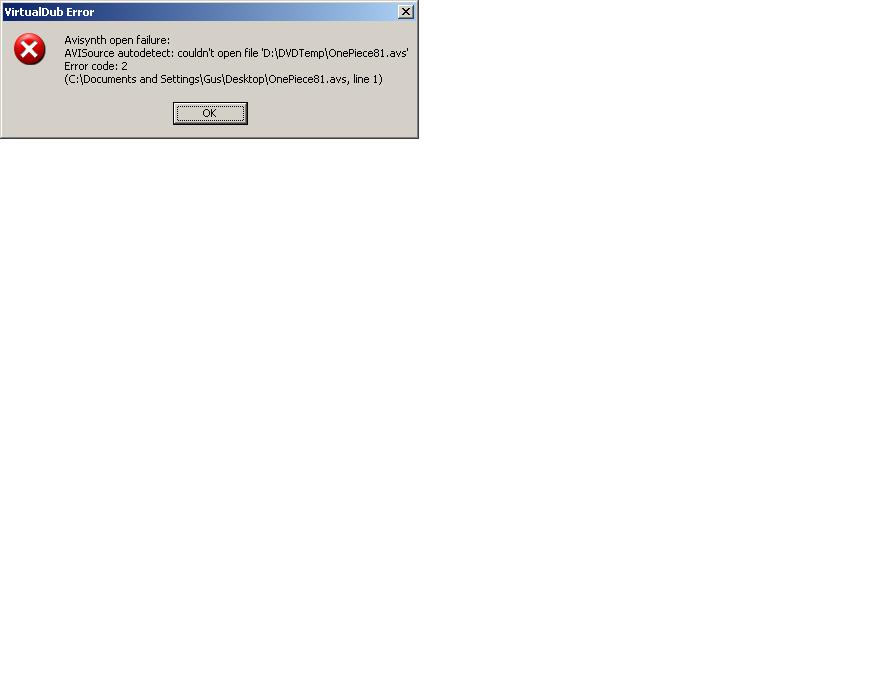Well...I wasn't quite sure where to post this for the info...
I am Huge on Anime and I love watching them on my 13 In CRT TV in my room...
I know how to make a DVD with the Bars with ConvertXtoDVD 3 for a DVD player to take care of the overscan issues due to this site...Thanks Again in Advance for all the help I have received in this AWSOME forum.
Anyways I am trying to ADD ALL My Anime Episodes onto my NEW WD Passport 320GB FAT32 to play through my USB on my Brand New Philips DVD Player 5992...But I have the Overscan issue again...
How do I take care of this so I can watch my Anime Episodes and not have the Subtitles cut off??
Please explain...I have been using AutoGK with settings Fixed Width 704 for the videos to convert the H364 Anime Episodes to Xvid AVI's.
So is there a way to make it so I can have the Black Bars to take care of the Overscan issues?? I like ConvertXtoDVD 3 because of the Greatness that is Safe Area and the Ability to manually edit All four sides so it is padded on all sides so it comes out perfect on Any TV.
Please help with my issue. I have so many H364 Animes Episodes that I want to add the bars to so I can see the WHOLE Picture like I do on my Computer. I want to do this because it makes it a ton easier so I can just drop them on my passport and plug it in my DVD player and Watch...It saves me DVD-R's.
+ Reply to Thread
Results 1 to 30 of 62
-
-
I don't use ConvertXtoDVD but apparently it has overscan compensation:
https://forum.videohelp.com/topic358422.html#1901124 -
Use Xvid4PSP to convert your files to Xvid. Open the file, then click on Video -> Resolution/Aspect Ratio. Toward the bottom is Black Width / Height, which is where you can add borders. Set the size you want in pixels, click Apply, then OK, then use the AVI Hardware settings to create a hardware playback compliant Xvid.
Read my blog here.
-
It says I need .NET Framework 4.0?? Where do I get it??
I am using SP2 still because a lot of issues have happened in the past when I got SP3 My Nvidia Drivers got messed up. -
I'd be surprised fi SP3 caused that. if you have been running all the other updates to Sp2 then SP3 does very little. Anyways, there is no .net 4. Xvid4PSP needs .net 3.0, and there is a link on it's home page here : http://www.winnydows.com/page.php?2
Read my blog here.
-
Whenever I try to open up a Anime AVI that is H364 I get a Unspecified Error.
-
No I am trying to convert my Avi H264 to Xvid Avi so I can put my Anime Episodes on my Passport and plug them into my DVD Player to watch them on my 13 In CRT TV and I am trying to convert them to take care of the overscan issue to add the black borders so it fits nicely and so I can watch them on my TV...without having to burn to DVD...
Also What is the best setup I have all these Choices to set my DVD Player to
4:3 Pan Scan/4:3 Letterbox/16:9 Widescreen
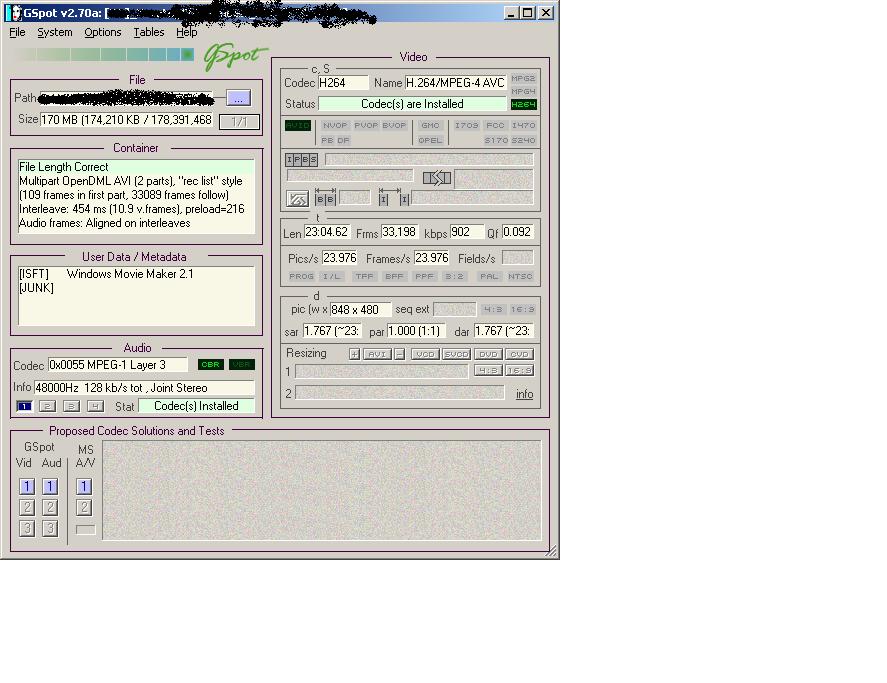
-
Your DVD should be set up to match your TV. If you want 16:9 material to appear letterboxed, use 4:3 letterbox. Otherwise use 4:3. Some material will letterbox, some with Pan and Scan.
As for your current issue. I suspect you need to install FFDShow and the Haali splitter. You might also try changing the file extension to .mp4 instead of .avi.Read my blog here.
-
-
Sorry, I forgot you had already posted a GSpot screenshot indicating an AVI with Open DML extensions. It sounds like you have already verified that h.264 is enabled for both VFW and DirectShow. But here are the two settings to check:
Start -> All Programs -> ffdshow -> VFW Configuration -> Decoder tab -> Codecs in the left pane -> H.264/AVC in the right pane -> libavcodec
Start -> All Programs -> ffdshow -> Video Decoder Configuration -> Codecs in the left pane -> H.264/AVC in the right pane -> libavcodec -
And just to really disappoint you.. There is a chance your external drive wont work with the 5992, I have tried using a 2.5 inch wd passport drive and the 5992 doesn't supply enough power to it. If your drive has external power you should be ok. ALso too many files in any one directory will cause it the 5992 to be really slow or perhaps hang up..
Corned beef is now made to a higher standard than at any time in history.
The electronic components of the power part adopted a lot of Rubycons. -
I actually haven't had any issues with it so far
It works nicely...WD Passport 320GB...I am just trying to convert my H264 AVI Anime Episodes into Xvid AVI's with overscan Bars...So I can read all the Subtitles and not worry about them being cut off. -
I don't use Xvid4PSP so I can't give you any specific recommendations regarding it. Mabye guns1inger has some ideas...
I would use VirtualDub or AviSynth plus VirtualDub. You can use FitCD to determine the border size. -
I have VirtualDub...VirtualDubMod..AviSynth...n FitCD...So how should I add the borders and Also what Frame Size should I make the videos 640 x 480 or 720 x 480 or 704 x ??
When I took the AVI and made it a Script in FitCD with 2 Blocks setup...I imported it into VirtualDub...and Tried to make another AVI but it is like 20GB's..
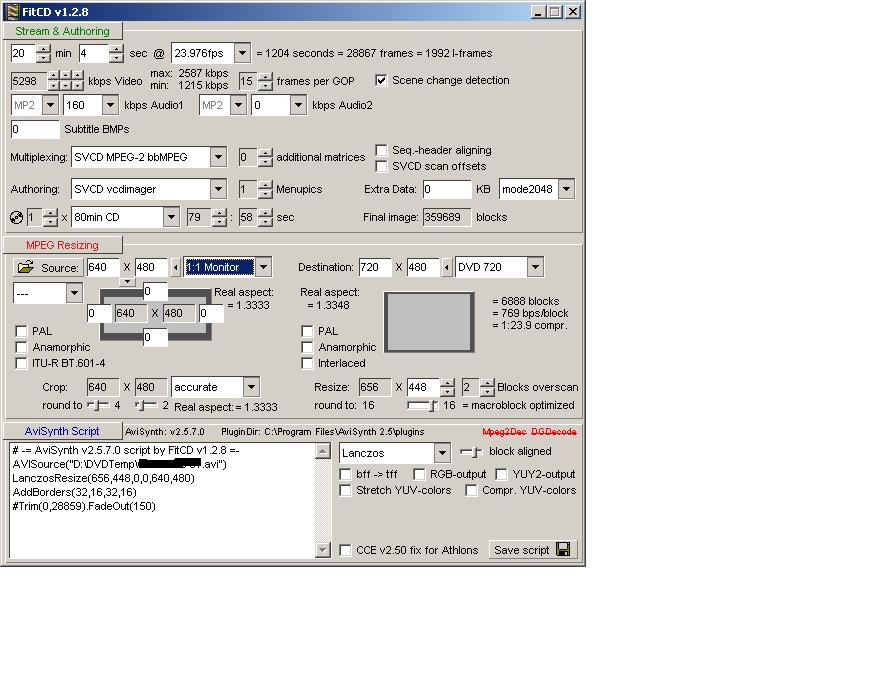
-
I have AVI Synth but I have never used it because it seems really confusing I have worked with Virtual Dub on the level of editing videos length.
So any easy to follow guides on AVISynth and VirtualDub. I have AVISynth 2.5 -
You probably don't need FitCD. Create a simple avisynth script
AVISource("path to your file\filename.avi")
Load this into virtualdub and test that it opens correctly.
Apply the resize filter, but don't resize the image (you don't need to or want to), but use the filter to add the borders that you need. From here you can re-encode.Read my blog here.
-
So do I have to make a Script for each video I want to change and after I make the Script how do I add Black bars with 2 blocks like FitCD Does??
Whats next? I like how FitCD you just set it up once and it is done...Is there any way to make this easier??
I checked the File Info in VirtualDUb and here is the settings. I wanted to say thank you for all your help everyone so far especially gunsl1nger..I appreciate it. I figure things out slowly but surely. Avs Script is very new to me so please be patient. Thanks again

Similar Threads
-
how do i install/upgrade firmware using usb stick? dvp5992?
By mike69 in forum Newbie / General discussionsReplies: 14Last Post: 29th Jan 2012, 01:05 -
New Philips DVP5992 DVD player with USB 2.0 feature!!
By agidol in forum DVD & Blu-ray PlayersReplies: 173Last Post: 30th Jul 2011, 11:25 -
DVP5992 Philips sound issue
By udidwht in forum DVD & Blu-ray PlayersReplies: 11Last Post: 21st Nov 2010, 22:58 -
[HELP] Philips DVP5990 and WD Passport Problems
By atoria in forum DVD & Blu-ray PlayersReplies: 6Last Post: 4th Jan 2010, 13:04 -
Is my Passport Pocket USB 2.0 dead?
By htp367 in forum ComputerReplies: 5Last Post: 23rd Aug 2007, 15:15





 Quote
Quote