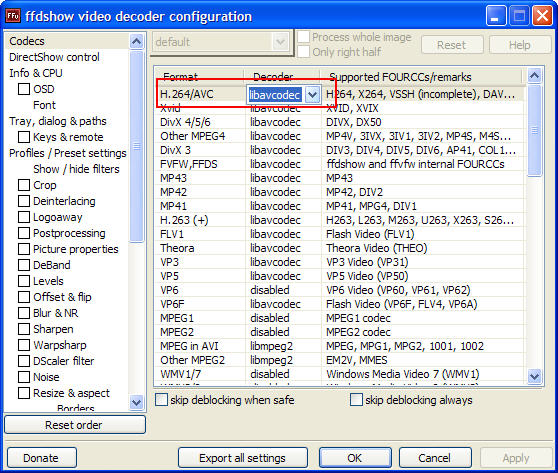i downloaded a movie which is h264 mpeg 4 , it can work on my xbox 360, but how i can add subtitles to the mp4 movie without loosing any quality ?
thanks for helping
+ Reply to Thread
Results 1 to 30 of 34
-
-
Hi, sorry for bothering, but i have here some issues too.
So, i ran GOTSENT on the .mkv file and it did it well, i got a .mp4 file which suits for my Xbox 360. After i read a lot of topics of this forum, i still don't know how to make the subtitles work. How to "hardcode" the subtitle to a HD .mp4 file? Whic program needs to be used here folks?
Great thanks for your help! -
Xvid4psp, load mkv, subtitle->add, format->mp4 xbox 360. I'm also pretty sure you can load subs in gotsent.
You can extract subtitles from the mkv using mkvextractgui. -
Thanks for your help.Originally Posted by Baldrick
In Gotsent there is really an option check for the embed subs, but it doesn't work for me. I load the .mkv, then i add the sub, and click Convert. Should i have to check something in?
In xvid4psp i have this: "x264 [error]: could not open input file 'D:\Temp\0004.avs'" -
TheGunn - what kind of subs? (.srt, .ssa , etc..)? I don't think xbox360 supports all kinds, unless you hardcode them in
Also what is inside the .mkv (use mediainfo), if it's VC-1 video, you need a VC-1 decoder, if it's h264, you need h264....etc.... (e.g. just turn it on to "libavcodec" in ffdshow) -
That's a softsub packaged in the same container, not a hardsub (encoded into the video)Originally Posted by TheGunn
-
Ok, thanks.
So what should I do with it? I have ffdshow too but I dont exactly know what to do with it. Gotsent is a pretty good application it converts the .mkv into a .mp4 with embed .srt sub, but after the conversation is done the sub only played when i play the movie in wmpclassic, and not on xbox 360. -
General
Count : 215
Count of stream of this kind : 1
Kind of stream : General
StreamKindID : 0
Count of video streams : 1
Count of audio streams : 1
Count of text streams : 1
Count of chapter streams : 1
Video_Format_List : AVC
Video_Format_WithHint_List : AVC
Codecs Video : AVC
Audio_Format_List : AAC
Audio_Format_WithHint_List : AAC
Audio codecs : AAC LC
Text_Format_List : Timed text
Text_Format_WithHint_List : Timed text
Text codecs : Timed
Text_Language_List : English
Complete name : F:\1..mp4
Folder name : F:\
File name : 1.
File extension : mp4
Format : MPEG-4
Format : MPEG-4
Format/Extensions : mp4 m4v m4a m4p 3gpp 3gp 3gpp2 3g2 k3g jpm jpx mqv
Format profile : Base Media / Version 2
Codec ID : mp42
Codec ID/Url : http://www.apple.com/quicktime/download/standalone.html
Codec : MPEG-4
Codec : MPEG-4
Codec/Extensions : mp4 m4v m4a m4p 3gpp 3gp 3gpp2 3g2 k3g jpm jpx mqv
File size : 575493093
File size : 549 MiB
File size : 549 MiB
File size : 549 MiB
File size : 549 MiB
File size : 548.8 MiB
Duration : 1320822
Duration : 22mn 822ms
Duration : 22mn 822ms
Duration : 22mn 822ms
Duration : 00:22:00.822
Overal bit rate : 3485666
Overal bit rate : 3486 Kbps
Stream size : 622522 / 622522
Stream size : 608 KiB
Stream size : 608 KiB
Stream size : 608 KiB
Stream size : 608 KiB
Stream size : 607.9 KiB
Encoded date : UTC 2008-10-27 19:57:28
Tagged date : UTC 2008-10-27 19:58:56
File creation date : UTC 2008-10-27 19:57:28.726
File last modification date : UTC 2008-10-27 20:00:51.751
Writing application : Nero AAC codec / 1.3.3.0
cdec : ndaudio 1.3.3.0 / -cbr 320000 -lc
Video
Count : 119
Count of stream of this kind : 1
Kind of stream : Video
StreamKindID : 0
ID : 2
Format : AVC
Format/Info : Advanced Video Codec
Format/Url : http://developers.videolan.org/x264.html
Format profile : High@L3.1
Format settings : CABAC / 3 Ref Frames
Format settings, CABAC : Yes
Format settings, ReFrames : 3
Codec ID : avc1
Codec ID/Url : http://www.apple.com/quicktime/download/standalone.html
Codec : AVC
Codec : AVC
Codec/Family : AVC
Codec/Info : Advanced Video Codec
Codec/Url : http://developers.videolan.org/x264.html
Codec/CC : avc1
Codec profile : High@L3.1
Codec settings : CABAC / 3 Ref Frames
Codec settings, CABAC : Yes
Codec_Settings_RefFrames : 3
Duration : 1320736
Duration : 22mn 736ms
Duration : 22mn 736ms
Duration : 22mn 736ms
Duration : 00:22:00.736
Bit rate mode : VBR
Bit rate : 3161976
Bit rate : 3162 Kbps
Maximum bit rate : 9481416
Maximum bit rate : 9481 Kbps
Width : 1280
Width : 1280 pixels
Height : 720
Height : 720 pixels
Pixel Aspect Ratio : 1.000
Display aspect ratio : 1.778
Display aspect ratio : 16/9
Frame rate mode : CFR
Frame rate : 23.976
Frame rate : 23.976 fps
FrameCount : 31666
Colorimetry : 4:2:0
Scan type : Progressive
Scan type : Progressive
Interlacement : PPF
Interlacement : Progressive
Bits/(Pixel*Frame) : 0.143
Stream size : 522017955
Stream size : 498 MiB
Stream size : 498 MiB
Stream size : 498 MiB
Stream size : 498 MiB
Stream size : 497.8 MiB
Encoded date : UTC 2008-10-26 19:59:09
Tagged date : UTC 2008-10-26 19:59:46
Audio
Count : 102
Count of stream of this kind : 1
Kind of stream : Audio
StreamKindID : 0
ID : 1
Format : AAC
Format/Info : Advanced Audio Codec
Format version : Version 4
Format profile : LC
Format settings, SBR : No
Codec : A_AAC/MPEG4/LC
Codec : AAC LC
Codec/Family : AAC
Codec/Info : AAC Low Complexity
Codec/CC : 40
Duration : 1320822
Duration : 22mn 822ms
Duration : 22mn 822ms
Duration : 22mn 822ms
Duration : 00:22:00.822
Bit rate mode : VBR
Bit rate : 320040
Bit rate : 320 Kbps
Maximum bit rate : 398608
Maximum bit rate : 399 Kbps
Channel(s) : 2
Channel(s) : 2 channels
Channel positions : L R
Sampling rate : 48000
Sampling rate : 48.0 KHz
SamplingCount : 63399456
Resolution : 16
Resolution : 16 bits
Stream size : 52839777
Stream size : 50.4 MiB
Stream size : 50 MiB
Stream size : 50 MiB
Stream size : 50.4 MiB
Stream size : 50.39 MiB
Encoded date : UTC 2008-10-27 19:57:28
Tagged date : UTC 2008-10-26 19:59:46
Text
Count : 69
Count of stream of this kind : 1
Kind of stream : Text
StreamKindID : 0
ID : 3
Format : Timed text
Codec ID : tx3g
Codec ID/Url : http://www.apple.com/quicktime/download/standalone.html
Codec : tx3g
Codec : Timed
Codec/Info : Timed text (3GPP)
Codec/Url : http://www.apple.com/quicktime/download/standalone.html
Duration : 1319494
Duration : 21mn 59s
Duration : 21mn 59s 494ms
Duration : 21mn 59s
Duration : 00:21:59.494
Bit rate : 77
Bit rate : 77 bps
Bit rate mode : VBR
Stream size : 12839
Stream size : 12.5 KiB
Stream size : 13 KiB
Stream size : 13 KiB
Stream size : 12.5 KiB
Stream size : 12.54 KiB
Language : eng
Language : English
Encoded date : UTC 2008-10-26 19:59:46
Tagged date : UTC 2008-10-26 19:59:46
Chapters
Count : 21
Count of stream of this kind : 1
Kind of stream : Chapters
StreamKindID : 0
1 : 00:00:00.054 - -
It still doesn't work? It might be a Vista issue, or if you are not running as administrator
If the original plays in MPC with subs and works, then do it manually with an .avs script to feed into any encoder, eg.. MeGUI, ripbot264 both have xbox360 compatible profiles
Code:DirectShowSource("file.mkv",fps=23.976,audio=true) TextSub("file.srt") -
OK dudes, I finally managed to hardcode the .srt to the .mp4 file with xvdi4psp. Thanks so much for your help.
But, the new hardcoded .mp4 is smaller than the original one. My final hardcoded .mp4 is 14 Mb when the original sample is 54 Mb. Did the quality of the original sample become worse? -
Hi again

I have a. mkv file with hardcoded sub in it. I want to remove that sub and replace with another one. So, if i am correct, i have to extract the original hardcoded sub with mkvextractgui, and than use Gotsent, or xvid4psp? Can it be done this way?
Thx.
And here is a stupid one:
Which codecs do I need to show the subs in the mp4 files on X360? -
Originally Posted by TheGunn
"Hardcoded" means burned permanently into the video = unremovable.
If you have "soft subs" they may be a file (e.g. .srt, .ssa...) inside or outside the container
If they are truly hardcoded, you cannot remove them: they are encoded into the video stream. If they are soft subs inside the .mkv what you propose can be done -
I don't know, I don't have a xbox360. You can test it out, it will take 3 seconds

Try the .srt outside of the container, that configuration is compatible with more devices than having it inside the container -
Sorry dudes, but there is one more stupid:
What codec do i need to play .mp4 on Xbox360? I hope this is the right question . Thx.
. Thx.
Similar Threads
-
How to add subtitles permanently to existing mp4 h.264 file???
By Patrick_H in forum SubtitleReplies: 20Last Post: 7th Aug 2014, 08:35 -
Add Soft Subtitles and Chapters to m4v / mp4 (How to in Windows)
By mikec798 in forum SubtitleReplies: 5Last Post: 2nd Nov 2012, 12:49 -
Add subtitles to existing dvd movie
By woodtogo in forum SubtitleReplies: 13Last Post: 20th Apr 2011, 18:55 -
Add subtitles to an hd movie
By zoloabc in forum EditingReplies: 1Last Post: 2nd Feb 2010, 03:06 -
How can I add my subtitles in Cyrillic to a movie?
By Misterygirl in forum SubtitleReplies: 19Last Post: 17th Jul 2008, 14:51




 Quote
Quote