I downloaded the movie.Then I downloaded the subtitles for it, but they are in Cyrillic and I can open them only with Notepad. I can't use Jubler. Can you pls tell me how I can add the one subtitle file in cyrillic to the movie?
(mistake-the movie is in one piece)
+ Reply to Thread
Results 1 to 20 of 20
-
-
Are you just trying to watch the movie with the subtitles present, or do you want to edit the subtitle file?
If you just want to watch the movie with the subtitles, depending on the player you're using, it may automatically support displaying the subtitles over the movie if both have the same name:
movie.avi
movie.srt
If you want to edit... have you tried some of the other programs in VideoHelp's Tools section, such as Subtitle Workshop?If cameras add ten pounds, why would people want to eat them? -
Actually I'm trying to add the subtitles to the movie so I can watch the movie with the subtitles on my Dvd player. I tryed burning the movie file and the subtitle file to a dvd, but the subtitle file wasn't accepted, guess because it opens with notepad on my pc.
-
It says :" Windows encountered a problem while trying to copy this file. What would you like windows to do? and there's a retry button, but the window keeeps showing.
I did succeed in burning the video and the subtitle files on a dvd, and their names were the same (as you told me to do) but my dvd wasn't reading the subtitle file at all.
-
Actually, the same-name suggestion was only if you're attempting to play it on a PC, or a DVD player capable of playing DivX/Xvid (and that allows external subtitle files). If you're wanting to make a DVD-Video disc (not a data disc), have you tried FAVC? (DVD Flick might work, but I'm not sure if you can add subtitles to the videos.)
If cameras add ten pounds, why would people want to eat them? -
Mysterygirl - Unfortunately you have made a typical new member mistake in that you think that the less you say, the more likely you are to get help. In fact, the opposite is actually true.
What are you doing? Converting downloaded file to DVD format? Burning Divx/Xvid to a DVD data disc and trying to play it on a standalone DVD player? I think you are doing the latter, but some people here are trying to help you to do the first one.
Some DVD players that play Divx/Xvid files have restrictions on subtitle files. They don't support all language sets. Since we don't know what model you have, it's possible that your player doesn't support Cyrillic. It's also possible that it supports Cyrillic, but only certain character sets. I have an old Philips DVP-642 DVD player and it only supports Cyrillic subtitles for Divx if they are in ISO-8859-5, which is a VERY obscure and old character set. Your subtitles might be in Unicode format, which will NEVER work. Probably all you need to do is figure out (do you still have the DVD player manual? If not, look for one online) what Cyrillic character set the player supports. Some players do support CP-1251 for Cyrillic subtitles, so you might try to convert your subtitles to that if they're not in that format. -
I already tried that, and it didn't work.Originally Posted by poisondeathray
I wasn't trying to give you so little details, but I wasn't sure what details would be important to you considering my subtitles problem
I have QUART DVD receiver QT-4080, and I believe it does supports Cyrillics, cause I have watched movies with Cyrrilic subt before, but they were added to the movie by someone else.
And my problem now isn't in burning the movie to a dvd-disc, It's in adding the subt to the movie so they would be visible on my DVD-receiver.
If you need any more info,just write. And thanks for trying to help. -
I told you what the problem probably is. If you're not smart enough to do what I say, there's really nothing else I or anyone else can do for you. Either read my 3rd paragraph in my previous post and change the format until it works or go away. If you're looking for miracles instead of having to do any real work to make it play the subs, then good luck with that.
Sorry to be rude, but it seems to be the only way to get you to pay attention. -
Actually, I looked for the quart home page,but I couldn't find it,so I can't check which subt formats it supports,but I'll try the ones you mentioned jman98. But do you think that the subtitles will be visible if I convert the subt file into the right format, and burn it on the disc ,adding the movie, without doing anythink with Avidemux?
-
The method I suggested works only if your player supports DivX/XviD. It's hardcoding subs, so it displays anything. You can put Chinese, French, Alien - anything - because it's hardcoded (i.e. encoded into the video, no longer text based .srt) This way it doesn't matter what your languages your player supports.
If you choose to go the regular DVD route, read jman98's approach, and look up your manual to see what is supported/not supported
Good luck -
In the screenshot, where it says "font" you have to enter the correct Cyrillic TTF from your windows font directory. Perhaps you didn't use the proper settings?Originally Posted by Misterygirl
I can assure you it works; in this example (from the Iron Man apple movie trailer) I downloaded a Cyrillic .srt from a different movie just to test it (note I don't have the correct fonts installed - I don't speak that language - the display will be correct if you have the TTF installed)
You have to make sure your DVD players supports DivX/XviD if you want to play it in your standalone unit.

-
I don't think I chose the wrong directory, I used arial for the subtitles, and in the field where I was suppose to enter the path to the suitable font in the windows directory, I wrote tha path fpr arial.
Anyway, when I play the video after encoding, the subtitles aren't like on your screenshot,-there aren't any subtitles at all! And everything is ok in the preview in Avidemux, but after the encoding when I play the movie, It's like I never added the subtitles.
Here's the link to the subtitle file:
http://my.huddle.net/files/1052240/download -
I can't access that download. Upload it to this site (since it's only a tiny .srt), or mediafire.com
If you can access it in the preview, and it looks normal, everything should be OK.
You probably didn't press save. Make sure the video sidebar is set to XviD (MPEG-4 ASP), the audio sidebar set to MP3, format set to "AVI" and press save with extension (e.g. "myfile.avi") -
Yes I did all that . But does it matter that I have to set the menu on Output instead of input after I set the subtitle filter, and only then they are visible?
Here's the link to the subtitles uploaded on mediafire:
http://www.mediafire.com/?yjaoj3y52y8 -
The drop down menu at the top that shows "output" or "input" just toggles the view. If you choose "side" it will show them side by side. If you see the subtitles in the "output" mode or when pressing the preview button when entering the subs, it should work.
When you have encoded the video (it should take >1hr if your computer specs are correct) what do you see? You must be missing a step. Are you using the most recent version of avidemux? Is "subtitler" listed as an active filter in the right hand side? Try adjusting the positioning and color of the subs, maybe you moved them offscreen?
Here are the subs you uploaded, and they work fine. I even changed the color to pretty pink
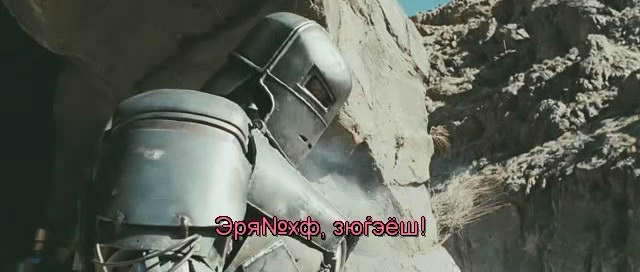
-
The letters in your pic aren't actually Cyrillics, But it's ok now, I know what the problem was-The video sidebar wasn't set to XviD (MPEG-4 ASP). SO THANK YOU SOO MUCH EVERYONE!
Similar Threads
-
Add subtitles to existing dvd movie
By woodtogo in forum SubtitleReplies: 13Last Post: 20th Apr 2011, 18:55 -
how to add subtitles in mp4 movie
By d2idan in forum Video ConversionReplies: 33Last Post: 7th Feb 2011, 00:56 -
Panasonic DMR-BS750 DivX subtitles Cyrillic
By rip1978 in forum SubtitleReplies: 1Last Post: 27th May 2010, 12:52 -
Add subtitles to an hd movie
By zoloabc in forum EditingReplies: 1Last Post: 2nd Feb 2010, 03:06 -
Cyrillic subtitles not shown corectly on DVD player
By uher in forum SubtitleReplies: 1Last Post: 10th Dec 2007, 15:05




 Quote
Quote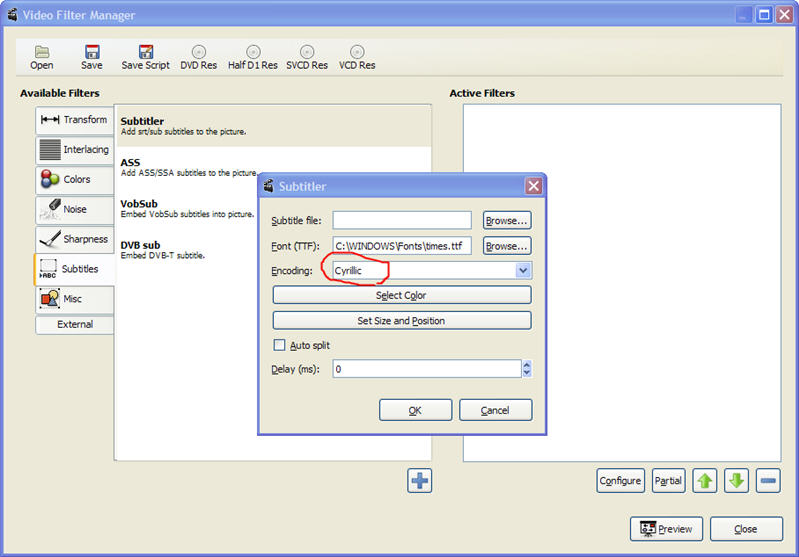
 I converted the subtitle file, it didn't make any difference. Still. after the encoding, the subtitles weren't visible in the video, and they were in
I converted the subtitle file, it didn't make any difference. Still. after the encoding, the subtitles weren't visible in the video, and they were in