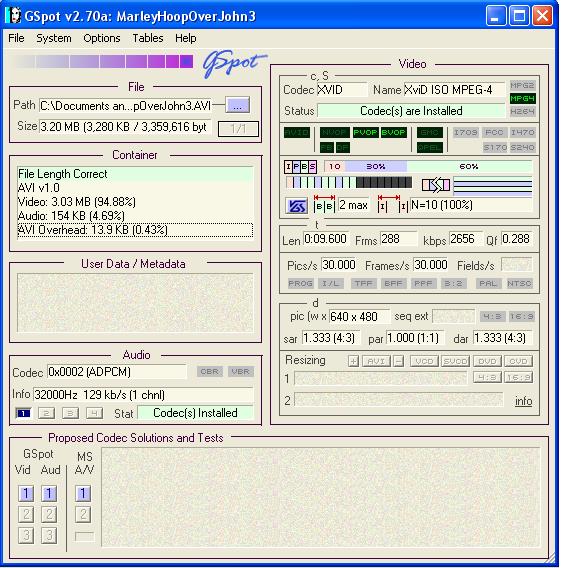Hello, could anyone give me a point in the right direction?
Ideally, I would like to be able to take the video files off my (very amateur) digital photo camera, and make them shorter so all the boring parts are cut, and have the resulting file be of as similar size and quality as possible to the original. Maybe I am using the wrong tools entirely-- any help would be appreciated.
I take video files with my Samsung Digimax L85 camera, which upload to my computer as small, fairly low-quality .AVIs. When I try to edit these in Adobe Premiere Pro CS4, the files that export are either much larger (up to 100x as large, depending on codec) or of extremely bad quality. I've heard that there's no way around it sincem by exporting, I'm compressing already-compressed footage. But I just have trouble believing that the small, crappy quality of the video files from my digital photo camera really can't be duplicated (more or less) by Premiere's export.
I heard that the h264 codec is the best bet for quality-to-size ratio. But trying to export this way gives me very jumpy motion. Is there a way to get the motion smoother?The lower I set the "keyframe distance" option, the more the jumpiness goes away-- at the cost of extreme image quality. Do you have any suggestions?
Thank you,
Lois
+ Reply to Thread
Results 1 to 5 of 5
-
-
If you JUST are going to cut then try instead use virtualdub or avidemux and cut without any reconverting.
Virtualdub
Open avi
Set start and stop and press delete to cut out parts.
Video->Direct Stream Copy
Audio->Direct Stream Copy
File-Save as AVI
Avidemux
Open AVI
Set start and stop and press delete to cut out parts.
Video->Copy
Audio->Copy
File-Save
BUT you should also be able to get good quality if you use adobe premiere pro. BE sure to use same frame rate as your source avi. And if that wont help then PLEASE give us more details about your source file, frame rate, resolution, etc. -
Oh, excellent point! Thank you.
The original file specs are:
format: XVID, 640x480, millions
MS ADPCM, mono, 32.000kHz
movie FPS: 30.00
playing FPS: 30.00
data rate: 2.73 mbits/sec
bit rate: 128 kbps
--------
As for the other programs, I was hoping to be able to combine several files non-linearly, but it's good to know they're out there if I can't find another option. Thank you. -
Thank you SO much for the tip about VirtualDub. That really seems to be the answer.
Similar Threads
-
How can I batch process AVI files and overwrite the originals? Please help!
By DrivesALot in forum Video ConversionReplies: 5Last Post: 21st Oct 2011, 21:59 -
Converting large AVI files to smaller MKV
By vipertongn in forum Video ConversionReplies: 3Last Post: 26th Jan 2010, 19:07 -
Converted avi files darker than originals (avi to mp4)
By Hal05154 in forum Newbie / General discussionsReplies: 3Last Post: 5th Mar 2009, 20:06 -
Dividing an AVI into smaller files
By hygieneboy in forum EditingReplies: 15Last Post: 25th Apr 2008, 17:31 -
my avi files appear too small on tv...
By vinayak1986 in forum DVD & Blu-ray PlayersReplies: 7Last Post: 23rd Dec 2007, 19:48




 Quote
Quote