I have an MKV file which is 960 x 720 and I need to convert it to 638 x 480, adding side borders to fill in the 16:9 screen.
As I am using avisynth, what numbers should I put for resize and addborders? How do I get to those numbers?
+ Reply to Thread
Results 1 to 30 of 37
-
-
You would get slightly better compression with:Code:
WhateverResize(638,480) AddBorders(108,0,108,0)
But I don't think that's really what you want to do. Are you making a DVD? In that case you'd want:Code:WhateverResize(640,480) AddBorders(112,0,102,0)
Then encode as 16:9.Code:WhateverResize(528,480) AddBorders(96,0,96,0)
-
Sorry, they didn't work. First was rejected by AvsP for YV12 width not being a multiple of 4. Second is rejected by HCenc for width not being a multiple of 16.
On the tests I did, the closer I got to what I think should be was suggested by FitCD. But didn't quite get there. They suggested this:
1) BicubicResize(640,480,0,0.6,0,0,960,720)
AddBorders(40,0,40,0)
Or this
2) (480,480,0,0.6,0,0,960,720)
AddBorders(120,0,120,0)
One ended too "fat", the other too "thin".
So I splitted the difference with
BicubicResize(560,480,0,0.6,0,0,960,720)
AddBorders(80,0,80,0)
Well, believe it or not, it works perfectly! It looks exactly like the original in aspect ratio, with no distortion on the trimmed test I did with HCenc. -
It will display incorrectly when you burn it to a DVD. 560x480 is too wide. 528x480 is correct.
-
You should learn how to use FitCD properly. Both your 1) and 2) were derived incorrectly, Nor should you go around "splitting the difference" when you don't have a clue about what you're doing. Just for starters, your source isn't DVD 720 but 1:1 Monitor. Your "splitting the difference" script accidently comes close enough that you may not be able to tell it's wrong, but jagabo's third script does it correctly.Originally Posted by carlmart
Then the question becomes why would you want to encode a 4:3 source as 16:9 when you lose more resolution than necessary by wasting valuable space with pillar bars? -
OK. Mine was just a trial and error game.
How did you get to those figures of yours? -
Well, if the formulas I am using using do not seem to work, I certainly wanted to know where was the result I wanted. Certainly wouldn't be satisfied with an approximation result as the one I suggested. Next was trying to get to a formula to get there.Originally Posted by manono
You're right I don't know how to use FitCD. The last time I tried probably misused it too and it didn't get me the result I knew I could have.
But you're wrong when you say I don't have a clue on what I am doing. The program yes, I don't care, but knowing what I want is the main part on what I am doing. -
Originally Posted by carlmart
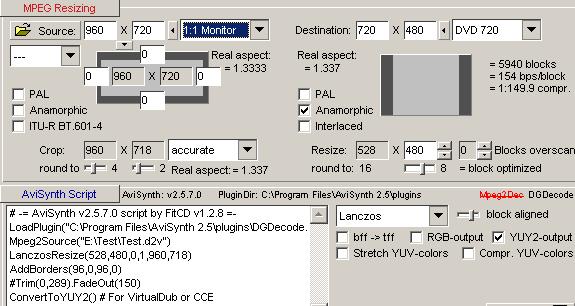
But as I said, it's silly to encode a 1.33:1 source as 16:9 unless you have a good reason for doing so, like mixing 4:3 and 16:9 sources in the same DVD video, as is sometimes done in documentaries. -
[quote="manono"]
I am going to view it on a 16:9 screen, so the pillar bars will always be there.Originally Posted by carlmart
Thanks. Now I know how to do this process properly. -
Wrong answer. Tell me, how many retail DVDs of 1.33:1 material (classic movies and the like) have you ever seen encoded as 16:9 with pillar bars? Might there be a reason the answer is 'none'?Originally Posted by carlmart
-
[quote="manono"]
Well, I will be viewing all my sources on a 16:9 screen. How do you suggest I should process a 1.33 source to preserve it as such when I view it? You are certainly right I would be throwing out a lot of resolution info in those pillars. How could I improve on that?Originally Posted by carlmart -
By resizing for 4:3 encoding:Originally Posted by carlmart
LanczosResize(704,480)
AddBorders(8,0,8,0) -
It certainly looked a bit anamorphic on the PC screen. So this time I did convert it to vob and viewed it on the plasma screen.
What I did was correct the TV screen size to 4:3. Things still look anamorphic. It's slightly "fatter" than it should. -
I can't speak for the quality of your player and/or TV set, or even if you have them set up properly. Ordinarily you set the player up to output for a 16:9 (sometimes called widescreen) TV set and it'll add pillar bars automatically to 4:3 material. Sometimes you have to adjust the TV set depending on if the DVD is 4:3 or 16:9. With my Oppo player and Sony 16:9 TV I don't have to adjust anything ever. Do you have the same problem when playing retail 4:3 DVDs?
I'm assuming your 960x720 MKV is 1:1 and really is supposed to be displayed at a 1.33:1 ratio.
And you did encode as 4:3, didn't you? That 4:3 script should produce the same ratio viewing as jagabo's earlier script for 16:9 encoding. Maybe upload a small section of the VOB, something you think shows something as a bit too wide and fat. -
In order to see a full 16:9 screen, the DVD player should be adjusted on the setup menu. If not it will play letterbox 4:3, to be viewed as such in 4:3 screens, like my former Sony CRT.Originally Posted by manono
The plasma TV is a 42" Panasonic, and it should be set for "Full", which is the real 16:9 size. Before that you have 4:3.
So yes, things were setup as they should and I viewed the test in both DVD modes, with the same results.
So I now tried the first jagabo script, and it worked quite properly sized, with no morph distortions. -
What's the answer to my question about what you see when playing retail 4:3 material? Does it also play with an incorrect aspect ratio? And is there a small sample coming? One with something round like a sun, moon, ball, etc. would be nice. All I can do is feed you the correct script. I can't come to your house and troubleshoot your system.
-
No, it plays fine. The settings are "widescreen squeeze" for the player and "full" for the TV. I just went have a look, because I had forgotten about it. No distortions, of course.Originally Posted by manono
I will try to look for a small piece for that.And is there a small sample coming? One with something round like a sun, moon, ball, etc. would be nice. All I can do is feed you the correct script. I can't come to your house and troubleshoot your system.
Pity you can't come to my home... ;D -
Well, sorry to report that due to a mistake of mine, as I was trying to cut a small piece of the mkv file, I ended up deleting the whole file.
I already had the Paramount circle selected to use as AR reference.
The file was almost 5Gb, so I don't think it's anywhere to be found in my HD. -
Hehe, that happens sometimes. What I was asking about was a piece of the 4:3 encoded M2V or VOB. If 4:3 retail DVDs play OK, then so should the 4:3 encoded DVDs you create yourself. Unless you were cutting the Paramount logo for reencoding to MPEG-2.
You mentioned Wide Squeeze, so I guess you have an Oppo player as well?
Hehe, Brazil, a dream destinations for many Americans (as in US Americans). But where I live (Hawaii) is also a dream destination for many.Pity you can't come to my home... ;D -
It never happened to me before. I even went find an undelete tool to see if I could get the file back, but it was not possible.Originally Posted by manono
I didn't have an m2v for that file, except the one for the test I made. It was an MKV file. I think it was an HDTV file, because no one would bother to remaster such a film from the 40s, with Bob Hope and Bing Crosby.
The Paramount logo might serve for seeing the conversion distortion.
In any case it was a good chance to use FitCD. I have other old B&W films that I want to remaster and it's not so easy to convert those smaller than 1.77 size files.
No, I have a (I think Korean) player called Proview 858. It's excellent. Many people that also own the Oppo say that for video it's as good or better. It's not a such good player for audio only, and I should be providing an external DAC for that soon.You mentioned Wide Squeeze, so I guess you have an Oppo player as well?
From images I have seen, except for the high waves, Hawaii is very much alike Rio de Janeiro, where I live. No vulcans though...Hehe, Brazil, a dream destinations for many Americans (as in US Americans). But where I live (Hawaii) is also a dream destination for many. -
I wouldn't mind seeing that, 10 seconds or so of it. You're right, though, that the Paramount logo would have been nice to have.I didn't have an m2v for that file, except the one for the test I made.
By the way, does playing the M2V on the computer also play with some sort of aspect error (fat people)? -
Unfortunately I don't have anything left. I deleted it all, wiped away.Originally Posted by manono
But I think it might be interesting getting the mkv file again.
Yes, of course. Why shouldn't it?By the way, does playing the M2V on the computer also play with some sort of aspect error (fat people)?
In fact I just converted it to a DVD test just to see if that might be rightly sized. -
Because that then rules out any incorrect player/TV setup. Of course, you had already assured me nothing was wrong with the home theater setup and said retail DVDs played OK, but for my own edification it's worth knowing. That narrows it down to either something wrong with the source or the reencode of the source, or my script. Since we know there's nothing wrong with the script (right?Originally Posted by carlmart
 ), that's why a sample M2V or VOB would have been good. But now I guess we'll ever know where it went wrong.
), that's why a sample M2V or VOB would have been good. But now I guess we'll ever know where it went wrong.
-
Oh, yes. We'll know. Just give me some time until I get that file back and we'll give it another try.
Now let me present another problem, which hasn't been completely solved in spite of having brought it to this forum in the past.
When I moved from a 4:3 CRT TV to a 16:9 plasma screen, I found out that several of my DVDs, particularly those with European movies released in Brazil or the USA, were in fact letterboxed 4:3 masterings.
What I did try in the past, with different luck, was demuxing the DVDs and converting them to full 16:9 format or close to it, resizing with avisynth.
Now I have another film made by Truffaut called "The bride wore black" which is letterboxed, and if I zoom it on my TV to 16:9, losing the black bars, the original subtitles, positioned for a 4:3 screen on those bars, will also disappear. So a new remastering is in order.
How should I proceed to make things properly? Do I demux it with PGcDemux and upload a small excerpt for you to see or should I use some other program for that? -
I guess these subtitles are burnt in, as separate subtitles should stay the same size and position when you zoom.Originally Posted by carlmart
I'd make new subs, either by OCRing the ones in the film, or just downloading an SRT from a site like
http://www.opensubtitles.org/en/search/sublanguageid-all/imdbid-0061955
Check sync with the burnt-in ones, then crop the letterboxing and old subs off and reauthor using the SRT subs. -
Personally, I'd leave it as 4:3 when watching it. It doesn't look very good zoomed in, does it? There's just not enough resolution there to make zooming it in worthwhile. In my opinion. Or, if you don't want to keep it 4:3, then reencode it as 16:9. If this is the DVD, the subs are selectable:
http://www.dvdbeaver.com/film/DVDReview3/brideworeblack.htm -
Your comment also made me wonder over this. As I usually zoomed in with the TV, I did lose the subs. But I just tried zooming with the DVD, and the subs just end up the right size. This is very good news. Now I can made up my mind on what to do.Originally Posted by AlanHK
As I mentioned above, since I bought this new TV many things changed. One of them was that I realized subs were designed for smaller TV screens, so they appear large in bigger screens. So I have been remastering most of my DVD collection, only changing the size, color, number of lines and position of the new subs. They are now less invasive than they were and less distracting.I'd make new subs, either by OCRing the ones in the film, or just downloading an SRT from a site like
http://www.opensubtitles.org/en/search/sublanguageid-all/imdbid-0061955
In this case of this film I might do the same, adding Spanish and Portuguese subs too.
Of course. That is a process I am familiar with.Check sync with the burnt-in ones, then crop the letterboxing and old subs off and reauthor using the SRT subs.
If I am going to remaster it, I might do tests to see if it's worthwhile reencode it to 16:9, compared to zooming in the 4:3. To my surprise, it does look good enough zoomed in, at least filling the whole screen. I can't stand horizontal bars.Personally, I'd leave it as 4:3 when watching it. It doesn't look very good zoomed in, does it? There's just not enough resolution there to make zooming it in worthwhile. In my opinion. Or, if you don't want to keep it 4:3, then reencode it as 16:9.
I will upload a small excerpt of the original image for you to see. Which do you think it's the best option, most transparent, to demux the DVD? Is PgcDemux the best?
Yes, that is exactly my DVD.If this is the DVD, the subs are selectable:
http://www.dvdbeaver.com/film/DVDReview3/brideworeblack.htm -
[quote="manono"]
Thanks, I was told different in the past on another forum.Originally Posted by carlmart
I don't think you can learn anything from this DVD or that is better than most. But I may learn a bit more on how far can avisynth restoration techniques reach to. Recently I had some tests done to resize some DV scenes to HD and the results will let me mix HDV with DV shots on a doc I am editing.What are we supposed to see or learn or offer advice about, with the sample? That for a 4:3 DVD, it's better than most and is suitable for zooming and maybe reencoding as 16:9?
What I would like to know is this:
1) Can it be improved somehow using avisynth filters, even if keeping it 4:3?
2) Is it worth it reencoding for 16:9?
The latter might be useful if in the near future I get a player that does not have zoom capability. -
How about vertical bars? A 1.66:1 ratio movie encoded as 16:9 has pillar bars.Originally Posted by carlmart
A 1.66:1 movie at 16:9 has only half the increased resolution of a 1.66:1 movie at 4:3, when compared to a wider film (1.85:1 or 2.35:1, for example) at 16:9 and 4:3. Therefore, when starting with a good 4:3 source there's every reason to think the upscale can be done successfully with far fewer of the artifacts (aliasing and the like) that plague 4:3 to 16:9 conversions of wider movies.
Similar Threads
-
Aspect Ratio setting in VirtualDub Capture mode
By alesco in forum Capturing and VCRReplies: 34Last Post: 6th Feb 2012, 10:23 -
MKV file displaying wrong aspect ratio on Bluray player.
By djfonti in forum Video ConversionReplies: 11Last Post: 5th Sep 2011, 21:05 -
MKV Aspect Ratio
By Valentin in forum MacReplies: 2Last Post: 16th Aug 2010, 05:25 -
how to change mkv aspect ratio?
By johnnysv in forum Video ConversionReplies: 4Last Post: 27th Apr 2010, 03:51 -
Aspect Ratio?: MKV -> XviD
By Randm in forum Newbie / General discussionsReplies: 9Last Post: 6th May 2009, 12:01




 Quote
Quote