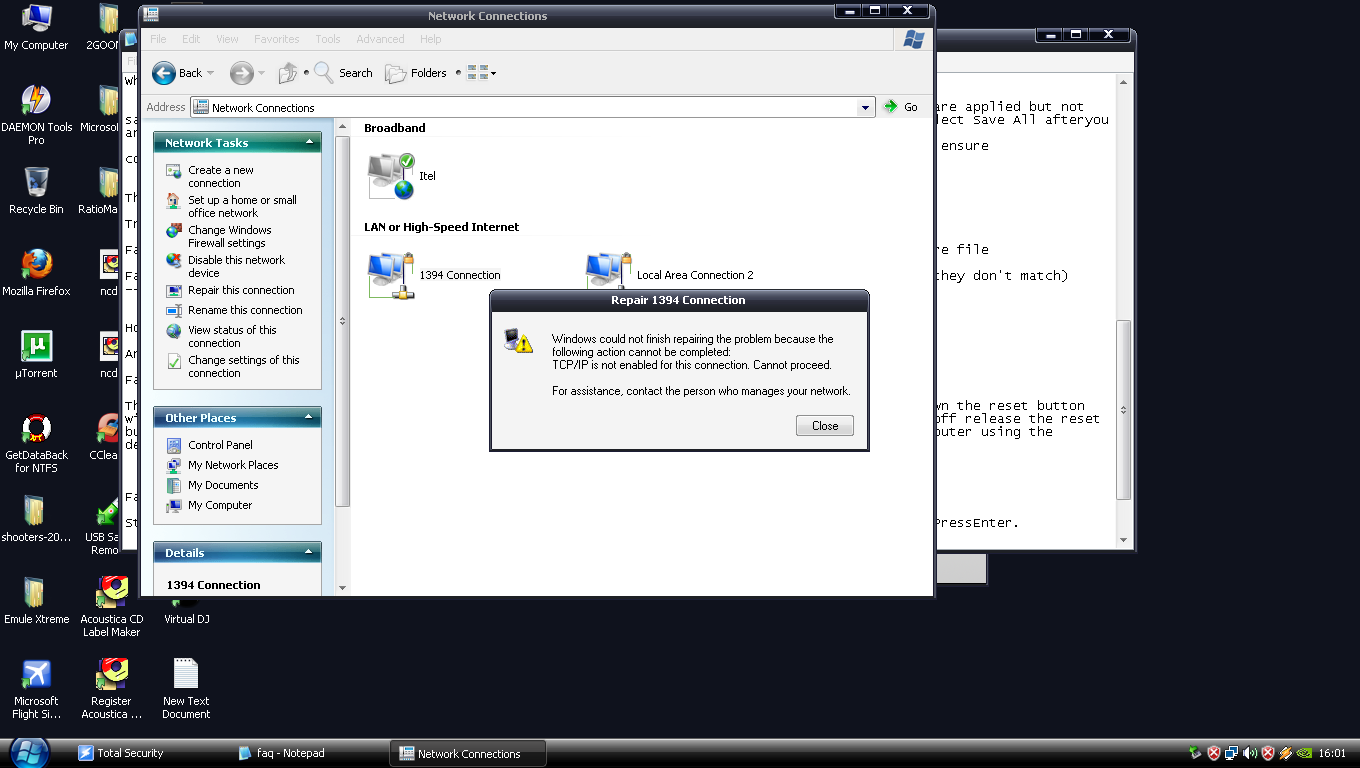Hi,
My net next door has suddenly stopped working.
I tried as much as i could.
I disabled my firewall.
I did ipconfig asi m using a modem router and reset it all.
I phoned my ISP who told me its NOTHING their end.
They told me it wouldn't be spyware or a virus as they werent even recognising an attempt from me to connect to the internet.
I went into safe mode and did a virus scan i renamed my AV and anti spyware (Malwarebytes) has found nothing!
All my modem router settings are set to how they should be.
Ran Hijackthis in safemode and done a fix.
When i try to load the internet it says 'Server Not found'
Anyone got any ideas because i am just gobsmacked to be honest...
Cheers.
+ Reply to Thread
Results 1 to 25 of 25
-
-
more info please. how are the systems hooked up - wired or wireless? operating systems? did you try a re-boot? check your hardware device manager for malfunctions? can you connect to the other systems on the network?My net next door has suddenly stopped working--
"a lot of people are better dead" - prisoner KSC2-303 -
Hi m8,
It's wired.. It's a modem router but im using it direct like.... no other computers are linked just mine through a cable..
Operating sys: XP
Tried reboot, tried restore.
Device manager all fine..got no errors... no exclamation mark icons next to devices.
Nething else i shd check m8? -
skip the router and hook the cable direct to the modem.
try a different cable.
unplug modem, wait a minute replug. right click "my network places" click properties, right click on local area connection click repair.--
"a lot of people are better dead" - prisoner KSC2-303 -
-
is itel your isp? if so try the right click - repair on that icon.
--
"a lot of people are better dead" - prisoner KSC2-303 -
if i download that and run it and i DO have rootkits how do i remove the arseholes ownership so i can be the official owner?
-
here's a page with help.Originally Posted by SE14man
http://forum.imgburn.com/index.php?showtopic=10650--
"a lot of people are better dead" - prisoner KSC2-303 -
what happens when you click "repair"? any messages?Originally Posted by SE14man--
"a lot of people are better dead" - prisoner KSC2-303 -
Hi mate,
On the itel thing i dont actually get an option to repair.
I get a status option and an option to set the connection as default. I deliberately didnt default it though as i tohught it was that preventing me from accessing the internet.
The 'Broadband Connection 2' cant be made as default for some reason but however, i can repair that one but sitll get no internet working
Just scanning for rootkits as we speak.. there have been no Red items though and its been scanning for half an hour.
Ne other suggestions?
Cheers. -
The "attempt to connect to the Internet" from your ISP is talking about the modem itself, not the computer. Ask the ISP directly if they can ping your modem, or communicate with it in any way. Then start checking your incoming wiring. Is this a DSL or Cable modem, I'm not familiar with Australian providers. What do the indicator lights on the modem itself show?
Basic test steps. Go to Start, Run, type CMD, press Enter. At the prompt in the black box, type IPCONFIG /ALL.
You will get a bunch of numbers. IP address, Gateway, DNS are important. Type PING followed by a space and a number. Anything other than "Reply from" indicates a basic connectivity problem. Usually all these numbers are inside your own network. Test all three.
Then PING google.com. You should see an IP address and replies. This tests connectivity to the outside world.
My guess is that the first tests will confirm proper PC to modem connection. The last test will likely fail indicating that the modem is not connecting to the Internet. If the ISP cannot contact it, there is a problem with the modem, inside wiring, or outside wiring. Often they will come check the outside wiring, or even internal if they installed it, but if there is no problem they will charge you. They usually will exchange the modem for a new one at no charge.
It could be a virus, a bad network card, bad cable, corrupted file, could be a million things. The tests above will eliminate much of this, with little to no effort, and absolutely no possibility of damage or change to your PC in any way. -
just to ask, how are you online to ask the questions? another computer connected to the modem?
--
"a lot of people are better dead" - prisoner KSC2-303 -
Hi m8,
Using the internet in the room next door which is with a completely different I.S.P.
We can access the router via the ip (10.1.1.1) no problem.
We have reset to factory default, we have done a flash upgrade we have set it all back up in the account name and password and still the browser is saying 'looking up (the website)' then just 'server not found'
We have swapped it over to a Netgear modem-router now and set up all user name and pass etc....
One thing i iwll mention is when doing a test on my original modem router (the one b4 the netgear) it said on the test: 'Ethernet connection test - fail' usually it should say pass, surely.
Anyway with the netgear modem router i have the exact same problem, despte setting up usernames and passes etc im sitll getting the same issues with the browsers... (mozilla and ie)
I have installed AVG (renamed it even!) ran virus scans.. found nothing. Malwarebytes - nothing, quickheal - nothing, NOD32 - nothing. Mind u they couldnt be updated though as theres no internet! Spybot also found nothing!
When i do ipconfig /all it finds them all though and has default gateway as 10.1.1.1.
I tried my old BT ADSL Modem but it's like theyve hard coded it or something because that wouldnt work at all! Is that possible for BT to hardcode a modem so it cant work anywhere else in the world?
Would buying a standard ADSL Modem (Unhardcoded) be an answer to this?
I did a system restore and that didnt even work.. it actually said the restore was unsuccesful :S
On the modem though i have the power light lit up.
Status light flashes, itsp lugged into port number 3 so thats constantly on, plus the 'ADSL' is lit up too on it.
So i think the modem router is fine. I think it could be a virus. I scanned for rootkits with gmer and it found nothing malicious!
PPPOE/LLC is definately what the net is and i make sure i select that every time i set the router up.
In England i never got this trouble and i htink it's because i was using a normal adsl modem (NOT a router) i really have trouble with routers it's a lot of hassle having to keep forwarding ports all the time.
If i were to buy a normal adsl modem form a shop would this work do you think?
Does anyone have anymore suggestions as i feel i have tried pretty much everything.
I really dont wanna reinstall xp again as i did only 4 days ago but if i have to i will
When i ping google i dont get any replies either. 'it says the ping request could not find host www.google.com'
Cheers 4 yr help guys. -
Results from the ping test for dns and google.com?
Or would you rather simply keep guessing rather than follow standard diagnostic procedures? Ping tests are simple, absolute indicators which are rarely affected by a virus. Taking the shotgun approach and trying 87 differnet things willy-nilly often makes matters worse.
The Ethernet failure message indicates either a bad or loose cable, or a bad port on the old router. Use a different Ethernet patch cable to the PC if available. -
Hi,
Well i went onto cmd and typed ping www.google.com.
Thanks for your help nelson.. I will give another patch cable a go and let u know the results mate....
Isit possible mice could have eaten through cables behind the wall? are my symptoms suggesting that?
Cheers m8. -
The adsl light only indicates that the adsl service is active on your phone line (local phone exchange), not the isp server.
In your network connections ... connection 2 is the actual physical connection to the adsl unit, make sure this is "active".
In some circumstances the default connection when creating an isp service connection in networks may cause interference (best removed)
1: Adsl unit stores all settings required for internet connection.
2: Email client connects to this connection and uses same user name and password (in general)
Please logon to adsl modems interface and locate the connect status page and refresh.
Look for WAN settings
Status=
Connection type=
Ip Address > Isp service provided IP address
Subnet mask
Gateway > Isp service provided
Dns Server > Isp service provided
These ISP provided numbers must exist in adsl unit before considering fault is with pc.
If these do not appear then check phone line connections to adsl filters / unit / phones ... physically inspect the wires within the sockets for any damage or distortion, if suspect, replace.
Revisit adsl units status page for updated address's (may need to verify using another unit of known working condition)
If no unit returns these ISP address's and adsl units are not suspect (faulty), then a line condition may exist preventing communication with isp server ... contact you phone line provider to have line tested.
====
Q:
You mention your able to browse web via another system in another room through another isp provider ... what is this connection type ? ... home phone line , wireless ... -
WTF was DISPLAYED AFTER you pinged google? R E S U L T S !
This is a modem you purchased rather than supplied by the ISP? And it was working correctly a short time ago? A combination DSL modem and router?
You bet your ass mice, ants, and many other critters can eat through a cable, they also break, and the connectors at the ends get loose. The message you got Absolutely, Categorically means either a bad or loose cable, or a bad port on the router or PC. Assuming the same port on the PC was working with the new router, that leaves ONLY the cable or router port. If it is the cable, it could be causing the current problem. Was the suspect cable moved or re-routed in ANY WAY, such as right around the time the problem began? They can often be intermittant.
But, you can access the router, so the cable from the PC the router is most likely OK. (Have you tested router access repeatedly, and over a reasonably long time? 10 - 20 minutes?)
The results of the Google ping test will clearly show whether or not the router is accessing the Internet. The ADSL light is more or less like a dial tone, confirms a live line but not necessarily an active, logged in, live account. -
The ping google request could not find host.....
Tried 2 modem routers, 2 pcs in 2 different phone sockets and all fail. All was working for a year, nothing changed, then this!
ISP say no login attempts have been made. They say may be problem at exchange although phoneline works as a phone. -
"No login attempts have been made." There you are, done deal. It's from the modem thru the phone line, PC is now out of the equation. The modem logs in by itself, and will do so with no PC connected whatsoever.
The google results verify that you are not on line.
Most likely in the modem setup, or the modem is toast, or the phone line went bad. Working as voice tells you nothing about DSL. Have the ISP verify the line, and check ALL the settings on the modem. They should be able to test communication with the modem itself, though if you bought it they may not. -
Re-read your last post, very high odds the phone company screwed something up. There is a thing called a D-SLAM where some sort of re-set must be performed. Have had this several times with various customers, the good news is that it is a very quick fix once they get around to it. I have talked to the guy doing whatever it is and the actual operation takes only a few seconds, bang, DSL is back on. "Circuit reset" or some such similar language is used.
Symptoms similar to yours, modem indicates a live line but no connection is made. When you tell the phone co that you have turned the modem off and then on again, and they see no login attempt made, with two seperate modems, that should verify there is a line problem. -
DSLAM:
The DSLAMs are how they are able to extend the distance for DSL from the central switch, AFAIK. It was limited to 18,000ft, if I remember correctly, before they started using DSLAMs.Short for Digital Subscriber Line Access Multiplexer, a mechanism at a phone company's central location that links many customer DSL connections to a single high-speed ATM line.
When the phone company receives a DSL signal, an ADSL modem with a POTS splitter detects voice calls and data. Voice calls are sent to the PSTN, and data are sent to the DSLAM, where it passes through the ATM to the Internet, then back through the DSLAM and ADSL modem before returning to the customer's PC.
More DSLAMs a phone company has, the more customers it can support.
And I don't know if this would have anything to do with it, but do you have digital blocks on all the analog phones/answering machines on that line?
But I really think you need to get one of their techs to your house before you can resolve this.
A bit better explanation of DSLAM: http://en.wikipedia.org/wiki/Digital_subscriber_line_access_multiplexer -
Hi Nelson & Redwudz - We have tried 2 different modem routers now and have had the exact same results. Which tends to suggest it's my I.S.P. that needs to do something about it.
Really appreciate your help guys.
I will keep u updated as 2 whats happening.
Similar Threads
-
Disappearing automatic car door
By freebird73717 in forum Off topicReplies: 5Last Post: 5th Sep 2009, 22:57 -
I think i may have just screwed up my pc next door....
By SE14man in forum Newbie / General discussionsReplies: 3Last Post: 20th Aug 2009, 01:13 -
Tapping phone of apartment next door
By DeadLily in forum Off topicReplies: 5Last Post: 17th May 2008, 17:31 -
Kaspersky Internet Security 7.0 installation Conflicting with Internet Exp
By Krelmaneck in forum ComputerReplies: 2Last Post: 5th Oct 2007, 04:36 -
creating an out door soundstage (request for help)
By maxtrack in forum AudioReplies: 2Last Post: 5th Sep 2007, 20:50




 Quote
Quote