I was trying to work with VitualDub for capturing analog video. The video quality is not bad and much better than Honestech video capture. But (big "but"), 100 Mb in a few 30 seconds is crazy!!. I was thinking that is a matter of settings, to find out the right ones.
I read somewhere that I should reduce the bitrates; how can I do that, is my question. I donīt want to get an outsize file.
Otherwise, if you know another software, any suggestion will be welcome and very appreciated.
+ Reply to Thread
Results 1 to 5 of 5
-
-
What codec are you using? Under Video->compression can you choose different codecs like divx codec or xvid codec and then adjust the bitrates. BUT it's better to capture to big file size like uncompressed or lagarith, huffyuv, mjpeg and then after reconvert to divx/xvid.
-
It seems Iīm not using a codec at all

When I convert a movie with Video Convert Master, in that case, I use Xvid codec. I donīt have expertise capturing yet.
So, the codec can make the difference?
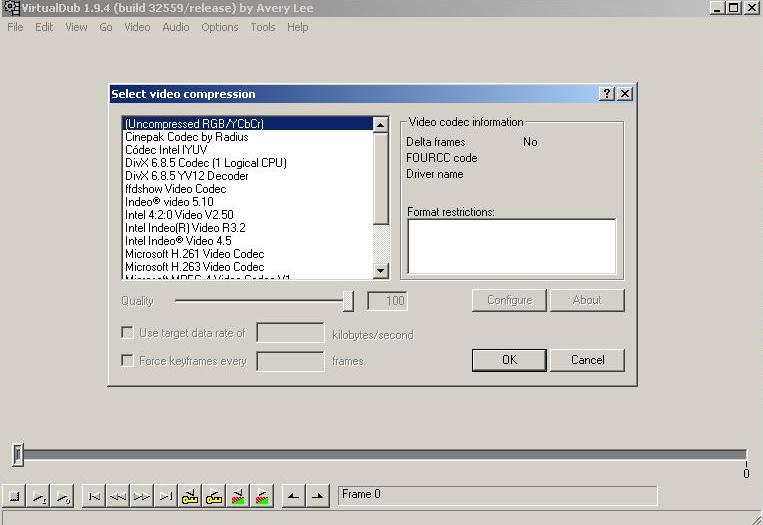
-
The problem with compressing video while capturing it is that the compression codec must be able to keep up with the video frames coming from the capture card. Most high compression codecs are too slow to compress while capturing. If the codec/system isn't fast enough frames of video will be dropped/lost and you will get a jerky result. Possibley audio/video sync problems too.
You can try encoding with Divx at its fastest (single pass, constant quality) setting while capturing. But you may drop frames. And Divx at its fastest settings will not give as good quality/size ratio as a good slow encoding. Xvid is almost sure to drop frames.
Your best bet is to capture with ffdshow in HuffYUV mode (or install the HuffYUV codec and use that) then convert to Xvid later. The HuffYUV (losslessly) compressed video will be about 1/3 the size of an uncompressed RGB cap. -
Download huffyuv 2.1.1 here. The later version 2.2.2 seems to have problems on some systems. Install instructions are at the download site (easy). When capturing in VirtualDub specify huffyuv under "compression".
http://neuron2.net/www.math.berkeley.edu/benrg/huffyuv.htmlLast edited by sanlyn; 20th Mar 2014 at 11:47.
Similar Threads
-
virtualdub capturing
By cesar110 in forum Capturing and VCRReplies: 1Last Post: 7th Aug 2011, 00:17 -
Capturing DV - Editing with Virtualdub
By LSchafroth in forum Capturing and VCRReplies: 5Last Post: 27th Nov 2009, 21:19 -
Capturing using Virtualdub with Vista
By qwerty99 in forum Capturing and VCRReplies: 17Last Post: 27th Feb 2009, 21:59 -
Virtualdub capturing resolution problem
By bloodshed in forum Newbie / General discussionsReplies: 3Last Post: 15th Jan 2008, 13:07 -
Capturing PS2 Footage Into VirtualDub Help!
By CosmicOutburst in forum Newbie / General discussionsReplies: 1Last Post: 27th Nov 2007, 07:36




 Quote
Quote