Many computers here have a virus if you plug in your USB memory stick, and then later plug the USB memory stick in your own computer, you find that the folders on your USB memory stick are hidden and also the option to unhide the folders (change attribute) is greyed out so that you cannot unhide them (forced hidden). I found a website
http://www.raymond.cc/blog/archives/2009/05/01/reset-system-and-hidden-attributes-for-...used-by-virus/
that deals with this topic.
One method is to use the cmd command prompt. However, it has been proven that to use the command prompt, you must have an IQ over 93.26. Unfortunately, I couldn't figure out how to navigate to the USB memory stick using the command prompt.
Another method given is to use the software iReset (See screenshot). You just drag the offending folder to the cross sign and press reset. (2 mouse clicks total.) I can verify that this software works. Problem solved.
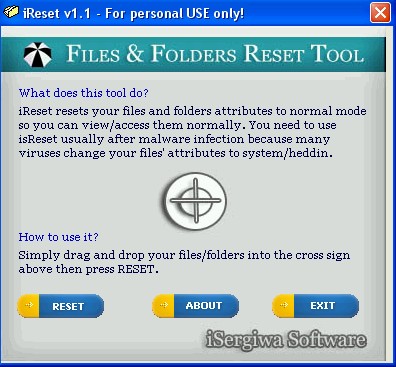
+ Reply to Thread
Results 1 to 1 of 1
Similar Threads
-
Folders changed into 32 kb files, help!!
By caesarhawy in forum ComputerReplies: 1Last Post: 27th Apr 2011, 14:57 -
No BDMV Or Certificate Files/Folders
By PM5K in forum Authoring (Blu-ray)Replies: 1Last Post: 27th Jun 2010, 04:14 -
Question about possible virus that won't allow seeing hidden files
By jimdagys in forum ComputerReplies: 24Last Post: 1st Dec 2009, 08:09 -
ImgBurn hidden files and FixVTS issues
By PCat in forum Newbie / General discussionsReplies: 0Last Post: 8th Feb 2009, 18:06 -
want to add forced subs to divx/xvid files
By gossipninja in forum SubtitleReplies: 3Last Post: 23rd Jul 2007, 04:26




 Quote
Quote