Hello all,
I'm trying to make an advanced DVD menu for my family's trip to Florida dvd that I'm making.
I've created the following JPEG in Photoshop that will help explain what I'm looking to do.
I was hoping to have the menu do the following things:
1. Play music on a loop
2. Be able to select all the different chapters (I was thinking of using a Mickey Mouse head to locate which option you were on as you scrolled up or down in the menu)
Now, on a more advanced level (but not a deal breaker if it's too much work) I would also love for the dots on the Florida Map do something as you scrolled to the corresponding place on the menu list. So in other words, if you moved the Mickey head to Epcot, a star/checkmark/Mickey head would jump to the Epcot dot on the Florida Map as well.
I realize this is a pretty big endeavor for a relative newbie, but if someone could make some suggestions on how they would make this menu, that would be greatly appreciated.
Or, if someone can point me to a tutorial online somewhere that would deal very closely with what I'm looking to do, that would be just as wonderful.
Thanks,
Mike in Toronto
+ Reply to Thread
Results 1 to 15 of 15
-
-
You can do all of this in TMPGenc authoring works 4 or Ulead.
I haven't done this in a while but...
You would basically create a png of the shape that you want (star, dot, micket head), then replace the chapter selection text/marker with that item and make it transparent. Place it over the corresponding place on the map. Once you create the menu and disc, when you start the dvd, only the selected items will be visible, so if you chighlight the epcot button, the Mickey head will appear (for example).
Another thing that you can do is install a font with the shape that you want 9wingdings) and set the font size larger (40-50) and follow the same process.
I believe that they have a tutorial at the tmpgenc site. -
You mean to have something like two highlights? One on the menu topic (probably a list of text items) and a second one on the map? This is possible with so called switched menus. But as switched menus use a new menu for each menu item, you cannot have continuous sound. The advantage of switched menus is the possibility to have a 'full color' highlight, whereas on a 'normal' menu you are limited to a max. of 3 colors for the highlight (the shape of the highlight is free, but no overlapping of the highlights is allowed)Now, on a more advanced level (but not a deal breaker if it's too much work) I would also love for the dots on the Florida Map do something as you scrolled to the corresponding place on the menu list. So in other words, if you moved the Mickey head to Epcot, a star/checkmark/Mickey head would jump to the Epcot dot on the Florida Map as well.
The other possibility is to use a 'normal' menu with only a list of text items (and maybe the map as background, but without highlighting) or only a map where you put the text items at the right positions yourself.GUI for dvdauthor:
https://www.videohelp.com/~gfd/ -
Yes, I meant two corresponding highlights. So that when you scrolled down the list of chapters (places we went) a Mickey head would highlight which option you were on. At the same time, when you moved to "Hollywood Studios" for example on the left side, a check mark or something would appear on the map over that place.
I will look in to Supreme2k's suggestions to see if I can get the whole concept to work, but if not, will probably just go with the map as a background and give up on the idea of Map Highlighting.
Thanks guys. -
...I meant two corresponding highlights.
Not possible with normal menus (neither with TMPGenc nor Ulead nor any other authoring program). It is simply not within the DVD specifications. The only possible workaround is using switched menus (I don't know if TMPGenc or Ulead support this concept). But with switched menus you cannot have continuous sound. This is also a limit due to the DVD specifications, and not of the used authoring software.GUI for dvdauthor:
https://www.videohelp.com/~gfd/ -
Thanks Borax.
I'll stick with my simpler idea of just using the map as a simple background. -
I can do that in Ulead DVDWS2, not a problem. Two corresponding highlights isn't an issue.
Want my help? Ask here! (not via PM!)
FAQs: Best Blank Discs • Best TBCs • Best VCRs for capture • Restore VHS -
Can you tell me (technically) how this is done?Two corresponding highlights isn't an issue.GUI for dvdauthor:
https://www.videohelp.com/~gfd/ -
Quick and dirty...
Here is title 1 highlighted:
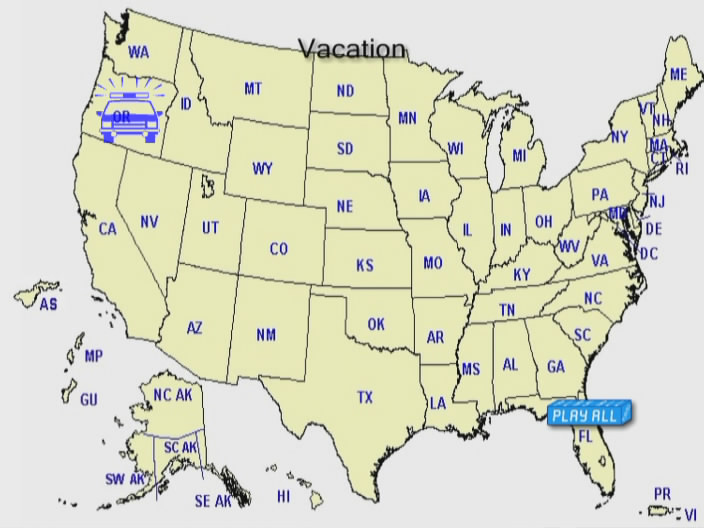
and here is title 2 highlighted:
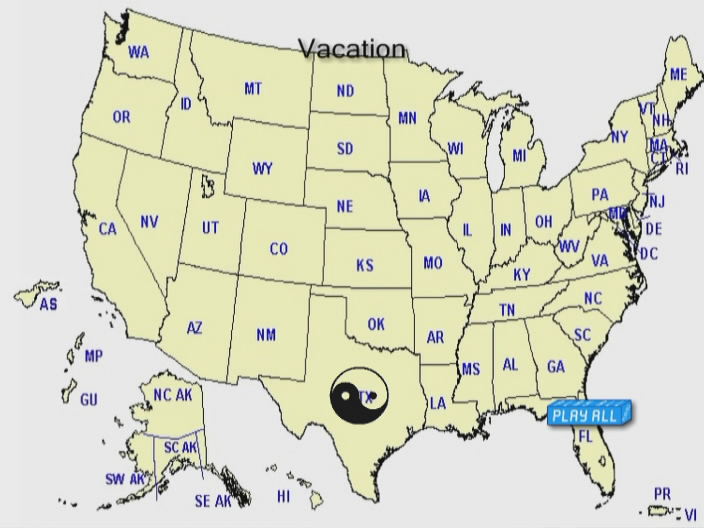
These are done simply with fonts (webdings), enlarged for visibility.
You can also get a font with the mickey ears or something else to suit your needs -
If it is OK for both highlights to be the same color, you could have what appeared to be corresponding highlights in GFD too. You'd have one big GIF with both images for the button highlight. The difficult part would be preparing assets and laying out the buttons so everything was properly aligned and the rectangular areas holding such large buttons did not overlap. That could be very tricky indeed.Originally Posted by borax
-
That's clear. BUT:
Or just impossible (depending on the intended arrangement of the text items and the corresponding points on the map)....laying out the buttons so everything was properly aligned and the rectangular areas holding such large buttons did not overlap. That could be very tricky indeed.GUI for dvdauthor:
https://www.videohelp.com/~gfd/ -
If you're in some kind of all-fire rush, I can't help.
But it you want to wait a few days, I can come up with a guide for this, not an issue.
You don't need fonts or "one big GIF" or anything of that nature. It's far easier than that.Want my help? Ask here! (not via PM!)
FAQs: Best Blank Discs • Best TBCs • Best VCRs for capture • Restore VHS -
You can't really get any simpler than what I've illustrated, at least for the first part of his post.Originally Posted by lordsmurf
Actually, as a newbie, he should be doing a ton more research. You can't go from one-click to Hollywood Producer in an hour. -
I don't disagree, but the method I gave is the only way I know of to do it using GFD. Button placement would need to take priority over other considerations, and as you wrote, even then it might still prove impossible.Originally Posted by borax
I think some other authoring applications allow subtitles with pictures to be added to menus. If those subtitles could be turned on instead of highlighting the button as usual, then there'd be no concerns related to overlapping buttons. That's the only other way I have heard of for it to be done. -
I have timeIf you're in some kind of all-fire rush, I can't help.
But it you want to wait a few days, I can come up with a guide for this, not an issue. It's only my technical interest in 'advanced authoring problems'. But a guide using Ulead DVDWS2 would not help me. I don't have DVDWS2, and a simple example as 'ready made' vob/ifo would help me much more as I could analyze it 'low level'.
GUI for dvdauthor:
It's only my technical interest in 'advanced authoring problems'. But a guide using Ulead DVDWS2 would not help me. I don't have DVDWS2, and a simple example as 'ready made' vob/ifo would help me much more as I could analyze it 'low level'.
GUI for dvdauthor:
https://www.videohelp.com/~gfd/
Similar Threads
-
Need some advice for an advanced recording solution. Intensity Pro
By lodiams in forum Capturing and VCRReplies: 3Last Post: 23rd Apr 2011, 03:05 -
VHS to DVD - I have a PVR250, but considering something else. Thoughts??
By mjvgiese in forum Capturing and VCRReplies: 46Last Post: 7th Apr 2010, 17:11 -
Advanced DVD features
By Grov in forum Newbie / General discussionsReplies: 8Last Post: 9th Jul 2009, 11:08 -
How to Create Advanced Menu Buttons?
By deftones_mrbungle in forum Authoring (DVD)Replies: 1Last Post: 12th Jan 2009, 17:43 -
Advanced DVD menu creation in TMPGEnc DVD Author 2.0
By roma_turok in forum User guidesReplies: 45Last Post: 23rd Jul 2007, 12:11





 Quote
Quote