Hi All, I got a task from work. The boss wants to hear what ppl said in the dvd clip on camera. It's too many back ground and wind noise. So what can I do? Is this a possible task or just Hollywood stuff?
+ Reply to Thread
Results 1 to 16 of 16
-
-
I'd have to have a clip to test with.
Want my help? Ask here! (not via PM!)
FAQs: Best Blank Discs • Best TBCs • Best VCRs for capture • Restore VHS -
Thanks guy. Any suggestions on the softwares or hardwares to use. I only have a basic computer.
-
Try the latest "beta" version, the 1.3 series. The noise filters are much better in this than earlier versions.Originally Posted by guns1inger
See http://audacityteam.org/wiki/index.php?title=Noise_Removal -
I have a stupid question, How to import the sound clip off the DVD? or How to prepare the sound clip from DVD then import to audacity,.
I tried to play the DVD with the laptop PC and at the same time hit record button on AUdacity. I thought it was recording because the wave time line is moving. But after 2 hours, I listen to it, it was just the noise in my room. So I dont understand. I wasted almost 3 hours on that and got nothing.
Please advise. -
Originally Posted by sydneynewbie
If it's an non-commercial DVD (i.e., not encrypted), in Audacity do "file /open", go to the VIDEO_TS folder on the DVD, choose file type "All files" and open the relevant VOB file (there should be several, you can use a media player to find the right one).
Audacity will convert and import the audio. (This using Audacity 1.3.7, and having installed FFMPEG to import/export various file formats. See installing ffmpeg plugin)
Or you can open the VOB with media converters (again, for example, FFMPEG) , convert to WAVE and open that.
This is the hard way, preferable, and much faster, to import as above, but there is a selector box on the toolbar where you choose the input. I think "Stereo mix" should record what you hear on players. You obviously had "microphone" selected.Originally Posted by sydneynewbie
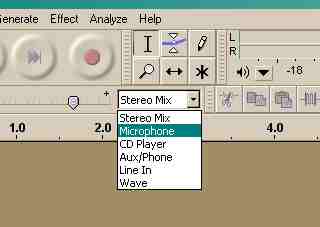
-
Thanks AL, I found out the hard way. Yhanks for your help. Now I am doing more experiments to get something out of it. Wish there is a magic button for that kind of things.
-
Have been playing the clip. But how can I undo the effect, if I didnt like the effect and want to return to original file. I dont want to close the file and reload again. How can I undo the last effect I tried?
I will try one more day. If not, I may post a clip here and see you experts can crack it for me.
But I w to try first. Is there any manual I can read about the application? So many terminlonogies I dont understand.
BTW, how to do a clip and paste here? -
Ok, I found the undo, trying again. But appreciate the way to upload clips to here.
-
haha, found the upload button just right underneath here. I will try that only when I am desperate.
-
Edit/undo, or control-Z. You can undo every action since you opened the file.Originally Posted by sydneynewbie
I usually just select a short passage to test an effect on, try it, undo, and when I get it right, apply it to the whole clip, or section.
Anyway, your effects are not saved unless you do a file/save (which saves it as an "Audacity project"; you have to export to get a normal wave/MP3/Ac3 or whatever format you want).
http://www.audacityteam.org/ has links to the manual, wiki and a forum.Originally Posted by sydneynewbie
The Wiki_Home_Page has a bunch of links to tutorials, tips and background info. Join the Audacity forum where the experts can help you.
Similar Threads
-
Why do scifi bad guys never have security cameras and wear armor?
By yoda313 in forum Off topicReplies: 6Last Post: 10th Apr 2011, 15:44 -
All these choices...Security cameras
By jdigs in forum Newbie / General discussionsReplies: 2Last Post: 25th Sep 2010, 17:32 -
Live video streaming, is it possible with security HDTV IP cameras?
By Woohooo in forum Newbie / General discussionsReplies: 1Last Post: 17th Jun 2010, 16:58 -
Video cameras & airport security machines
By toxicquack in forum Camcorders (DV/HDV/AVCHD/HD)Replies: 3Last Post: 16th Jun 2009, 03:18 -
Creating Clips effectively from large mpegs -- HDD Cameras
By bryan andrews in forum EditingReplies: 1Last Post: 22nd Jan 2009, 11:36




 Quote
Quote