AMD X2 4200 shuts down
Twice within a week my computer has shutdown (actually powers off non gracefully) while I was working on a large graphic file in Corel Paint Shop Pro.
The power light on the case is on but the computer will not power on until two or three minutes later and only after I unplug and replug the power cord.
My power supply is an Enermax 480 watt. At first I suspected the powersupply but I did test it with an Antec powersupply tester and all lights are green indicating all is good...
I suspect it's heat and I may have to reset the heat sink with some thermal paste onto the cpu...
However I do find it weird that both times my computer powered off I was using Corel Paint Shop Pro X2. I use other graphic apps (Corel Painter, ZBrush, 3DCoat, Vue, Hexagon) which are much more intensive but they have never caused the computer to shut down...
Also both times before the crash I was copying files from my 8 gb thumdrive (Datatraveler) and just before using Corel
Paint Shop Pro (maybe 5-10 minutes before). Both times at the crash the thumbdrive was removed properly.
This is the real first problem I've had with this year old system. It has a MSI Neoforce 4 motherboard, 3gds of memory, 4 hard drives, dvd burner and 1 gb Nvidia 8500 GT vid card...In a mid tower with two case fans.
I did check for dust inside the case and there was minimal...But just in case I blow some canned air inside...
Any thoughts or comments?
Cheers
Ken
+ Reply to Thread
Results 1 to 17 of 17
-
-
Popped open case and this is what is marked on side of pwoer supply....
EG465P-VE
+3.3v 35a
+5v 35a
+12 33a
-5v 1a
-12v 1A
-5vsb 2.2A
-3.3&5v 200w
Total power 460w
Thanks kindly -
Stock or overclocked system?
Check that all connections are secure
Check your memory integrity (although memory errors usually cause BSOD, not power off) e.g. memtest
Stress test your PC with software e.g. Prime95, LinX, OCCT etc... & Check your loaded temps e.g. speedfan, coretemp, realtemp, etc.... -
If you suspect a overheat problem, try running a temp monitor program like HWMonitor: http://www.cpuid.com/hwmonitor.php
BTW, it doesn't always get the core temps correct with AMDs, so don't panic if they seem out of line. You can also go into your BIOS and you may be able to read the correct temps there. You may also be able to set a buzzer if the CPU temp exceeds a certain number. BIOS temps will usually be idle temps, so full load temps will be higher.
Generally CPUs don't shut down until the temp goes over 70C. A few too many times with that, and you will likely have to replace the thermal paste. Easy way to test for overheat, pull off the side cover and direct a desktop fan in there. If that helps, likely a overheat problem.
If the temps check out, then get back to us. There are quite a few different things that can cause a shutdown.
-
Run two instances of CPUBurn. That will stress both cores adn cause the CPU to heat up very quickly. If you can run that for a while without crashing the problem is elsewhere.
-
Do like Jagabo says, but check your BIOS for a CPU shutdown temp setting (usually on the same page as the hardware monitor/system health). Disable it if you can. That's not really a solution, but if it fixes it you should re-install the heatsink with new compound (less is better) or buy a new one with the blue tape.
It's wierd that the issue happens under such specific conditions. If anything it could be a problem with Corel, look for a patch or contact support. Or switch to Photoshop or GIMP. -
CPU Burn ran on my computer for over 2 hours. No problem, no freezing.... However I only ran oe instance of CPU Burn and now see I should have ran two as I have a dual core cpu....
Heres' a screen grab from HW Monitor...
Thanks kindly for all the replies and tips...
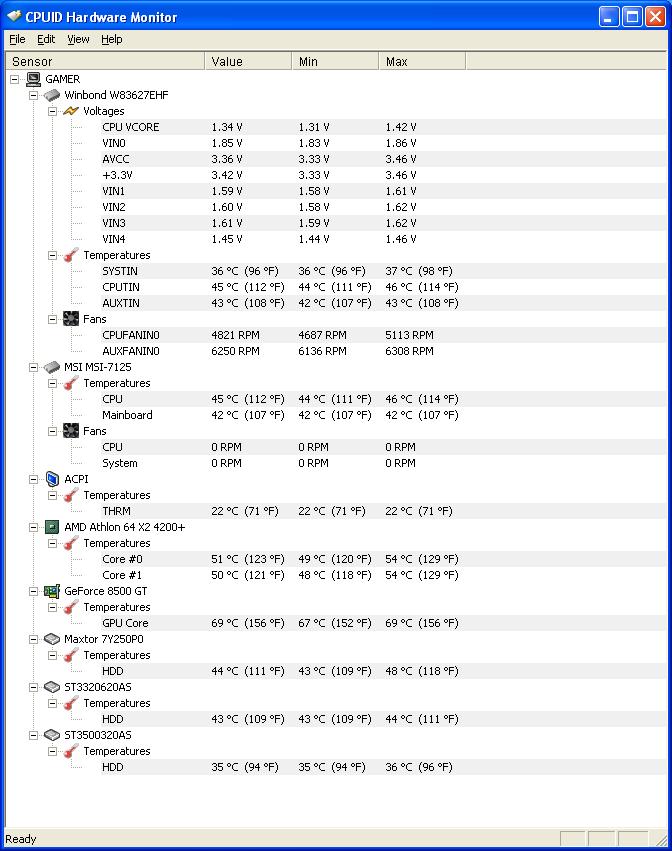
-
Even though you only ran on instance of CPU burn I suspect CPU overheating isn't your problem. Working in Paintshop Pro shouldn't be stressing your CPU unless you're batch processing.
Maybe the graphics card is the problem. I used to have a computer with similar symptoms -- especially the cooling off period. A new graphics card fixed it. Does your graphics card have an aux power supply connector? Is it connected? -
My image I was creating in Corel Painter IX.5 and Corel Paint Shop Pro X2 that was giving me some problems...

-
Your GPU core temp seem a bit on the high side if it's a idle temp. Does that 8500GT have a fan on it? Was that screen shot taken when the computer was doing something that could stress the GPU? Mine usually run about 50C and up to 55C at the highest. Your CPU and case temps look OK, but they could always be lower.

You might also do a check on the RAM with Memtest86: http://www.memtest86.com/ Failing RAM causes all sorts of odd problems. If you have several sticks, pull all but one out and test, then try the other. Or substitute if you have some known good spares.
BTW, nice graphic.
-
My fanless 8600GT idles in Windows XP around 50C too. If you are running Vista's Aero interface you might expect something hotter since it is using the 3d functions of the chip all the time. Try turning Aero off and see if you still have problems.
-
Try running a video card stability test.
http://freestone-group.com/video-card-stability-test.htm -
Did another dusting inside of the case with compressed air and have not had any more probs....
Similar Threads
-
Ex-AMD engineer rips AMD management
By deadrats in forum ComputerReplies: 0Last Post: 17th Oct 2011, 19:39 -
AMD Phenom X4 9500 vs AMD Phenom II X3 710
By kenmo in forum ComputerReplies: 16Last Post: 1st Apr 2009, 21:03 -
Can I mix PC 4200 AND PC 4300 DDR2 RAM?
By julitomg in forum ComputerReplies: 4Last Post: 1st Jan 2009, 21:15 -
AMD 4200+ Single Core to Dual-Core Upgrade Issue...
By Bodyslide in forum ComputerReplies: 7Last Post: 30th Nov 2007, 16:45 -
AMD 64 4000+(1x2.4GHz) or AMD 64 X2 3800+ (2x2.0GHz)
By neomaine in forum ComputerReplies: 19Last Post: 13th Jul 2007, 11:24




 Quote
Quote