I'm trying to modify an existing GfD project.
I can delete or replace the buttons, backgrounds -- but I can't see a way to delete a submenu.
Can it be done?
+ Reply to Thread
Results 1 to 12 of 12
-
-
Yes it can be done. It is even mentioned in the FAQ: http://download.videohelp.com/gfd/Help/GfdFAQ.html
Free added menus can only be deleted within the project explorer: Open the node 'Submenus' in the parent menu of the submenu to delete. Mark the submenu and press 'del' (or right click on the entry). Only the last added submenu of the correspondent parent menu can be deleted.GUI for dvdauthor:
https://www.videohelp.com/~gfd/ -
Thanks -- I did look in the help, but the index page had nothing relevant under "menu" or "delete".Originally Posted by borax
I've never actually used the Explorer window to do anything, I thought it was just a visual aid.... but I'll read up on it now.
Any reason it couldn't be put under the "Delete" program menu? -
Yes, the "Delete" options concern the actually loaded menu. But the submenu has to be deleted while the parent menu is loaded. Ok, I could add a 'delete last submenu' option if the parent menu is loaded. I will think about it for the next version.Any reason it couldn't be put under the "Delete" program menu?GUI for dvdauthor:
https://www.videohelp.com/~gfd/ -
Well, I thought it could delete a current (sub) menu, and after doing so you'd refresh to the main menu.Originally Posted by borax
And/or when you r-click on the text button to edit it, there should be an option to "remove" it, as there is for the similar edit button dialog for a video button, as below:
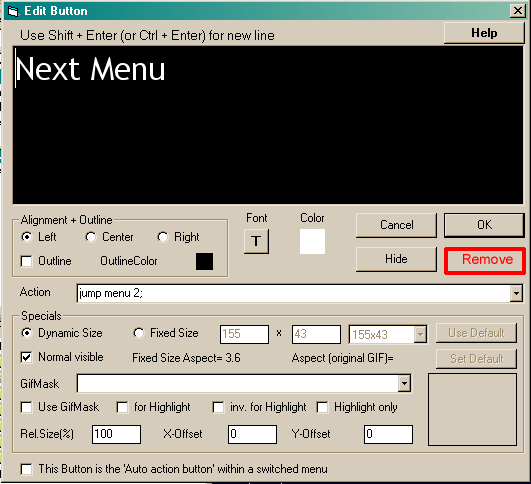
-
I will check if this is possible (without to much changes in the source code).
GUI for dvdauthor:
https://www.videohelp.com/~gfd/ -
On a related issue, looking at the "Delete" menu:
Delete All, etc.
It would be convenient if I could use "Delete all chapter and title buttons" when I want to use a GfD file as a template, rather than having to select and "remove" each one individually, but that always seems to be greyed out.
But even "All text" or "All images" doesn't have any effect.
I can't get it to delete anything.
Do these work, if so how and when can I use them? -
You can use "Delete all chapter and title buttons", but only on a titlesetmenu.
On the MainMenu no chapter buttons are allowed. Therefore the command is greyed out. Because all movies have to be removed in the reverse order as they were added, you need to select and "remove" each one individually (and in order)
"All text" or "All images" work on any menu, but only free added texts and images are deleted. The Text of buttons (or a gifmask) is not deleted.GUI for dvdauthor:
https://www.videohelp.com/~gfd/ -
But there ARE titles on the main menu. And I know I have to delete them one by one, but couldn't "delete all titles" just effectively combine several manual removes?Originally Posted by borax
Anyway, I'm just floating suggestions. If it would involve major headaches to engineer, don't worry about it. -
If there are no submenus, only one mainmenu, it would be possible. But it would not be much difference to 'New project', as when all movies are gone there is not much left...
If you want to have some kind of empty template, just remove the movies once, save the project and use it as template.
That's completely ok for meI'm just floating suggestions. GUI for dvdauthor:
GUI for dvdauthor:
https://www.videohelp.com/~gfd/ -
Let me explain: Usually I start a new project by opening an existing one, where I think that the styles set up for fonts and colours will be compatible. Maybe just replace the background image. Also it saves me having to reenter the standard pre-commands I use.Originally Posted by borax
So I don't reuse the same one template file over and over (a few that I do use often I have made copies when empty).
I have dozens.
It's just a little tedious selecting then deleting a dozen video buttons one by one. And sometimes annoying when I can't remember or guess which was the last one.
Still, it's less work than starting a "new project". -
Ok. Understood. When I have more time and will to create the next GfD version, there will be an option to remove all movies (including the associated titlesetmenus if any).
But just for the record (and a possible explanation, why I have never missed a 'Delete all movies' option), this is my workflow:
I also usually open an 'old' project with the same number of movies and suitable properties (chapter menus or none, colors, gifmasks...)
As first step I replace each movie with the new one (open the video file dialog and select a new video file). Thus all settings remain. Then I exchange the texts, images or clips and check the results (menu preview).GUI for dvdauthor:
https://www.videohelp.com/~gfd/
Similar Threads
-
Why MPCHC doesn't show up in the right-click submenu ?
By mahogany in forum Software PlayingReplies: 7Last Post: 12th Dec 2010, 17:23 -
Question how to delete files that won't delete
By jimdagys in forum ComputerReplies: 18Last Post: 9th Sep 2009, 14:09 -
DVD Architect 4.5 missing "Insert: Submenu from file"
By sir_rob in forum Authoring (DVD)Replies: 1Last Post: 1st Aug 2008, 12:39 -
GFD Dev: Remember last submenu button?
By spamiaint in forum Authoring (DVD)Replies: 2Last Post: 7th Jun 2008, 13:58 -
extracting audio from submenu
By juetenglord in forum Authoring (DVD)Replies: 3Last Post: 18th Feb 2008, 08:29




 Quote
Quote