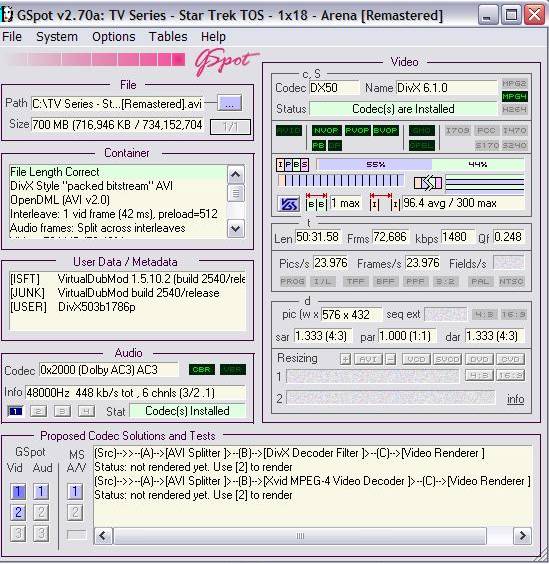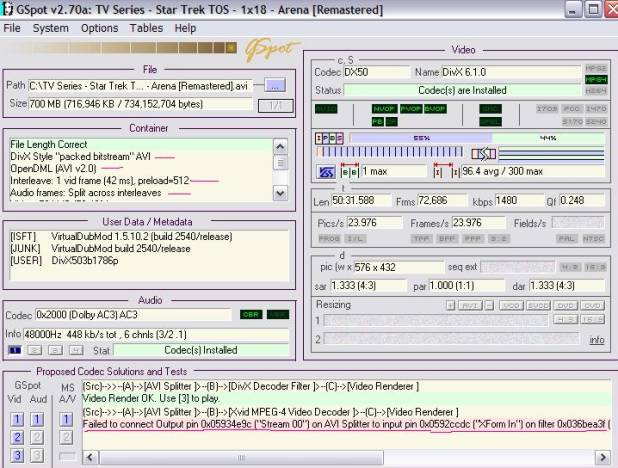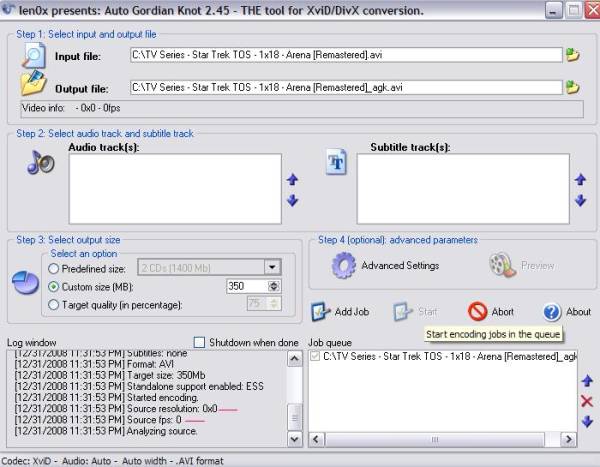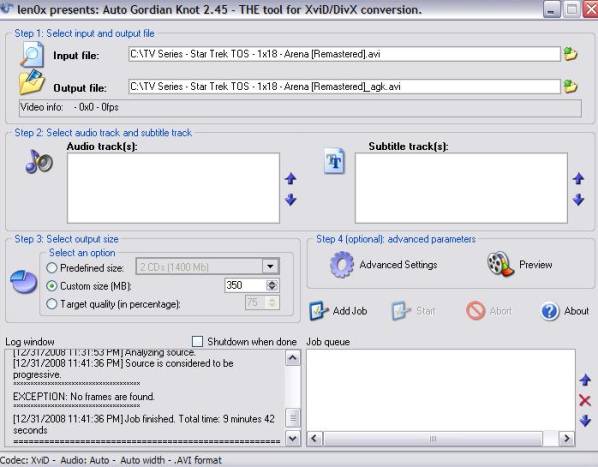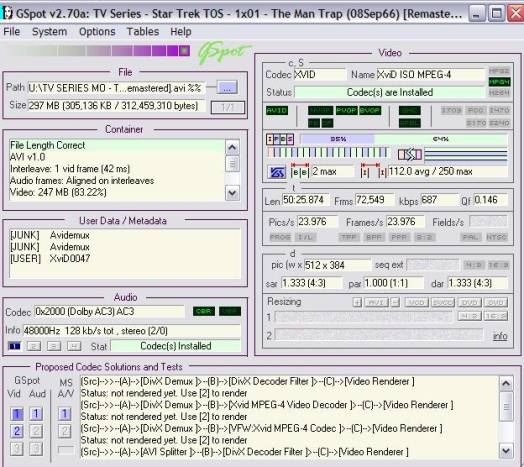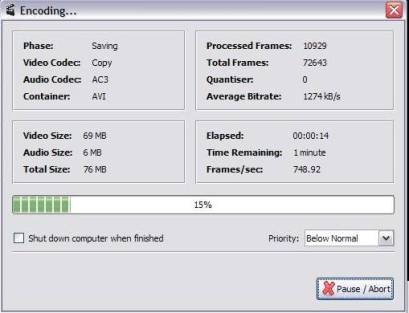I have several one hour tv episodes that are over 700Mb. I want to reduce them to about 325Mb. I usually put files like this through AutoGK and it reduces them with no problems. AutoGK says that these files have no fps.
Is there another program that I can use or is there something wrong with the files. They play fine.
.
.
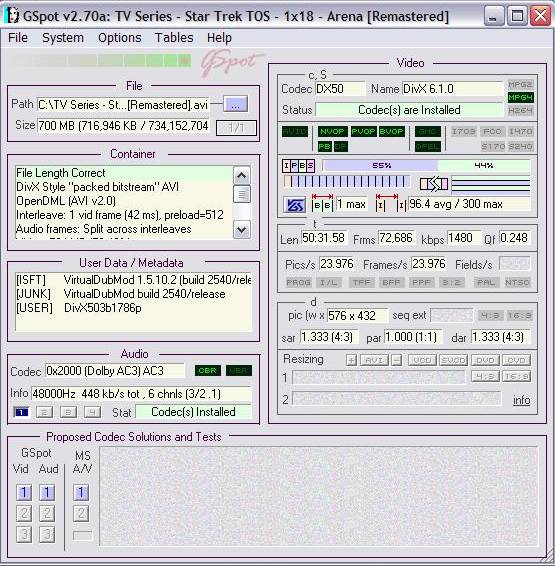
+ Reply to Thread
Results 1 to 30 of 39
-
-
Hi manono and ntscuser . . .
Thanks for replying.
I tried both of your suggestions. I installed DivXPlay Bundle v6.8.3.18 and I checked "unpack" on MPEG4Modifier but AutoGK still sees no frames. Any other ideas? -
Nope, never used it. However, it shouldn't be too hard for you to do what I just did, and that's find a guide for its use:
https://forum.videohelp.com/topic357763.html -
Xvid4PSP is simple to use (once you get used to a few minor quirks - Always apply before OK, for example).
AVI Demux is similar to Virtualdub in that it is a linear editor, with a wide range of filters built-in. It isn't as extensible as Virtualdub - you can add new filters or codecs - it has some advantages and does something much better.
In this particular instance, open the file in AVI Demux, set the codecs to Xvid (video) and MP3 (audio). Configure each codec (audio 2 channel 128 kbps, video to what ever bitrate and number of passes is required for your target size) and set it going.
Personally, though, I think you will find Xvid4PSP much simpler, and you can easily batch your encoding.Read my blog here.
-
Thanks for the link . . . the instructions were really good. AVIDemux also unpacks the videos.
For future reference, if anybody else wants to use the tool, I also had to change the audio to AC3 (aften) and give the file the .avi extension. I then used MPEG4Modifier to set the correct aspect ratio when AVIDemux finished. Both programs together took about a minute to reduce the file and set the correct aspect ratio vs 30+ minutes with AutoGK.
Thanks manono
-
Sorry, I miscalculated. The second one I did took about 2 minutes so the 1st one probably did also. It was so fast, it seemed like just a minute.
-
. . . and what do you mean "especially on your rather slow system"?
XP Pro x64, SATA, 2x1G RAM, AMD Athlon Gforce 8400 64 X2 4200
I wouldn't call that a "rather slow system." I'd call it pretty fast compared to what most people have, unless they're into gaming and have a stripped down pc that's overclocked to its limit for speed. -
guns1inger's probably going by the system specs in your Computer Details (in your VH member profile), which apparently mention a different system.
If cameras add ten pounds, why would people want to eat them? -
I didn't think to update it. The new info is there now. Thanks for letting me know.
-
The screenshot.
Some of them can't be reduced. One of them lost the audio because it was VBR and the audio and video was out of sync for 2 others after running them thru Avidemux. But they were smaller files that I wanted to make even smaller. I'm thinking that someone else had already reduced them so that another reduction caused the problem.
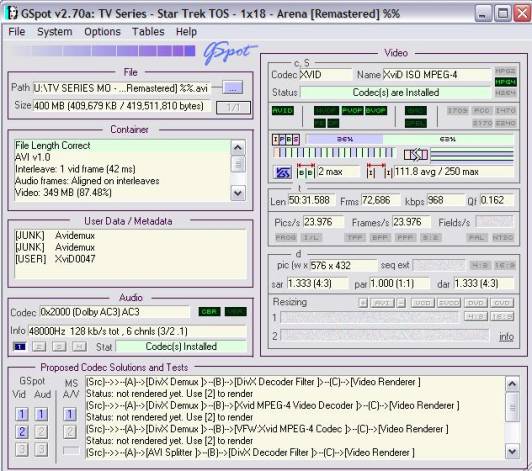
-
There is no loss of quality or I wouldn't keep the file. Quality over file size is my rule regarding my videos.
-
Sorry, but you cannot reduce an already heavily compressed file by half it's bitrate using a lossy compression format and not suffer quality loss. It is simply not possible. Even at such a horribly low resolution, 305 MB for 50 minutes of footage is too low to have good quality.
Read my blog here.
-
Give me your mailing address and I'll send you a DVD with both files on it. I don't like being called a liar because I don't lie. I don't care what says what. I have a 305Mb file that was originally over 730Mb, and the quality is the same. Place it under a microscope and you might see differently but not to the naked eye. If I'm happy with a file that's less than half the size of the original and see no difference, what's it to you!?!
Everytime I've posted in this forum, you've given me a hard time. Stay out of my posts unless you have something constructive to say. -
The file is also only 79MB - much smaller than any of the video files being g-spotted.Originally Posted by jagabo
We aren't calling you a liar, just pointing out anomalies and and the fact that some of what you are saying is opposite to all our own previous experiences.
Happy to PM you with a snail mail address if you want (and are happy with international postage).Read my blog here.
-
PM me with your address. I'll mail it to you, but you'd better be ready to tell the truth on this board about what you see.
Similar Threads
-
Set "Output filename" As Default Global "File/segment title" In MkvMerge?
By LouieChuckyMerry in forum Video ConversionReplies: 0Last Post: 9th Jul 2011, 02:52 -
Help me reduce these huge video files! How does the "scene" do it
By AnitaPeterson in forum Video ConversionReplies: 10Last Post: 9th Dec 2009, 19:32 -
XviD4PSP Brightness/Contrast setting to reduce PSP "Ghosting"?
By stephens in forum Video ConversionReplies: 0Last Post: 13th Sep 2009, 12:42 -
A must read "sex" story! Guarantee it will reduce your stress!
By moviebuff2 in forum Off topicReplies: 2Last Post: 18th Jan 2008, 15:51 -
Staxrip: "Constant Quality" vs. "Exact File Size"
By FallenAngelII in forum Video ConversionReplies: 1Last Post: 9th Aug 2007, 18:40




 Quote
Quote