The AviDemux screenshot you posted is not reencoding the video. Only the audio. This explains the short encoding time.Originally Posted by HartsVideo
If the resulting file is smaller it's because of the audio, not the video. Unless, of course, something went wrong during the conversion and only part of the file was copied/converted.
+ Reply to Thread
Results 31 to 39 of 39
-
-
P.S. The file size was only 79Mb because it hadn't completed processing the file. The size of the file increases as the process completes.
-
Tell that to my computer. All I can say is that I have a 305Mb file that looks great, no different than the original. I have a 19" LCD monitor and I sit about 2 feet away from it. If there was video quality loss, I'd see it. How large was the audio file of the original? Maybe that was reduced a lot. I set it on 128k because it's all a player can pick up. There is no loss in the quality of the audio either.
-
I've converted 3 files already. Each of them was done the same way and each of them have the same video and audio quality. I have 22 ext hdds. If you want, I'll run a Belarc so you see that I'm not lying, as you seem to think. I just got in a 1T ext hdd so space isn't a problem for me. If there was video loss, I wouldn't have kept the reduced file.
-
Of course there's no change in video quality. The compressed video in the output file is exactly the same data in the input file. The video has not been reencoded. That's the whole point of the "Copy" setting. Nobody is saying your lying. You simply don't know what you're doing.Originally Posted by HartsVideo
-
I don't know what I'm doing? I got a video that looks as good as the original for less than half the size of the original, which was my goal. I got exactly what I wanted using the method that I used. I don't care if you think that becuase I didn't do it your way means that I don't know what I'm doing. I could have re-encoded the video and spent more time doing it at the expense of video quality loss, but I chose not to do so for obvious reasons. I think that means that I know what I'm doing.
-
Then why did you say that I had to have had quality loss? You didn't look at the overall picture before you started accusing me of lying and I think you owe me an apology.Of course there's no change in video quality.
-
You didn't reencode the video. You reencoded the audio. Nobody said a direct stream copy of the video stream would decrease the video quality. Reencoding the video stream with a lossy codec will reduce quality. I didn't see where anyone accused you of lying. If you wanted to clear up the situation all you had to do was say you only reencoded the audio.
Usually the video stream makes up a much larger part of an AVI file than the audio stream. If you are getting a 50 percent reduction in file size by only shrinking the audio your files are a little unusual in that they have an audio stream that's larger than the video stream. -
I didn't have to say that I didn't re-encode the video. I posted a screenshot for all to see that shows that I didn't re-encode the video. I didn't hide any facts but the responses that I received accused me of doing just that.
I'm attaching a screenshot of an episode that I just received that's 717,050Kb and I reduced it down to 305,036Kb, with the dimensions remaining 576x432.
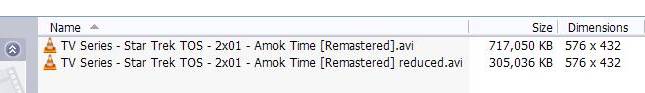
Whoever ripped these videos did a great job. I don't know why the audio would be so large and I wasn't expecting it to be but, if that's the case, I'm lucky because all I had to do was reduce the audio to 128k and the audio sounds the same.
Similar Threads
-
Set "Output filename" As Default Global "File/segment title" In MkvMerge?
By LouieChuckyMerry in forum Video ConversionReplies: 0Last Post: 9th Jul 2011, 02:52 -
Help me reduce these huge video files! How does the "scene" do it
By AnitaPeterson in forum Video ConversionReplies: 10Last Post: 9th Dec 2009, 19:32 -
XviD4PSP Brightness/Contrast setting to reduce PSP "Ghosting"?
By stephens in forum Video ConversionReplies: 0Last Post: 13th Sep 2009, 12:42 -
A must read "sex" story! Guarantee it will reduce your stress!
By moviebuff2 in forum Off topicReplies: 2Last Post: 18th Jan 2008, 15:51 -
Staxrip: "Constant Quality" vs. "Exact File Size"
By FallenAngelII in forum Video ConversionReplies: 1Last Post: 9th Aug 2007, 18:40




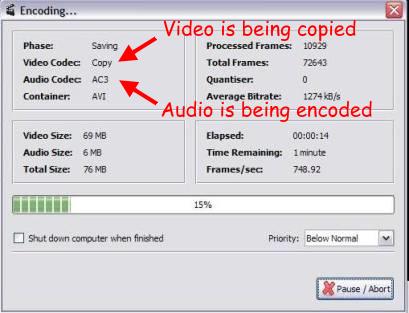
 Quote
Quote