I follow this guide to author the new DVD, but after muxing it , the VIDEO_TS.IFO file
keeps 0KB, is there any ways to solve this?
https://forum.videohelp.com/topic338721.html?sid=baeeaaa1e5f2c2bc33b4af85efdfa368
thanks all guys for your kind attention
Here is the log file's warning msg, is this related to the problem?
Video decoder buffer underflowed 2 times.
Check c:\muxman.log for details.
Resulting DVD will probably not play smoothly.
+ Reply to Thread
Results 1 to 18 of 18
-
-
Your combined bitrates got too high a couple of times. You can reencode setting a lower max video bitrate. Or, you can author using IFOEdit and it may warn you about the buffer underflows but will probably produce a playable DVD (with possible stutters at those places).Video decoder buffer underflowed 2 times.
Are you using the latest Muxman (16.6)? I thought it would also make a playable DVD. But I could be wrong. -
Yes, it is the latest one.Originally Posted by manono
btw: Is there any guides of using ifoedit to modify this problem?
I have tried ifoedit before but it does not like muxman
when handling the sub pictures in letterbox and widescreen
one. It can author a playable DVD but vobblanker cannot
add my new subtitle -
You don't need a guide as it's too easy. At the top go DVD Author->Author New DVD and take it from there. It takes everything in the same format as Muxman.
Are you saying you have 2 sub streams for the same track for a 16:9 DVD? If so, then you're right. You have to use the same stream for both Wide and for Letterbox.I have tried ifoedit before but it does not like muxman
when handling the sub pictures in letterbox and widescreen -
Hehe, we're both writing at the same time. If that's important to you then IFOEdit isn't the answer. Not too many people take advantage of that feature of Muxman. The only thing you can do then is to lower the combined bitrates so you can use Muxman. Is it possible for you to reencode the audio to a lower bitrate? What is the max bitrate you set for the video? And what is the audio bitrate? What encoder did you use?
-
Obviously, the commercial DVD is demultiplex by PGCDemuxOriginally Posted by manono
as I want to add new subtitles in it. Unluckily I fail to do it following
the above guide using pgcedit. (Even after I edit the ifo by ifoedit)
I still can't see the subtitle I want(just the default 2) but I expect 3,
then I think is it the problem of the widescreen and the latterbox
subpicture problem? so I try muxman -
Let me know if I'm understanding correctly. You followed Method 1 of Baldrick's guide and didn't get your new subtitles. So you tried Method 2 using Muxman and it didn't complete. Right? So you're not reencoding the video but just trying to add a new language of subs to the DVD, right?
Since the Authoring Wizard of SubtitleCreator uses Muxman, I'm not sure why it works doing it one way and not the other. After successfully authoring the new DVD following the Method 1, did you "turn on" the new subs? Further down in the guide I explain how to do that:
https://forum.videohelp.com/topic338721.html#1778185
And the problem might be because you didn't load the Wide and Letterbox correctly, as you're thinking. Were there any warnings left after loading the subs? Load the sub, hit "Wide. Then hit "LB". That's all, when you have one sub stream to be used for both Wide and LB in a 16:9 DVD. -
Your understanding is correct. I just want to add new subtitles to the DVD.Originally Posted by manono
I know new subs should be "turned on" after authoring by vobblanker. But
it just limit to those who add extra subtitles, I have tried following the method
on using ifoedit to add the subtitles, but it's not successful. Then I try giving up
one subtitle and replace it by my subtitle. In this case, the last step using ifoedit
is no longer necessary. But it still can't see the sub I create. So I doubt if there
is a relation on letterbox and widescreen subs. -
Oh, sounds serious, especially if you tested with replacing one sub with another so that you have the same number as you started with. After authoring but before the VobBlanker step, when you play the DVD do you see your subs? If you don't see them after authoring but before VobBlanker, you won't see them after VobBlanker.
Another thing to try is opening the SUP file in SubtitleCreator to see if you can read the subtitle dialog. Another thing to try is to open the VOBs in DVDSubEdit and see if you see subs. There's always the chance that they're too far below the screen to be read and maybe you just have to raise them. Or maybe they're transparent and just have to be made opaque. DVDSubEdit can fix things like that. -
Here are the 3 pics,1 and 2 are the defauly subs, 3 is my subOriginally Posted by manono
this is the result after using ifoedit to author the new DVD(with no menus), they
show normally. But after using vobblanker, the subs returns 2.
I have checked my subs with subtitlecreator, no problems were
found. Even I give up Jap subs, with my trad chinese subs as first
subs, after using vobblanker, my subs still cannot be shown. (vobblanker
seems holds the original subs(ie JAP and ENG) without considering my subs.
I have tried many times and still can;t find the cause problems
1(Default)

2(Default)
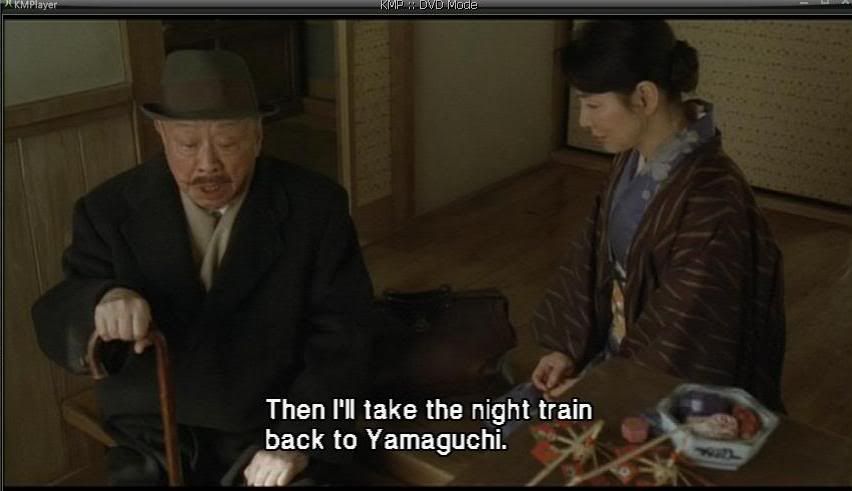
3 (My sub)

-
I guess is the problem of the vobblanker, it seems that it doesn't help me to mux the CHI sub into the movie no matter how I edit the IFO by ifoedit, the third sub (ie the sub added by me) cannot shown. Any ideas?
-
If you have 3 subs after authoring with IFOEdit, then you also have 3 subs after VobBlanker. Don't believe me? Then demux the movie using PGCDemux - demux the final DVD after the VobBlanker step - and I'll bet you'll get 3 SUP files out of it. You must not be "turning them on" correctly. After "turning them on" in PGCEdit or IFOEdit or however you do it, open the DVD in PGCEdit, double-click the movie and check if you have 3 sets of subtitles. VobBlanker isn't muxing the subs. You already did that with IFOEdit or Muxman or whatever you used to author. VobBlanker is just integrating the newly authored DVD back into the original DVD.I guess is the problem of the vobblanker, it seems that it doesn't help me to mux the CHI sub into the movie no matter how I edit the IFO by ifoedit, the third sub (ie the sub added by me) cannot shown.
Also, do as I suggested and open the final DVD in DVDSubEdit and see if you have 3 subtitles. If it does show 3 sets of subs but you can't play your Chinese subs, then they're too low to be seen, or transparent, or some other reason they're not being seen. As I said, DVDSubEdit has the fix for that.
There's a way to get the newly authored DVD back into the original without using VobBlanker, and the subs should play just as they do after being authored, and that's by using PGCEdit for the job. But it only works if your movie is the only Title in that particular VTS. Open the original DVD in PGCEdit. Highlight the movie (make it dark). Then go File->Replace VTST Titles. Follow the instructions to replace the original version of the movie with your new one with the extra subtitle. You should probably answer "yes" to the question about backing up the original VOBs so you can replace them if something goes wrong. PGCEdit makes backup copies of the original IFOs, so you can start over if something messes up. -
Yes. You are right. I finally solve the problem and make the 3 subtitles shown correctly~ Thanks manOriginally Posted by manono

but.......another big problem occurs... when I burn the disc and put it into the player to test, something interesting
happens, the default2 subtitles have no problems, showing nice and properly, but when I select my subs to see,
the DVD player hangs!, the LED display of the DVD playeris abnormal, and the movie just stops playing! I have tested the final output by kmplayer with no problems, 3 subs can be displayed neatly and properly,why does such happens? Does it related to the player or my authoring process? -
I don't know. My work was done after you finally got all 3 subs to show up.Does it related to the player or my authoring process?

Maybe test in some other players to see if it's the same way. Like I said earlier, I don't make my subs as in the guide, and I haven't had any experience in learning if the subs are non-compliant in any way, or if it's possible to create them incorrectly. -
Finally find the cause of the problem, is the subtitlecreator's problem, when I use the SRT2SUP to convert the SRT to SUP, all the problems gone...
Subtitle Creator really mess me
Similar Threads
-
Audio/video/subtitle sync problem converting MKV to DVD (Muxman issue?)
By crackerbear in forum Authoring (DVD)Replies: 3Last Post: 7th May 2010, 12:23 -
problem with muxman
By heof in forum Newbie / General discussionsReplies: 3Last Post: 3rd Dec 2009, 07:04 -
Problem with Muxman and PAL DVD's...
By tomfoster in forum Authoring (DVD)Replies: 5Last Post: 9th Aug 2009, 05:51 -
Problem with muxman
By biffo in forum Authoring (DVD)Replies: 5Last Post: 11th Dec 2008, 17:26 -
question about Muxman error when using Gui For DVD Author
By jimdagys in forum Newbie / General discussionsReplies: 4Last Post: 7th Jan 2008, 00:52





 Quote
Quote