I've found that Muxman sometimes, but not always, seems to wrongly identify 16x9 (i.e. anamorphically enhanced) video files as 4:3. This doesn't seem to happen with NTSC DVD's, but it's most annoying.
Has anyone else had this problem and found a way around it? Alternatively, does anyone know of a good muxing app that allows the addition of audio/subtitle streams that weren't present on the original DVD?
Thanks
+ Reply to Thread
Results 1 to 6 of 6
-
-
After muxing the streams does the movie play as 4:3 or as 16:9?
If it plays with its correct aspect ratio, it could mean that it is a 4:3 pan&scan movie. I suggest using Restream to remove the pan&scan flag (if that's the problem). Otherwise you may want to try Ifoedit but I personally prefer reauthoring.Tsuyoshi -
It's really easy to fix this using IFOEdit after you have the final video and before you burn it. You can find various guides on the internet that explain how to do it.
I only use Muxmax for this kind of thing and I almost always have worked with NTSC. Yes, I got this once in Muxman where it incorrectly set the flag on a PAL DVD after I added a subtitle file, but I just used IFOEdit to fix it and get it back to 16:9. -
I have only PAL material (NTSC only for test purposes) and I never had such a problem.
When you add a video in MuxMan, you get a short info about the most important properties (PAL/NTSC; resolution, aspect ratio). If it shows 4:3, the problem is your video file, not a fault from MuxMan. You can set this flag with dvdpatcher before muxing.
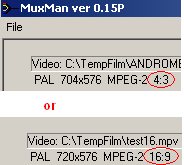 GUI for dvdauthor:
GUI for dvdauthor:
https://www.videohelp.com/~gfd/ -
I don't believe you. I suspect you really have a widescreen 4:3 DVD. Care to post a 720x576 pic from one such DVD, perhaps a pic with a circle in it, a moon or ball or something similar? Or, better yet, a small piece of a VOB or M2V?Originally Posted by tomfoster
Similar Threads
-
Audio/video/subtitle sync problem converting MKV to DVD (Muxman issue?)
By crackerbear in forum Authoring (DVD)Replies: 3Last Post: 7th May 2010, 12:23 -
problem with muxman
By heof in forum Newbie / General discussionsReplies: 3Last Post: 3rd Dec 2009, 07:04 -
Problem with muxman
By biffo in forum Authoring (DVD)Replies: 5Last Post: 11th Dec 2008, 17:26 -
Problem when using muxman to author DVD
By ihmcjacky in forum Authoring (DVD)Replies: 17Last Post: 27th Sep 2008, 04:03 -
PAL help (GUI for Muxman/dvdauthor)
By michcio in forum Authoring (DVD)Replies: 16Last Post: 29th Aug 2008, 11:00




 Quote
Quote
