An initial batch of videos I uploaded come up with just a black frame in the YouTube gallery. A subsequent batch shows a frame that has some kind of green noise. In all cases, they're fairly high bitrate videos - 1600 - 1900kbps with a long segment of low bitrate (around 700bps) black appended to them. The second round uses even lower bitrate black than the first when I discovered you can create an avi @ 1bps, 1fps.
Anyone know why this is happening and is there any way to control or predict which frame gets used other than the 3 frames they give you to choose from? The green noise frame is particularly annoying.
Thanks for all input
Support our site by donate $5 directly to us Thanks!!!
Try StreamFab Downloader and download streaming video from Netflix, Amazon!
Try StreamFab Downloader and download streaming video from Netflix, Amazon!
+ Reply to Thread
Results 1 to 9 of 9
-
-
Originally Posted by NerdWithNoLife
Any idea why they're showing up with the green noise image? -
Not sure... I'd probably need more info though. Do the videos playback correctly on YouTube? What format are you uploading (codec, resolution)?
And if you go to "My Videos" under "Account," you should be able to click "Edit Video Info" on the videos. There should be three thumbnails to select. Are they screwed up too? -
Originally Posted by NerdWithNoLife
No problems with playback. FLV format. When you say resolution, not sure what you mean. Many have been high bitrate - 700kbps - 1200kbps then watered down with a low bitrate segment of black with no audio to get the average bitrate under the 350kbps wire. Some not that high. I've been sizing them at 480x360 to fit youtube exactly. Frame rates typically either 15 or 29.97
Right. With variations on thisAnd if you go to "My Videos" under "Account," you should be able to click "Edit Video Info" on the videos. There should be three thumbnails to select. Are they screwed up too?
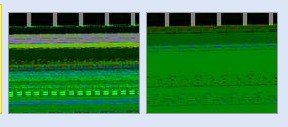
Sometimes 2/3 are like this, sometimes all three. -
Is the "real" video ending before the first thumbnail is made?
Shorter than 25 % ? -
I don't think YouTube uses FLV format for any higher resolution than 320 x 240. Anything above that gets converted to MP4. It will still display as FLV but the KeepVid site will let you download from YouTube in MP4 if higher resolution is available.
I think YouTube re-encodes anything with average video bitrate higher than 250kbps even if it's FLV format. So if you want to control the output on YouTube, try to encode to FLV with these parameters:
4:3 aspect ratio
320 x 240 frame size
frame rate 30 or less
video bitrate average 250kbps or less
audio bitrate 128kbps or less
audio sampling rate @ 44100kHz or less
If you stay within these parameters using FLV, YouTube won't re-encode the clip. You can even get stereo sound this way. I haven't tried uploading in MP4 though. You might get better results not using FLV if you want to keep the higher resolution. -
Originally Posted by NoBuddy
Yes. 2 mins out of 11.
That would explain why there's no frame from the video, but why this green stuff instead of a black frame? Is it possibly the low specs on the appended black portion causes problems? 40x30, 1fps, < 1 kpbs video bitrate. -
Originally Posted by piano632
Doing intensive experimenting over the last week or so since I first discovered this, here's what I've found.
YouTube doesn't seem to care what bitrate audio you use, the final bitrate of everything has to be 349 or less period. I uploaded one at 348 and it got through unmolested. 350 got re-encoded. I'm talking about .flv files though, haven't seen what happens to other kinds of files and what you can & can't get away with there. Re: audio it has to be 44.1k or lower, apparently .flv doesn't support 48.
However, you can use higher bitrate .flv files by appending a low bitrate segment of no-audio black to bring the bitrate average down per length of the video. Obviously, the longer the video, the less you're going to be able to water down the average by appending a black segment.
If you're looking for maximum bitrate, I'd shoot for a total time of 10:59. You can get away with 11:00 but it appears 1 ms over 11 mins and you get re-encoded.
Of course at a certain point you start to get diminishing returns. There's a big jump between say the "official" YouTube max of 350 and going to say 700 or 800kb. But will a 1200kb video really look a lot better than 800? If there isn't a lot of motion, it isn't going to need as much bitrate to look good. You can also get away with lower frame rates on some material without taking a bit hit in viewability. In fact if your video is a bunch of still images, the only reason to have a high frame rate is to make the transitions look smoother.
The other issue is with slower connections - like my 768kbps DSL, playback is bogged down considerably when you're playing back a video that's crammed to the absolute brim with bitrate density. And of course to get those ultra-high bitrates, you're limited to very short videos, since there has to be enough next to no bitrate black appended to it to bring the average down under 350.
Of course, you can go to Vimeo and upload high quality H.264 video and even HD vid and not have to screw around with all this kludge/hack stuff. However, they seem to be about personal videos, period. It's not the Wild West of copyright infringement that YouTube is. The closest thing I've found to that so far on Vimeo are Karaoke versions of pop songs and someone lip-sync'ing to an Amy Winehouse song.
Similar Threads
-
Green noise using MPCHC to play mt2 files
By Sackspud in forum Newbie / General discussionsReplies: 4Last Post: 9th Nov 2011, 13:24 -
Black screen on youtube
By smartel in forum Newbie / General discussionsReplies: 4Last Post: 30th Jul 2011, 16:40 -
Google + Green Parrot = improved YouTube?
By Gavino in forum Latest Video NewsReplies: 3Last Post: 17th Mar 2011, 04:26 -
black in picture turns green
By heticu in forum Newbie / General discussionsReplies: 2Last Post: 21st Jan 2009, 14:51 -
Green/white noise line under video with mpeg2 format
By VistaXP in forum Capturing and VCRReplies: 2Last Post: 27th May 2007, 19:29




 Quote
Quote