Hey!
Can anyone tell me how to get the trash can on the desktop again in Vista??? I Accidentally deleted it...
+ Reply to Thread
Results 1 to 10 of 10
-
-
Right click the desktop and select personalize, then click change desktop icons - check the box for the recycling bin and it will be back.
Believing yourself to be secure only takes one cracker to dispel your belief. -
That's especially funny considering you get prompted half a dozen times any time that you try to do anything in Vista.
Google is your Friend -



LMAO!!!!!
I feel your pain!!!!!!!
I have done this on at LEAST 5 diff. times

I've never done it on XP 8)
I don't run vista on any of my machines but on a few other machines i have done this, it's like i'm so used to the way i right click and empty the recycle bin on XP desktop, when i do it on a vista machine i don't actually read what it say's and the spot on the menu where you click "empty" on XP must be the same spot n Vista that say's "delete" the icon

I just did a search for the Recycle Bin and made a new desktop shortcut
-
You can do a registry mod and disable the incredibly stupid 'Delete' button on the Vista recycle can. http://www.computerperformance.co.uk/vista/vista_registry_recycle_bin.htm
EDIT: If you use the script for the .reg file, this makes it very easy. You can change the name from 'Guy's Search' if you like when you open the file in notepad. This replaces the 'Delete' recycle bin button with a search button, which is a lot more useful.
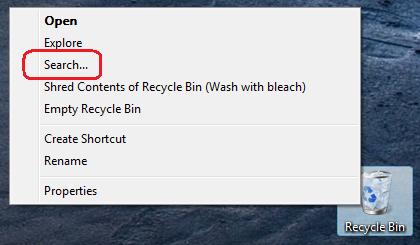
Note: If the .reg file shows as a notepad file, use 'Open with...' and select 'Registy Editor'.
-
You mean you can actually get rid of that useless icon from your desktop? Maybe I'll have to give Vista a try...
"Shut up Wesley!" -- Captain Jean-Luc Picard
Buy My Books -
I wouldn't exactly run out with a furvor to the store on that one...Originally Posted by gadgetguy
-
LOL Vista is shit i know but it got DirectX 10... lol
But i'll try that web site.. :P
Similar Threads
-
How do I recover some large files that were accidentally deleted?
By PartingShot in forum ComputerReplies: 3Last Post: 30th Sep 2019, 14:58 -
Need help cloning desktop with ati all in wonder hd in vista via riser card
By yoda313 in forum ComputerReplies: 11Last Post: 26th Apr 2011, 20:45 -
I accidentally deleted the iso file
By dvdnewbie64 in forum Newbie / General discussionsReplies: 4Last Post: 23rd Apr 2008, 01:56 -
Should I but a new Vista loaded desktop ??
By dbros9 in forum ComputerReplies: 13Last Post: 18th Feb 2008, 20:20 -
Accidentally finalized
By kevs in forum DVD & Blu-ray RecordersReplies: 19Last Post: 11th Jul 2007, 19:09



 Quote
Quote

