Hello all,
I am a little overwhelmed with all the topics being posted under this section...so I might as well ask a question already posted out there, but not easy to track...
I am currently using Avid MC academic version 2.8.4 and am finished with my project. Before I was using Adobe Premiere
Elements 3, where it was "easy" to make a DVD directly with the chapters you wanted etc.
It seems that in my Avid version there is not such an easy - all in one - solution to make a DVD with menu / chapters, background sound etc.
Is there a (free) program out there, where I could easily burn such a DVD with? Will Nero do this, with all the extra (menu, chapter, background sound) with it? Is there another free program I could use? Which output (MPEG4, AVI?) to do the job eventually?
Any suggestions on this matter are more than welcome!
Thanks in advance...
+ Reply to Thread
Results 1 to 29 of 29
-
-
Nero will, but I wouldn't use it.
Best option would be to output as DVD compliant mpeg-2 and AC3 from Avid (assuming it supports this), and then author with DVD Styler or GUIForDVDAuthor (both free). Burn the results with Imgburn. Use a bitrate calculator to make sure you get the file sizes correct.
If you cannot output to mpeg-2 directly, output as DV AVI (if you source is standard definition), then use AVStoDVD to create DVD compliant elementary streams (this is an output option), and author as described above.Read my blog here.
-
@ guns1inger
Thanks for the quick reply...
Just out of curiousity: why not Nero?
Could you give a little more explanation on the part where you say:
What can go wrong not doing this correctly?Use a bitrate calculator to make sure you get the file sizes correct.
Thanks![/quote] -
I am just not a fan of Nero. I think it is bloated, performs poorly, and simply isn't the reliable burning tool it was long ago. I also think it's encoder is sub-par, and it's authoring capabilities are poor. There are far better free alternatives around.
If you are able to output directly to mpeg-2 from Avid, you need to make sure that what you output will fit on a disc. See What is DVD (top left corner) for details on compliance. If you output a file that is too large, you will have to re-encode it to make it fit, which will reduce quality. Better to get it right the first time. However if you use something liek AVStoDVD, it will take care of this for you.Read my blog here.
-
OK, understood.
I did as you wrote (downloaded AVStoDVD, DVDstyler and ImgBurn) and am doing a test dvd right now.
The AVStoDVD creates two files right .m2v video and ac3 audio?
I am trying to import these into the DVDstyler as told in the help, but it seems to get stuck? Do I need to drag both video and audio file onto the project timeline panel? That is not very clear and when I ONLY drag the video file it shows a red sign as to say: sound missing...?!
Any ideas what is going wrong? In the DVDstyler it keeps saying 15/116 minutes and no moving forward...
Thanks for your help, appreciated! -
Did you get Sorrenson Squeeze with that bundle?
What about RealDVD?
If you have sorenson, export your project as a quicktime reference
Import that into Squeeze, and Export mpeg2
Open both (I think) in RealDVD
http://www.utexas.edu/coc/rtf/skraft/facilities/pdf/avid3/OUTPUT-EXPORT-DIGITAL%20CUT%...20Avid_DVD.pdf -
@stiltman
Thanks for the reply and the doc...but uhh. I do not have the sorenson squeeze, but a send to option IN my Avid program. Now, I understand I need a separate program. I looked online and saw it is very expensive...relatively for what we do here in Westt-Africa. I did not see a trial version out there?
There is also the option: send to > Avid studio > Encoding for AvidDVD...but when I do that it only gives me a QT ref. + WAV file... -
Yes that's what you need for AvidDVD
The reference file is just the meta data so it does the encoding after you finalize your DVD project.
Since you have everything included in your package, I would stay within Avid for you complete workflow. I would do a search of Avid forums for help. http://community.avid.com/forums/p/26471/148444.aspx#148444
I doubt you'll find any *experienced* Avid users here.
I use Xpress Pro HD, but it's an older version, and I'm just a novice (and that's stretching it )
)
-
@ stiltman
I did search on the avid forums, but the academic version seems to be a special case
@ guns1inger
Your suggestion - read programs - did work, I sorted it out! The avi output file though I inserted in AVStoDVD was not good enough quality maybe, or the transformation with AVStoDVD did not go well?! The end result turned out "blueish / purplish" ... -
Then I would export it as a full MOV then convert the MOV to MPEG2
The one thing I really hate about Avid is their lack of native support for other file formats. Their stuck on OMF, MXF, and MOV -
What do you mean with "full" MOV? Quality wise that would not be the wisest choice would it?
I do agree on the Avid comment
-
A full MOV as opposed to a QT Reference file
You can out put QT in a variety of qualities.
However, you could export via Sorenson within your Academic version right? Is it muxed or demuxed when you export? (ie 1 mpeg file or 2 one video and one audio) -
OK, got yah..
The problem though is the Sorenson squeeze, it does not come with the academic version. I thought so in the beginning, but only gives an option to open up the QT ref file in Sorenson squeeze. That way, you don't have to open up the program, find the file etc. -
OK, are you working with SD or HD footage?
You can export to MOV
For SD footage;
Export as: QT Movie
custom
.....Format options
.........best for video (slider to far right)
.........48.00 16bit for audio
Video and Audio
720x480
size to fit
RGB
single field
native dimensions
save
Import that file into something like DVDFlick or any other MOV to MPEG2 conversion tool.
Edit:
Just looking on Avid's site, you should be able to export to AvidDVD and it should do the conversion for you without using Sorenson.... Did you try importing the reference file and wav into AvidDVD? -
@ stiltman
Thanks for thinking with me...as for the HD/SD question: HD...
I already did my QT reference file like you said, the problem is the conversion to MPEG2...I should correct myself though...I did NOT make a QT movie, because others should the quality is (too) poor...I now see you wrote down the qualifications for SD video right? So it wouldn't be the same for HD...
You think a program as DVDFlick could read my Avid QT reference file and do the job? What does it take as import files?
I guess what I really want is to NOT have an output file taken into a decoder and make something out of there to be transformed into a MPEG-2 file. It should not have any quality loss if at all possible. I should DIRECTLY get his info out of the Avid QT reference file / source!!
I do not have the package - including AvidDVD - because I bought an academic version - sorry ;( -
Hi again,
I did try to export as MOV file and am wondering what SPECIFICALLY you mean by:
When I open the slide (compression type) there are so many option still to choose. I did choose now as test the DV-PAL (optimal quality), but am not sure if this is the correct one?.........best for video (slider to far right) -
OK, first did you try to import the reference file into AvidDVD? it should also automatically bring in the wav.Originally Posted by B-Twien Bytes
Here's a screenshot, again from an older version, but it should get you going.
Also I'm from the NTSC side of the ocean, so again, you'll have to make that ajustment for screen size 720x576 instead of 720x480.
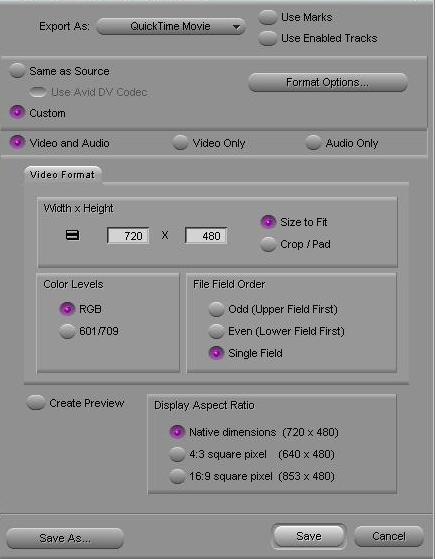
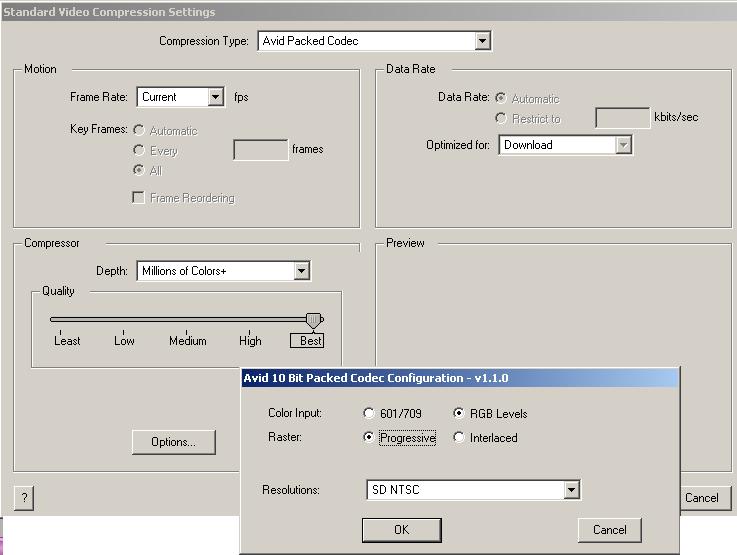
-
Thanks for the screenshots, that helps

I'm sorry, but I did say that I am NOT in the possesion of AvidDVD, otherwise it would be a lot simpler....
Does this change the "Avid Packed Codec" option?
Thanks for all your help, appreciated! -
Nope, doesn't change anything....well it shouldn't

Just make your adjustments for PAL.
If your conversion software MOV to MPEG2 doesn't like the file codec, I would go with DV-PAL instead. Then make sure the settings are set to highest quality -
Your academic version, SHOULD include AvidDVD. Did you do the install or is this on a school computer? Might want to look under the program folders just to make sureOriginally Posted by B-Twien Bytes
-
@ stiltman
My conversion software only exports as MPEG-4 instead of 1/2. Is that a problem for some DVD-players, etc?
I did look every where, but no AvidDVD. I also asked an Avid guy, but no luck! -
Yes you need to convert the MOV to MPEG2 then to VOBs for DVD players
do a search of the tools (in the right side of this screen) and search for MOV to DVD -
You might benefit from reading "What is DVD?" in the upper left-hand corner. There you will learn, among other things, that DVDs are only in MPEG2 (or MPEG1), and only specific frame sizes, etc. within those. So MPEG4 is not a problem for some DVD players; it is a problem for all standard DVD players. So, you need to find a way to produce MPEG2 out of whatever it is you've got. Doing multiple conversions is undesirable because of quality degradation, so if you can do it one go, that would be best. Second best would be to convert to an intermediate format at high bitrate (for low loss), and then do your final conversion from that.Originally Posted by B-Twien Bytes
-
Please speak for yourself; I've been using MC since '95. v5/v6 NuBus Mac days...Originally Posted by stiltman
***All Academic versions of MC come with AVID DVD in the install*** (The AVID website is clear about that, other apps not included, but that one sure is)
If you don't have that, methinks you've got a cracked version.
Barring that "unlikely" possibility, IIWY I'd export to a regular QT movie using the source Codec and frame/fps/color/audio specs, whatever you've been using, so there's NO re-rendering going on...
Then, open up QT Pro--you've got QT Pro haven't you? It'll open OK because you're using the same codecs which we know are already on your computer (as the AVID is using them).
Export to Uncompressed AVI (sure it'll be HUGE!, But it'll look right and it'll play and you can convert it using regular share/freeware tools found right here!).
Scott -
Well sorry about that Cornucopia, at least you didn't slam my other posts


I also said it should have come with Avid DVD too, which would save ALL this posting to begin with

-
I can assure you I bought a legal version, before any body at this forum thinks other wise...If you don't have that, methinks you've got a cracked version.
And as I said before - and an Avid guy confirmed - it did not come with AvidDVD!!
I will work with the info I all got from you, thanks! I did not want to be at any bother to any of you
-
No bother to me......not sure about the only other person saying they have knowledge of Avid

-
B-Twien Bytes,
IIWY, I'd complain to AVID and get a new copy of the install disc, as it ought to be on there--like you said, YOU PAID FOR IT. (IIRC, you should also have gotten QT Pro with it)
BTW, there are a number of quicker ways to do the conversion than what I explained above, but that one is a foolproof method for Highest Quality conversion (assuming you have the time, and drive space).
PM me if you have more detailed questions on what I described. I might could do some screenshots for you also.
Scott -
@ Cornucopia and others..
It is time I'll give an update on the whole situation. Last days, my computer crashed, probably because of the Malian heat. I was busy reinstalling pff
Anyway, I did get Sqeeuze 4.1 and AvidDVD eventually via an Avid guy. But I already made my cover with AVStoDVD (thanks for the tip!), right now it looks pretty good.
Luckily, I did make a copy of my .ISO file before the crash. Right now, I will be working with the upgrade to MC 3.5.1, which has more included.
Thanks for all the tips above, I did learn a lot. I did have my QT reference as source before exporting it to Squeeze. Perfect quality, thanks!
Similar Threads
-
camcorder dvd to quicktime avid dv codec
By codemaster in forum EditingReplies: 3Last Post: 17th Dec 2010, 10:45 -
video converter & dvd burning with menu
By bobbiedville in forum Video ConversionReplies: 3Last Post: 20th Oct 2010, 03:00 -
GUI for DVDAuthor burning iso to dvd player no menu audio
By opti280 in forum Authoring (DVD)Replies: 13Last Post: 8th May 2008, 21:11 -
Avid 's .dv to dvd chapters & audio issues
By tektaktyks in forum Newbie / General discussionsReplies: 2Last Post: 24th Oct 2007, 14:48 -
dvd burnt using avid wont play on some players
By cheesypuffs in forum Newbie / General discussionsReplies: 3Last Post: 24th Aug 2007, 10:01




 Quote
Quote