I have just upgraded from 2.1 to 2.5 with .NET Framework 2.0 installed. I was surprised to find that 2.1 and .NET Framework 1.1 were still installed after the upgrade.
I tried to Title Preview an MPEG 2 file in 2.5, it played for about a second then the preview window turned green and the program stopped responding and crashed. Everything else functions fine as long as I don't preview anything.
I have noticed that I do not get the log on splash screen when starting WinXP SP2 with .NET 1.1 anymore since the installation of .NET 2.0.
Should I uninstall 2.1 and .NET 1.1? There is only the option to Add/Remove 2.5 in the Control Panel.
Apart from this problem I am very pleased with 2.5, is it my imagination or is it a lot faster at rendering than 2.1?
+ Reply to Thread
Results 1 to 6 of 6
-
-
Does the file play OK in WMP?
Does the project render/author OK other than the preview?
Other .Net versions won't affect the program, and I still have S2D 2.1 installed here with no errors.
It's not your imagination, the program is much faster now.Dwight
"A positive attitude may not solve all your problems, but it will annoy enough people to make it worth the effort."
- Herm Albright
www.martialconcepts.com -
I have just noticed that it will title preview DV and MPEG 4 AVIs with no problems, but always in 16:9 even though the files are 4:3.
Is there anyone out there who has the same problems as me, it seems strange that it should only be happening with me? Sorry if it sounds like I'm getting paranoid.
To change the subject slightly, is there any way to have S2D just convert from AVI to MPEG2 without having the DVD files made? I often do not need the last part of the conversion. -
Originally Posted by Neil Goodwill
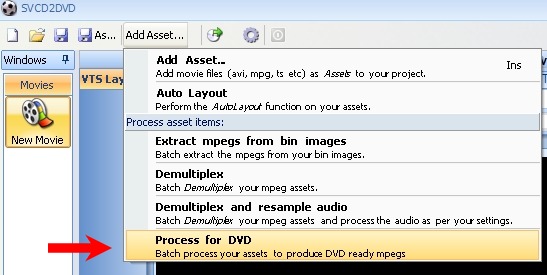 Dwight
Dwight
"A positive attitude may not solve all your problems, but it will annoy enough people to make it worth the effort."
- Herm Albright
www.martialconcepts.com -
Thank you ever so much.
What a numpty I am, I didn't look properly at that drop down menu!
Similar Threads
-
AVS2DVD no video in 'preview title output'
By procyonrising in forum Video ConversionReplies: 2Last Post: 18th May 2011, 09:53 -
Preview not working
By dweinin in forum ffmpegX general discussionReplies: 3Last Post: 19th Jan 2011, 13:39 -
Video preview not working in VOB2MPG PRO new build 3.0.0700
By Joey9 in forum SVCD2DVD & VOB2MPGReplies: 2Last Post: 19th May 2010, 15:44 -
Help! DVD Maestro RealTime preview. Cinemaster not working.
By IJM in forum Authoring (DVD)Replies: 10Last Post: 1st Jan 2009, 04:22 -
ffmpegx autocrop and preview not working anymore
By skankmonky18 in forum ffmpegX general discussionReplies: 6Last Post: 22nd Aug 2007, 02:21




 Quote
Quote