Hello all!
Just wanted to ask I'm using AutoMKV to encode my files and now that I want to create some videos with subtitles, it just simply does not load them. I click the button for external subs I find and select my .ass subtitle file it says "loaded", but then I cannot choose these subtitles from the list. What could be wrong here?
+ Reply to Thread
Results 1 to 12 of 12
-
-
hum, when I try to create an .avi file (XViD) it does not work I just get an error;
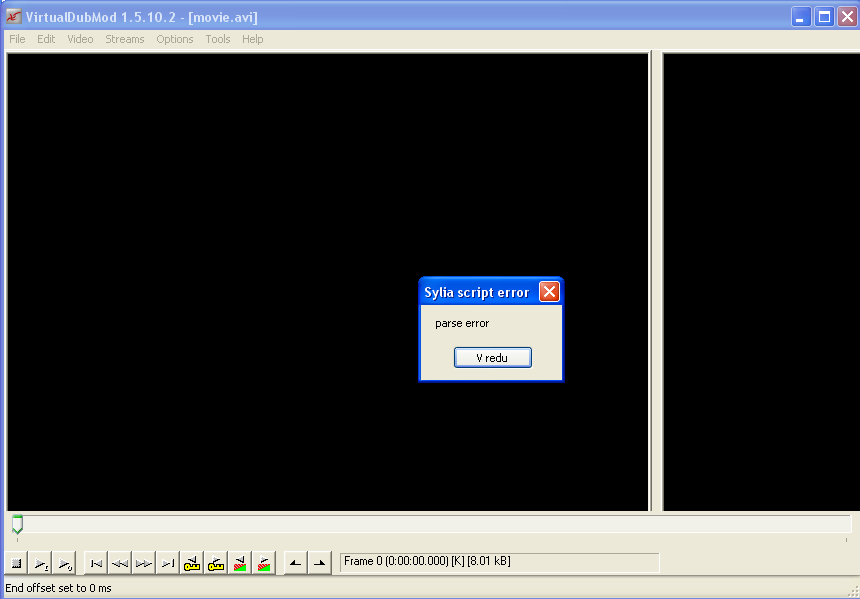
What could be wrong? -
Here it is; this time I used the single pass, fastest just to make a log, but the error is the same as if I use 2 passes....
Any ideas?Code:15:43:26 0.95 - - - - - - - - - - - - - START JOBS - - - - - - - - - - - - - - 15:43:26 OS Version: Windows XP 15:43:26 Selected Input file: C:\naruto\naruto44.avi 15:43:26 Selected Output dir: C:\Documents and Settings\Denis\Desktop\temp\ 15:43:26 Selected Final Name: naruto44 15:43:26 Selected Container type: AVI 15:43:26 Selected Encoder: XviD 15:43:26 Selected Size: 1/2 CD / 1 15:43:26 Selected Profile: 1_Pass_Fastest.xml 15:43:26 Selected Resizer: NONE / Original 15:43:26 Selected Filters: NONE 15:43:26 Selected Deinterlacer: AUTO 15:43:26 Selected Field Order: AUTO 15:43:26 Manual Crop: Enabled 15:43:26 Left Crop: 0 15:43:26 Top Crop: 0 15:43:26 Right Crop: 0 15:43:26 Botton Crop: 0 15:43:26 Manual Width: 640 15:43:26 Manual Height: 480 15:43:26 NeroAACEnc.exe: not present 15:43:26 Using Matrix: Didees SixOfNine.cqm 15:43:26 Track Language 1: naruto44.avi 15:43:26 Audio Codec 1: Lame 15:43:26 Audio Quality 1: 112 15:43:26 Audio Channel 1: Stereo 15:43:26 Track Language 2: NONE 15:43:26 Audio Codec 2: Lame 15:43:26 Load external subtitle file: "C:\naruto\notice.ass" "C:\naruto\notice.ass" 15:43:26 Advanced Audio Settings DUMP Track 1 15:43:26 Nero Option Profiles: AUTO --- Encoding Mode: Quality 15:43:26 CCT Option Profiles: AUTO --- Channel Options: AUTO 15:43:26 Lame Settings: ABR 15:43:26 Audio Normalization: 1 15:43:26 Frequency: AUTO --- Tempo: NONE --- Pitch: NONE --- Other Add: 15:43:26 15:43:29 Unable to determine movie proprierties , switched to DirectShowSource 15:43:33 Number of Frames: 168398 15:43:33 Framerate: 119.881081 15:43:33 Movie length in Seconds: 1405 15:43:33 Movie Width/Height: 640/480 15:43:33 Number of Frames: 168398 15:43:33 Framerate: 119.881081 15:43:33 Movie length in Seconds: 1405 15:43:33 Movie Width/Height: 640/480 16:05:06 Source is declared tff by a margin of 153/141. 16:05:06 Advanced Deinterlace Routines Log 16:05:06 Analyzed 0 sections of five frames 16:05:06 Found Interlace Sections: 0 -1.#J% 16:05:06 Found Progressive Sections:0 -1.#J% 16:05:06 Found Telecined Sections: 0 -1.#J% 16:05:06 Found Zero Mov: -1.#J% 0 16:05:06 Found One Mov: -1.#J% 0 16:05:06 Found Two Mov: -1.#J% 0 16:05:06 Found Three Mov: -1.#J% 0 16:05:06 Found Four Mov: -1.#J% 0 16:05:06 Found Five Mov: -1.#J% 0 16:05:06 Encoding C:\Documents and Settings\Denis\Desktop\temp\naruto44.avi To Mp3 with 112 ABR Preset 16:06:39 Encoded 1' Audio Track: naruto44.mp3 3587548 bytes 16:06:39 Bitrate Reduction due to Trim: 8328 16:06:39 Single Pass Encoding XviD: "C:\AutoMKV093\exe\encoder\xvid_encraw.exe" -single -bitrate 10373 -max_bframes 0 -imax 16 -qpel -quality 4 -vhqmode 0 -pmax 16 -bmax 16 -bquant_ratio 100 -bquant_offset 0 -ostrength 0 -nopacked -nochromame -threads 0 -qmatrix "C:\AutoMKV093\profiles\XviD-profiles\matrix\Didees SixOfNine.cqm" -i "C:\Documents and Settings\Denis\Desktop\temp\movie.avs" -type 2 -avi "C:\Documents and Settings\Denis\Desktop\temp\movie.avi" 16:27:33 Only Movie Size: 29053784 bytes 16:27:33 Using VirtualDubMod for Muxing! 16:27:53 Encoding finished: 00:21:14 elapsed time 16:27:53 ----------------------------------------------------------------------- 16:27:53 Script movie.avs 16:27:53 16:27:53 LoadPlugin("C:\AutoMKV093\exe\filter\AddGrain.dll") 16:27:53 LoadPlugin("C:\AutoMKV093\exe\filter\autocrop.dll") 16:27:53 LoadPlugin("C:\AutoMKV093\exe\filter\aWarpSharp(Pruned).dll") 16:27:53 LoadPlugin("C:\AutoMKV093\exe\filter\blockbuster.dll") 16:27:53 LoadPlugin("C:\AutoMKV093\exe\filter\cnr2.dll") 16:27:53 LoadPlugin("C:\AutoMKV093\exe\filter\ColorMatrix.dll") 16:27:53 LoadPlugin("C:\AutoMKV093\exe\filter\Convolution3D.dll") 16:27:53 LoadPlugin("C:\AutoMKV093\exe\filter\corrector.dll") 16:27:53 LoadPlugin("C:\AutoMKV093\exe\filter\DctFilter.dll") 16:27:53 LoadPlugin("C:\AutoMKV093\exe\filter\Decomb.dll") 16:27:53 LoadPlugin("C:\AutoMKV093\exe\filter\Deen.dll") 16:27:53 LoadPlugin("C:\AutoMKV093\exe\filter\degrainmedian.dll") 16:27:53 LoadPlugin("C:\AutoMKV093\exe\filter\DGDecode.dll") 16:27:53 LoadPlugin("C:\AutoMKV093\exe\filter\EEDI2.dll") 16:27:53 LoadPlugin("C:\AutoMKV093\exe\filter\FFMpegSource.dll") 16:27:53 LoadPlugin("C:\AutoMKV093\exe\filter\FFT3DFilter.dll") 16:27:53 LoadPlugin("C:\AutoMKV093\exe\filter\FluxSmooth.dll") 16:27:53 LoadPlugin("C:\AutoMKV093\exe\filter\frfun7.dll") 16:27:53 LoadPlugin("C:\AutoMKV093\exe\filter\hqdn3d.dll") 16:27:53 LoadPlugin("C:\AutoMKV093\exe\filter\LeakKernelDeint.dll") 16:27:53 LoadPlugin("C:\AutoMKV093\exe\filter\MaskTools.dll") 16:27:53 LoadPlugin("C:\AutoMKV093\exe\filter\medianblur.dll") 16:27:53 LoadPlugin("C:\AutoMKV093\exe\filter\MipSmooth.dll") 16:27:53 LoadPlugin("C:\AutoMKV093\exe\filter\MSharpen.dll") 16:27:53 LoadPlugin("C:\AutoMKV093\exe\filter\mt_masktools.dll") 16:27:53 LoadPlugin("C:\AutoMKV093\exe\filter\mvtools.dll") 16:27:53 LoadPlugin("C:\AutoMKV093\exe\filter\NicAudio.dll") 16:27:53 LoadPlugin("C:\AutoMKV093\exe\filter\RemoveGrainS.dll") 16:27:53 LoadPlugin("C:\AutoMKV093\exe\filter\RepairS.dll") 16:27:53 LoadPlugin("C:\AutoMKV093\exe\filter\SangNom.dll") 16:27:53 LoadPlugin("C:\AutoMKV093\exe\filter\SimpleResize.dll") 16:27:53 LoadPlugin("C:\AutoMKV093\exe\filter\SoundOut.dll") 16:27:53 LoadPlugin("C:\AutoMKV093\exe\filter\TBilateral.dll") 16:27:53 LoadPlugin("C:\AutoMKV093\exe\filter\TDeint.dll") 16:27:53 LoadPlugin("C:\AutoMKV093\exe\filter\TIVTC.dll") 16:27:53 LoadPlugin("C:\AutoMKV093\exe\filter\TomsMoComp.dll") 16:27:53 LoadPlugin("C:\AutoMKV093\exe\filter\TTempSmooth.dll") 16:27:53 LoadPlugin("C:\AutoMKV093\exe\filter\UnDot.dll") 16:27:53 LoadPlugin("C:\AutoMKV093\exe\filter\UnFilter.dll") 16:27:53 LoadPlugin("C:\AutoMKV093\exe\filter\VSFilter.dll") 16:27:53 LoadPlugin("C:\AutoMKV093\exe\filter\warpsharp.dll") 16:27:53 #loadpluginstart 16:27:53 16:27:53 #test1 16:27:53 16:27:53 Import("C:\AutoMKV093\exe\filter\BlindDeHalo3_mt2.avsi") 16:27:53 Import("C:\AutoMKV093\exe\filter\Deblock_QED_MT2.avsi") 16:27:53 Import("C:\AutoMKV093\exe\filter\FastLineDarken 1.3 MT MOD.avsi") 16:27:53 Import("C:\AutoMKV093\exe\filter\HybridFuPP.avsi") 16:27:53 Import("C:\AutoMKV093\exe\filter\LanczosPlus.avsi") 16:27:53 Import("C:\AutoMKV093\exe\filter\Lem.avsi") 16:27:53 Import("C:\AutoMKV093\exe\filter\LimitedSharpenFaster.avsi") 16:27:53 Import("C:\AutoMKV093\exe\filter\MCBob_v03c.avsi") 16:27:53 Import("C:\AutoMKV093\exe\filter\mvbob.avsi") 16:27:53 Import("C:\AutoMKV093\exe\filter\QMlib.avsi") 16:27:53 Import("C:\AutoMKV093\exe\filter\seesaw.avsi") 16:27:53 Import("C:\AutoMKV093\exe\filter\spresso.avsi") 16:27:53 #importstart 16:27:53 16:27:53 #test2 16:27:53 16:27:53 movie = directshowsource("C:\naruto\naruto44.avi",fps=119.881081,convertfps=true,audio=false) 16:27:53 movie = isRGB(movie) ? ConvertToYV12(movie,interlaced=true) : movie 16:27:53 movie = isYUY2(movie) ? ConvertToYV12(movie,interlaced=true) : movie 16:27:53 function getOrder(clip c) { 16:27:54 order = GetParity(c) ? 1 : 0 16:27:54 Return order } 16:27:54 #filter1start 16:27:54 16:27:54 #test3 16:27:54 16:27:54 last = movie 16:27:54 crop(0,0,-0,-0) 16:27:54 fixed_aspect = 1.333300 16:27:54 out_width = 640 16:27:54 out_height = 480 16:27:54 #resizestart 16:27:54 16:27:54 #test4 16:27:54 16:27:54 #filter2start 16:27:54 16:27:54 #test5 16:27:54 16:27:54 TextSub("C:\naruto\notice.ass") 16:27:54 Trim(0,32000) 16:27:54 return last 16:27:54 ----------------------------------------------------------------------- 16:27:54 Script mkvmaudio.avs 16:27:54 16:27:54 LoadPlugin("C:\AutoMKV093\exe\filter\NicAudio.dll") 16:27:54 LoadPlugin("C:\AutoMKV093\exe\filter\SoundOut.dll") 16:27:54 LoadPlugin("C:\AutoMKV093\exe\filter\FFmpegSource.dll") 16:27:54 DirectShowSource("C:\naruto\naruto44.avi",fps=119.881081,convertfps=true,video=false) 16:27:54 #Applying STEREO downmixing routines 16:27:54 function stereo(clip a) 16:27:54 { 16:27:54 flr = GetChannel(a, 1, 2) 16:27:54 fcc = GetChannel(a, 3) 16:27:54 lfe = GetChannel(a, 4) 16:27:54 lfc = MixAudio(fcc, lfe, 0.2071, 0.2071) 16:27:54 mix = MergeChannels(lfc, lfc) 16:27:54 lrc = MixAudio(flr, mix, 0.2929, 1.0) 16:27:54 blr = GetChannel(a, 5, 6) 16:27:54 Return MixAudio(lrc, blr, 1.0, 0.2929) 16:27:54 } 16:27:54 # 16:27:54 6==Audiochannels() ? stereo() : last 16:27:54 function addvideo(clip c) { 16:27:54 blankclip(length = Int(100 * AudioLengthF(c) / float(audiorate(c))), fps=100) 16:27:54 Return audiodub(last,c) 16:27:54 } 16:27:54 Normalize() 16:27:54 addvideo() 16:27:54 Trim(0,26693) 16:27:54 16:27:54 Soundout(output="mp3",type=0,format=0,autoclose=true,mode=1,abrrate=112,showoutput=false,filename="audio.mp3") 16:27:54 ----------------------------------------------------------------------- 16:27:54 Script VirtualDubMod.vcf 16:27:54 16:27:54 VirtualDub.Open("C:\\Documents and Settings\\Denis\\Desktop\\temp\\movie.avi",0,0); 16:27:54 VirtualDub.RemoveInputStreams(); 16:27:54 VirtualDub.stream[0].SetSource("C:\\Documents and Settings\\Denis\\Desktop\\temp\\naruto44.mp3",0x00000202,1); 16:27:54 VirtualDub.stream[0].DeleteComments(1); 16:27:54 VirtualDub.stream[0].AdjustChapters(1); 16:27:54 VirtualDub.stream[0].SetMode(0); 16:27:54 VirtualDub.stream[0].SetInterleave(1,500,1,0,0); 16:27:54 VirtualDub.stream[0].SetClipMode(1,1); 16:27:54 VirtualDub.stream[0].SetConversion(0,0,0,0,0); 16:27:54 VirtualDub.stream[0].SetVolume(); 16:27:54 VirtualDub.stream[0].SetCompression(); 16:27:54 VirtualDub.stream[0].EnableFilterGraph(0); 16:27:54 VirtualDub.stream[0].filters.Clear(); 16:27:54 VirtualDub.stream[1].SetSource("C:\\naruto\\notice.ass" "C:\\naruto\\notice.ass",0x00000301); 16:27:54 VirtualDub.stream[1].DeleteComments(1); 16:27:54 VirtualDub.stream[1].AdjustChapters(1); 16:27:54 VirtualDub.stream[1].SetMode(0); 16:27:54 VirtualDub.stream[1].SetInterleave(1,500,1,0,0); 16:27:54 VirtualDub.stream[1].SetClipMode(1,1); 16:27:54 VirtualDub.stream[1].SetConversion(0,0,0,0,0); 16:27:54 VirtualDub.stream[1].SetVolume(); 16:27:54 VirtualDub.stream[1].SetCompression(); 16:27:54 VirtualDub.stream[1].EnableFilterGraph(0); 16:27:54 VirtualDub.stream[1].filters.Clear(); 16:27:54 VirtualDub.video.DeleteComments(1); 16:27:54 VirtualDub.video.AddComment(0x00000005,"ISFT","Done with AutoMKV! http://forum.doom9.org/showthread.php?t=113811"); 16:27:54 VirtualDub.video.AdjustChapters(1); 16:27:54 VirtualDub.video.SetDepth(24,24); 16:27:54 VirtualDub.video.SetMode(0); 16:27:54 VirtualDub.video.SetFrameRate(0,1); 16:27:54 VirtualDub.video.SetIVTC(0,0,-1,0); 16:27:54 VirtualDub.video.SetCompression(); 16:27:54 VirtualDub.video.filters.Clear(); 16:27:54 VirtualDub.SaveAVI("C:\\Documents and Settings\\Denis\\Desktop\\naruto44.avi"); 16:27:54 VirtualDub.Close(); 16:27:54 16:27:54 - - - - - - - - - - - - FINISHED JOBS - - - - - - - - - - - - - - - - -
P.S.: I noticed that it loads my subtitles twice... Why is that? I only load them once... -
I'm sorry and I know this is OT and juvenile,
but the whole .ASS file extension seems like an attempt to perpetuate a sophomoric joke!


Scott -
... i looked at virtualdubmod and that ass isn't supported (just continuing the Cornucopia joke...) in direct muxing
the only way to handle that ass (ok.. stop ) is to use MKV OR use AVI BUT permanent burning the subtitle on video (advanced settings)
) is to use MKV OR use AVI BUT permanent burning the subtitle on video (advanced settings)
BHHHDConvertToX, AutoMen, AutoMKV Developer -
You'd better use VSfilter + Avisynth + VirtualDub.
Differently from AutoMKV, no need for the s****d .NET framework
( or use the Matroska container and avoid re-compression/loss-of-quality ). -
Heh VirtualDub is not what it used to be if you ask me
 . That's why I use AutoMKV, since nor VirtualDub or TMPGEnc support 120fps
. That's why I use AutoMKV, since nor VirtualDub or TMPGEnc support 120fps  .
.
-
shorto wrote:
Not many things support video playback @120fps BTW.Heh VirtualDub is not what it used to be if you ask me. That's why I use AutoMKV, since nor VirtualDub or TMPGEnc support 120fps
And if your source material is already "Matroska-compliant",
then MKVmerge surely would be a better choice than AutoMKV
(just my NSHO of course). -
HDConvertToX, AutoMen, AutoMKV Developer
Similar Threads
-
Automkv problem
By Tripledrop in forum Video ConversionReplies: 5Last Post: 7th Jun 2009, 16:46 -
AutoMKV Bug .........
By RVD2720 in forum Video ConversionReplies: 11Last Post: 14th Mar 2009, 01:26 -
automkv help...
By Ducco in forum Video ConversionReplies: 0Last Post: 20th Aug 2007, 16:39 -
Trying AutoMKV
By maja_the_bee in forum DVD RippingReplies: 2Last Post: 10th Jun 2007, 07:53 -
AutoMKV Error
By ^D3vIL^ in forum Newbie / General discussionsReplies: 0Last Post: 8th May 2007, 06:01




 Quote
Quote