I've always liked Vegas instead of Premiere or any other NLE. It's not too expensive and its learning curve is a piece of cake if compared to Premiere. That means: what you can do in Vegas in 30 minutes, takes 1 day to do it in Premiere
Version 6.0 was very, very good. Then Sony came up with version 7.0 last year (september or october - if I'm not mistaken); I suspect they had rewritten Vegas, preparing the future version 8.0 that is now currently being sold and still being developped (and fixed!!!!!!!!!!!!).
Now would you please take a look at the pics here. Number 1 shows Vegas 7.0 interface. You can see a simple transition overthere, between 2 sets of targa (TGA) sequences (very common for those who render files in 3D applications). Now, the bad thing: remember those bad TV transmissions? That's what's happening with Vegas 7 AND Vegas 8 TOO, when you drop Targa Files in the timeline with the alpha channel enabled (even if you disable it).
Take a look at the other pics, please:
Number 2 shows what we see on the preview window before the transition;
Number 3 shows the transition - those weird artifacts (and that's definitely a BUG with the alpha channel in both Vegas 7.0 and 8.0);
Number 4 shows the preview window after the transition.
Well, this is very curious because Sony had realeased 5 versions of Vegas 7.0 before releasing version 8.0 - and the BUG is still there. How come?
Do they really want to seel this software the way it is????
I'm starting to agree with some people about what Sony is doing: they seem to be trying to push Vegas 8.0. In the Sony forum, they've said they won't fix version 7.0 anymore, only version 8.0. That's definitely unthinkable. I'm really looking forward to hearing from you. Coud there a problem with my new OS - XP SP2 (and I really don't think so), or the problem would be Vegas itself?
Thanks in advance.
Cheers,Mark
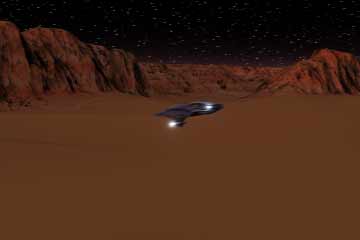
+ Reply to Thread
Results 1 to 13 of 13
-
-
Look...Ulead was selling their Mediastudio PRO for $700 and it didn't even work.
I've checked out Vegas 7.0e and could see that, if you weren't familiar with any editing whatsoever, it would be great because the user doesn't know any better. However, if you were used to editing, Vegas would be a confusing mess because it's trying to do everything for you.
I agree with what I've just read the past week. Most software is just buggy crapware that these huge conglomerates are trying to pedel. Over half make claims the user just can't cash in on.
Perhaps Vegas doesn't even know of the targa problem...who knows? Try writing them for laffs.
Try another graphics card while you're at it. -
Not exactly sure on this one. I would try a couple of things to try and trouble shoot it though.
1. Are you sure that this is an artifact in the final render? Maybe the preview shows artifacts when a rendered file will not.
2. Is it consistent with every TGA sequence? Or just this one?
3. Try to render each sequence separately to avi, then put both avi's on the timeline and re-render.
If that doesn't tell you anything, then maybe you could post on the vegas forums
here -
Lgh529's questions/suggestions are right on the money....the only thing I could add would be to suggest you convert your targa files to minimally-compressed jpg's, then do a test render...oh, one more thing - if your tga's contain more than one layer, merging (or "flattening") all the layers into one might help. Let us know what happens.
Stiiv -
Thanks to all who took time to respond.
-You must be kidding for sure! lol lolTry another graphics card while you're at it.
First of all, I've already posted on the Vegas Forum: one of the answers is this one: Sony won't fix version 7.0 because now they have released version 8.0 (that presents the same "feature" lol lol. Full stop!
Second of all, I've tried rendering the files to AVI (alpha enabled of course). My TGA files don't consit of layers but only the image and the alpha channel. If I don't render with the alpha channel, please tell me a way to make a video compositing...
-Yes, I am sure. It appears on the preview window as well as it is shown by the rendered file.1. Are you sure that this is an artifact in the final render? Maybe the preview shows artifacts when a rendered file will not.
-A little difficult to answer your question, but... Some files were rendered in LW at 30fps, then converted in AviSynth and VirtualDubMod with SmoothFPS (a kind of plug-in) to 23,976; some files are the original ones rendered in LW at 24. Most of them show the same problem...2. Is it consistent with every TGA sequence? Or just this one?
-I've already tried this. Sometimes the artifacts show up and sometimes they don't.3. Try to render each sequence separately to avi, then put both avi's on the timeline and re-render.
-Sony should have fixed this BUG during version 7.0; this is really what Sony engineers should have done! If I keep re-rendering files and etc., the application becomes counterproductive (don't ya think so???), then I'd better choose Premiere or any other app. Anyway, thank you very much for your suggestion. I really appreciate it. I'll try it and reply as soon as I have the results here....convert your targa files to minimally-compressed jpg's, then do a test render...
Thanks to all and Merry Christmas! -
Ok...ha ha on me then.
I just went thru several hardware failures this year so I naturally think it's hardware related.
What's even funnier is someone recommending this product while they're pulling their hair out using it!
Whatever...guess you'll have to wait for a patch if there ever is one.
Merry Christmas & Happy New Year -
zoobie
-I'm sorry but that would be the last thing to think about it - hardware. As far as I know, a video card has nothing to do with the internal render of the file, done by the processor - I'm running a QuadCore. Vegas should work well here. Anyway, Sony Vegas is very, very good, but we have to agree, this BUG is very annoying, and it is very serious since Vegas always worked in layers almost as much as After Effects. So this BUG should be fixed right at once (if it is not a problem with my OS - which is very improbable) IF Sony wants producers choosing Vegas instead of Avid or PremiereI just went thru several hardware failures this year so I naturally think it's hardware related.
-
Now it's confirmed. Some people around here who have Vegas have reported the same problem with TGA files. They have fixed it re-rendering the sequence as PNG. Anyway no one can accept this, a simple workaround but it is still a workaround. Sony should fix this BUG immediately before releasing Vegas 8.0b.

-
Question: did you report this bug to Sony (and I mean report it directly to them via their support channels, not just post about it in their forum)? If you haven't, I'd think you'd want to do so, if for no other reason than to join your voice to those who have also reported it; simply complaining about it in public forums isn't going to get it fixed.Originally Posted by Cunhambebe
 Don't sweat the petty things, just pet the sweaty things.
Don't sweat the petty things, just pet the sweaty things. -
I know that. Thanks for your suggestion. I wanted to make sure there was a real BUG before filling out a report to Sony.
-
I have Vegas 8 and it would crash when trying to launch on a particular installation of Vista.
I was able to isolate the cause, including a memory dump and other stuff + I found a workaround.
I submitted a ticket with Sony's tech support along with all my findings. The 8.0a update has fixed the problem
So - it would certainly be a good idea to submit a ticket - I found Sony very responsive. -
Keep in mind that the Vegas "Sony" is the original Sonic Foundry team up in Madison Wisconsin. They have incentive to keep this product optimal and may follow similar acquisitions by someday taking Vegas private again. You never know.
Recommends: Kiva.org - Loans that change lives.
http://www.kiva.org/about
Similar Threads
-
Canon Vixia HF20 & Sony Vegas Pro 10 - Huge question
By errorproxy in forum Newbie / General discussionsReplies: 1Last Post: 6th Jun 2011, 04:20 -
Output Size of PAL VCD Rendered In Sony Vegas Pro 10 Is Too Huge
By LeHuoXuan in forum Authoring (VCD/SVCD)Replies: 8Last Post: 28th Feb 2011, 22:40 -
JPG problems with Vegas?
By MstWntd in forum EditingReplies: 0Last Post: 23rd May 2009, 16:10 -
Hi i'm a newbie having huge problems with Visual Hub for the Mac Help pleas
By twiglet31 in forum MacReplies: 3Last Post: 7th Aug 2008, 15:06 -
Vegas 8 preview problems
By SearchQuality in forum Newbie / General discussionsReplies: 1Last Post: 11th Jan 2008, 14:33




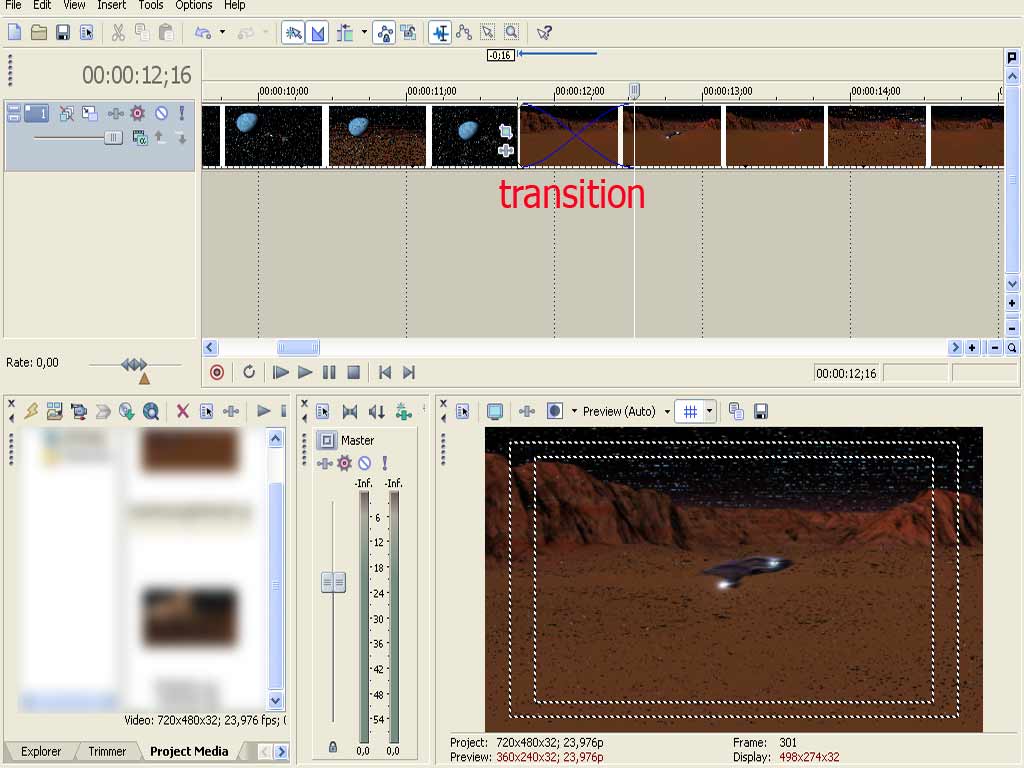


 Quote
Quote