I capture 704x480 16:9 DV with my Sony TRV-240 (Digital8). TMPGEnc recognizes this as 704x480 4:3, but as long as I specify the output to be 16:9 everything turns out OK.
Should I encode to 704x480, or 720x480? Does it matter?
Off forum topic: Does it matter if I capture Digital TV through my ATI AIW Radeon 7500 at 704x480 or 720x480?
+ Reply to Thread
Results 1 to 11 of 11
-
-
both are compliant, Full-D1 resolutions. If your source is 704 there is nothing to be gained, and potentially quality to be lost, by resizing to fill a 720 frame. If you feel you must fill the 720 width, add an 8 pixel column to each side (which is basically what your TV will do automatically anyway)
Read my blog here.
-
Consumer DV format camcoders always use 720x480. You should be capturing with IEEE-1394 for top quality but if you must capture the analog, use 720x480.
DV, DVD and digital broadcasting all use the same pixel aspect ratio (PAR) for 704x480 or 720x480. The 704x480 center defines the true 4:3 image. 720x480 adds 8 additional pixels on each side that were intended as a guard area for unstable H position. 704x480 is used for 4:3 digital broadcasting.
If you are using your camcorder to record TV or other NTSC, you will see 8 pixel black stripes down the sides like this when you capture the full 720x480. This is normal.
For DVD you can trim 8 pixels from each side and author 704x480. No resizing is needed.

-
edDV - Sorry I did not explain correctly.
My home movies are shot in 16:9 aspect ratio, and TMPGEnc says it is 704x480 4:3. When I encode, specifying 16:9, everything appears to be correctly displayed. I just don't want to cause undue processing if I can help it. -
I shouldn't be reporting 704.Originally Posted by Almost Human
Camcorder 16:9 DV format (consumer) should always be 720x480. It should appear horizontally squeezed if viewed in square pixels. Like this

It goes on DVD this way as well. The software player stretches it out to 853x480 square pixels for 16:9 display. The DVD player sends it as 720x480 to a HDTV which then stretches it out for 16:9 display.
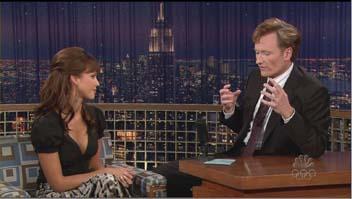
Since all pixels are being used (upper picture), there is no processing to be saved. -
Wow. I've been searching for this thread for 3 days! I have similar questions but am not savvy enough to completely comprehend everything. I'd like to ask quite a few questions and don't mind bouncing this back and forth a bit to get me to where I need to be. As well as hopefully create an archive for others as confused as I am with the new hard drive camcorder variants. I tend to over-articulate, so please bare with me.
My main issue is video quality. Granted, this is my first go at trying to produce a real DVD of a home movie from a new camcorder (Pany SDR-H200), though I'm highly computer and engineering skilled... just not video. I'm getting stuck in analyzing variables that *may* degrade my final DVD. I realize garbage in is garbage out. The clips I'm working with were pulled in from the cam via bundled Imagemixer. They were shot in SP 16:9 mode. They're .mod on the cam and mpg saved on hard drive. I *believe* them to be MPEG-2, 704x480, 16:9, VBR 4.7M/Max 9.542Mb, Dolby Digital... only because this is what Powerdirector or Ulead show as file properties.
The 704x480 throws me off. I'm doing nothing more than putting these 6 clips into a timeline and then burning them to DVD. Obviously a menu is added. The only pertinant selections in Powerdirector during burn phase profile selection is DVD HQ, DVD LP, DVD SP. In looking at the profile settings, which are *not* editable, everything burns as 720x480. HQ looks to be the best bitrate. I've been using this with bad results. It's not terrible but a bit grainy. Is it ok to burn with 720x480 settings or will you get better results if you use the format of the input, i.e. 704x280? Is it possible that I can never get a good burn or DVD with original files being MPEG-2 SP Mode bitrate? I've since changed the camera settings to XP mode, which I believe ups me from 4.7Mbps to 7 or 10Mbps... which I think should help. Am I losing anything in this differential between 704 and 720 and should I "go advanced" as I've read elsewhere and use another program to insert these 16 pixels? Another confusing point to me is that since I've not edited my timeline mpg's, why am I rendering and encoding *everything* on final burn? Most software like powerdirector and ulead have the means of skipping this when dealing with original unaltered media. Am I rendering and encoding in full because of this 704 upconvert to DVD 720.... thus making my final product less than good quality?
Appreciate some dialogue. Realize this is less than unclear. -
I don't use Power Director, but if it doesn't have a function whereby you can tell it to use compliant footage without re-encoding, then you need to use a better tool. GUIForDVDAuthor is a free and capable and won't re-encode your footage.
Read my blog here.
-
I'm not sure what PowerDirector is doing. I have an old version here somewhere but first let's separate issues.
Bitrate is an independent variable from raster size and aspect ratio. Classic uncompressed ITU-Rec601 video from 1985 formed the basis of all modern SD digital video (broadcast and later Mpeg2). The 4:3 aspect image is defined as 704x480 with non square pixels. The "non-square pixel" issue does not compute with most computer oriented geeks so understand that concept first.
Assume a square pixel 640x480 CCD which produces a 4:3 aspect image. For recording this will be oversampled to 704x480 (narrow pixels) for recording. When you receive 704x480 in a transmission or file, the player will rescale 704x480 to 640x480 for square pixel display. If you display as 704x480 on a computer monitor, you will see a 10% horizontally stretched picture.
ITU-Rec601 also provisioned for wide 16:9 recording also at 704x480. Assume a 854x480 16:9 square pixel CCD. For recording this will be undersampled to 704x480 (wide pixels) for recording. When you receive 704x480 in a transmission or file, the player will rescale 704x480 to 854x480* for square pixel 16:9 display. If you display as 704x480 on a computer monitor, you will see an 18% horizontally squished picture. The player sees a "wide" flag to tell it to scale display aspect ratio (DAR) as 4:3 or 16:9.
Today, all ASTC standard def video is still sent as 704x480 for 480i and 480p although 640x480 transmission is also approved.
So where did 720 come from? Video transmission is subject to horizontal picture shifts especially when it is repeatedly converted from analog to digital along the way. 8 pixels were added left and right to assure that the central 704x480 image was not side cropped by worse case horizontal shifts. At the final broadcast point, the 4:3 or 16:9 image is recentered horizontally and only the central 704x480 pixels are broadcast. The important concept is pixel aspect ratio (PAR) as broadcast for 704x480 and 720x480 is the same.
If you capture a 704x480 broadcast into a 720x480 raster, you get ~8 black pixels left and right as shown above whether the aspect ratio is 4:3 or 16:9. Image pixels lie in the central 704x480. You can crop off the side pixels and author a 704x480 DVD for perfect 4:3 or 16:9 playback on any DVD player. Or you can author and play the 720x480 capture file as 720x480 but the black side pixels will show. The black sides are usually not seen on a TV due to overscan but they may be seen with computer players.
If the Panasonic SDR-H200 is using a 704x480 raster, then all of the above applies to you. You should set a 704x480 project (4:3 or Wide), then encode and author a 704x480 DVD.
The DVD powers that be fully provisioned 704x480 and it's half width brother 352x480 as valid DVD formats. 704x480 can be 4:3 or wide. 352x480 is only supported for 4:3.
The DVD standard also allows a 720x480 with full horizontal content. This was used for commercial DVD and also by DV format camcorders. I'll try to describe that later.
* 16:9 calculates to 853.333x480 but most players stretch it out to 854x480 and then use that as a basis for upscale.Recommends: Kiva.org - Loans that change lives.
http://www.kiva.org/about -
Wow EdDV. That's the best description and breakdown that I've seen in over a couple days searching the web and forums. That one would be worthy of a pin I'd imagine as the Hard Disk Drive MPEG-2 formats today seem to have commonality toward 704x480 based .MOD.
I've got another thread going over on the DVD Authoring forum. If anyone is familiar with Vegas, could you tell me if I should expect re-encoding if setting up project to 704x480 and then rendering as or burning to DVD with a custom profile of the same size, i.e. 704x480? Looks like Ulead has some "smarts" built into it (surprisingly) to be able to identify *and* render or burn NTSC DV 704 Widescreen without re-encoding. Vegas doesn't look it does, though I can't tell for certain and am trying to nail this down.
EdDV, if I just leave my project 720 and render/burn at 720 and rely upon overscan, I'm technically not losing any quality right? As long as I'm not re-encoding or stretching to fit? It looks pretty good to me right now, just wondering if I could do better. -
Why go to Vegas? If you don't need to edit, just import directly to DVD Architect to a 704x480 project. DVD Architect allows direct use without recode so long as the camcorder file is DVD compliant. I haven't made a DVD from one of these MPeg2 camcorders so I don't know if thety come out of the camcorder DVD ready or not. I hear a lot of complaints about these camcorders.Originally Posted by brstepheRecommends: Kiva.org - Loans that change lives.
http://www.kiva.org/about -
You'd be hearing more complaints if I weren't righting this ship
 . I'm onboard with DVDA but want to utilize transitions. I'm hopeful that I just haven't come across the correct settings yet. Help clearly spells out that Mainconcept MPEG-2 Render-as *should not* re-encode but I have no reassurance of that. The rendering clearly increments preview framing linearly by 1's and takes awhile. I have no way to tell if I've re-encoded or not. I know if I render through Mainconcept the original un-edited file it ends up a different size than my original.
. I'm onboard with DVDA but want to utilize transitions. I'm hopeful that I just haven't come across the correct settings yet. Help clearly spells out that Mainconcept MPEG-2 Render-as *should not* re-encode but I have no reassurance of that. The rendering clearly increments preview framing linearly by 1's and takes awhile. I have no way to tell if I've re-encoded or not. I know if I render through Mainconcept the original un-edited file it ends up a different size than my original.
I've not dug too deep nor am expert, but regarding your closing sentences:
"MPeg2 camcorders so I don't know if they come out of the camcorder DVD ready or not."
- I think ironically they are and that's the crux of the problem. I've read MOD+MOI is essentially VOB equivalent. Putting that onto your PC, editing and then back onto a DVD is less than optimal. The 704 though I believe in my reading is the heart of the matter as "most" programs until recently, including default templates/profiles, don't outright utilize 704. Ulead just happens to. Many inferior programs won't even let you select anything other than 720 for authoring or rendering
"I hear a lot of complaints about these camcorders."
Probably for the reason above, including people like me using them . You've got a squirrely "new" HDD product that's just a tad different than the norm that most are used to, MPEG-2's aren't inherently edit friendly, and you pack alot of punch into a camcorder that the clueless (me) can get their hands on.
. You've got a squirrely "new" HDD product that's just a tad different than the norm that most are used to, MPEG-2's aren't inherently edit friendly, and you pack alot of punch into a camcorder that the clueless (me) can get their hands on.
I'd still like a Vegas user to be able to tell me one way or the other if I have to not re-encode or tell if I have. Also, regarding DVDA, I've read elsewhere on this board and others that an optimal burn includes DVDA Prepare to file with a burn from another program like NERO. I guess the DVDA DVD burn engine is not that good?
Thanks for helping me out, what an adventure... but that's part of the fun.
Similar Threads
-
Upscaling and proper SD DVDs (704x480/576i)
By gaelsano in forum DVD & Blu-ray PlayersReplies: 5Last Post: 8th Jan 2012, 09:18 -
Is 704x480 with a 16:9 DAR valid for DVD?
By Anonymous344 in forum Newbie / General discussionsReplies: 136Last Post: 5th Jan 2011, 15:11 -
How to convert 704x480 to 720x480 without re-ecnode?
By rogalewski in forum Video ConversionReplies: 18Last Post: 27th Aug 2009, 22:47 -
SVCD 704x480 mpg stills with audio?
By jungle5150 in forum Authoring (VCD/SVCD)Replies: 21Last Post: 29th Jul 2008, 17:28 -
Why DVD (720x480) bigger than AVI(720x480)
By psxiso in forum Video ConversionReplies: 6Last Post: 3rd Feb 2008, 06:50




 Quote
Quote