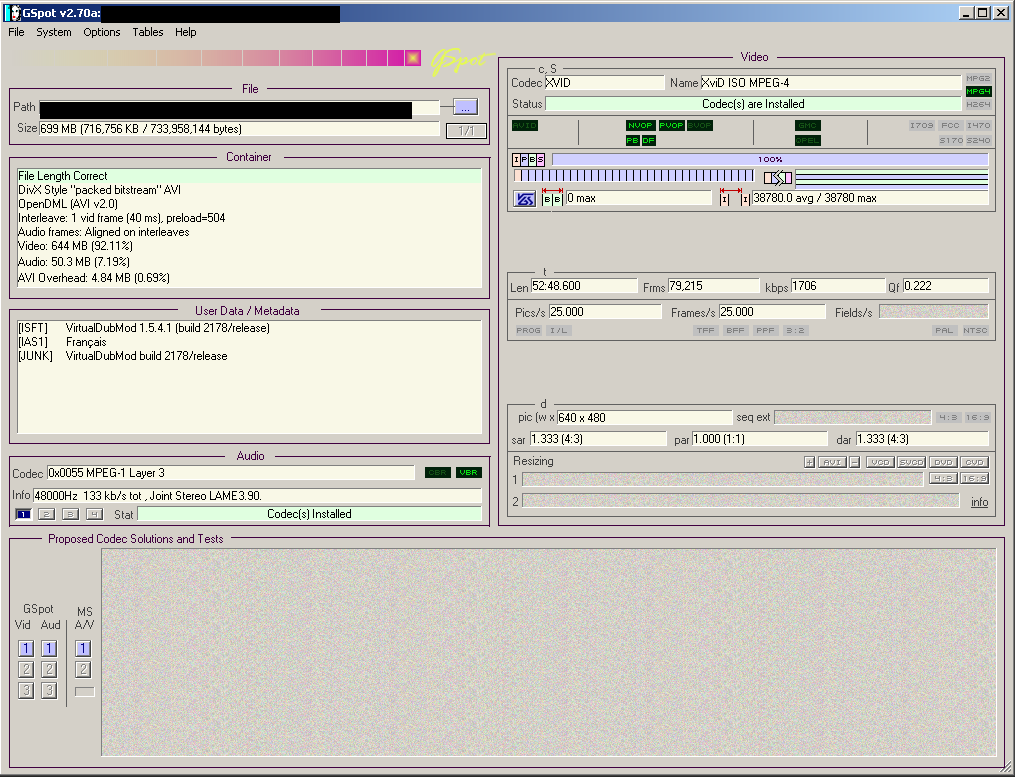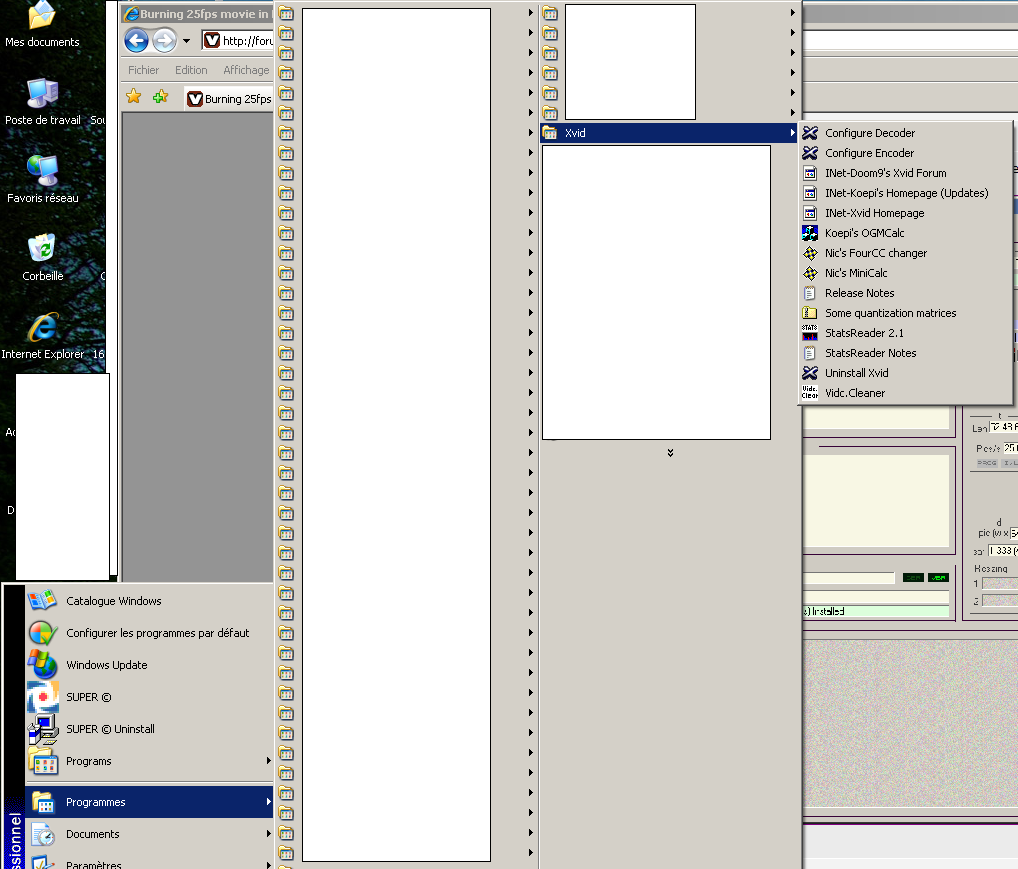Hi, I now finally own a DVD-RW (2, to be precise), and I have a 1-hour movie that I would like to burn on DVD to watch with the family on TV using our DVD player.
Here are the specs as reported by SUPER:
Format : AVI
Format/Info : Audio Video Interleave
Format/Family : RIFF
File size : 700 MiB
PlayTime : 52mn 48s
Bit rate : 1845 Kbps
Codec : XviD
Codec/Family : MPEG-4
Codec/Info : XviD project
Codec settings/PacketBitStream : No
Codec settings/BVOP : No
Codec settings/QPel : No
Codec settings/GMC : 0
Codec settings/Matrix : Custom
PlayTime : 52mn 48s
Bit rate : 1699 Kbps
Width : 640 pixels
Height : 480 pixels
Aspect ratio : 4/3
Frame rate : 25.000 fps
Resolution : 8 bits
Interlacement : Progressive
Bits/(Pixel*Frame) : 0.221
Codec : MPEG-1 Audio layer 3
Codec profile : Joint stereo
PlayTime : 52mn 48s
Bit rate : 133 Kbps
Bit rate mode : VBR
Channel(s) : 2 channels
Sampling rate : 48 KHz
Resolution : 16 bits
Writing library : LAME3.90.
Encoding settings : ABR
So, I am wondering if I can just burn this using PAL standard to avoid the conversion from 25 to 29.97fps which IMO ruins the fluidity of the animation. But would the DVD Reader do the conversion on the fly anyway? Would I lose part of the image because the resolution wouldn't fit on the screen?
Thanks.
+ Reply to Thread
Results 1 to 24 of 24
-
-
Do you have a DVD player that can play back PAL DVDs? Or a set top Divx Player that can play PAL Xvids?
Otherwise, you may need to convert it, especially if you only have a NTSC set top DVD player.
I agree, it doesn't improve them, but converters like ConvertXToDVD handle the conversion fairly well. Or try FAVC as it does a fair job also and it's freeware. Watch out for that MP3 VBR audio as it can cause sync problems when converting to MPEG format. -
Maybe you've just never seen the PAL2NTSC conversion done right. There's not a whole lot of difference between 25fps with pulldown applied to output 29.97fps and 23.976fps with pulldown. If you're not prepared to do the conversion yourself, I'd second redwudz's suggestion of FAVC, which can do the job correctly.So, I am wondering if I can just burn this using PAL standard to avoid the conversion from 25 to 29.97fps which IMO ruins the fluidity of the animation.
-
I would vote for FAVC for this one, although ConvertXtoDVD would run a close second. FAVC is free, so if this is a one-off, it is the better option.
Read my blog here.
-
You assume film (commercial) sources.Originally Posted by manono
With consumer camera-shot and other homemade recordings, your statement does not apply. In these cases, PAL to NTSC, or NTSC to PAL, turns out like crap, with a huge amount of motion and interlace distortion. These are best left alone. Buying a player that handles the playback in hardware will be superior to anything done in software. Especially all-in-one junk.
I will agree, however, that in THIS CASE, given what we've been shown about the source, it very well might be fine to convert and treat as a progressive slow-down with proper audio shift.Want my help? Ask here! (not via PM!)
FAQs: Best Blank Discs • Best TBCs • Best VCRs for capture • Restore VHS -
Thx for all your replies.

My DVD player does not officially support PAL format, but I tried playing a PAL video cd and it plays at 25fps (or so it seems when I check it frame by frame - there are no duplicated frames). The only problem is that the bottom of the picture seems cropped off.
So I guess I have to choose between jerky movement and losing part of the picture? Because, I don't really get how can you do 25->30fps without duplicating frames, which is the reason why movement seems jerky. Re-encoding doesn't bother me too much, the quality of the original movie is already not so good.
I remember. last year I think, going through a complicated process which was detailed on a guide here, with multiple different little applications and steps, involving de-multiplexing and whatnot, and I was dissapointed when at the end I still had the duplicated frames and jerky movement. Well, it was not as jerky as another PAL movie I once just burned brainlessly with Nero, but still, ballet needs perfect fluidity.
I read this message somewhere else on the forum:
Why would duplicating frames on the fly generate more fluid animation than duplicating them at encode-time?Originally Posted by gunslinger -
Well, I just wasted a DVD-R to try the different PAL formats offered by TMPGEnc DVD Author 3, and I either lose picture vertically or horizontally. Not enough to miss important details I think, but that's still gay.
So basically I have to choose between: losing picture horizontally, vertically or screwing up the framerate. -
Dr_Asik wrote:
My DVD player does not officially support PAL format, but I tried playing a PAL video cd and it plays at 25fps (or so it seems when I check it frame by frame - there are no duplicated frames). The only problem is that the bottom of the picture seems cropped off.1) Why not use DVD-RWWell, I just wasted a DVD-R to try the different PAL formats offered by TMPGEnc DVD Author 3, and I either lose picture vertically or horizontally. Not enough to miss important details I think, but that's still gay.
So basically I have to choose between: losing picture horizontally, vertically or screwing up the framerate.
2) It looks like your DVD player does not resize PAL resolution to NTSC
resolution (or at least is not configured to do that --- ?). Guess you'll really
have to encode @ 720x480 @ progressive 25 fps and later add pulldown flags
to the elementary video stream --- as manono, guns1inger and
redwudz have already suggested.
++++++++++ -
Do you not understand the concept of pulldown? Many converters do indeed duplicate frames, and do indeed produce jerky playback. With pulldown, whether standard 3:2 pulldown for 23.976->29.97fps or 3:2:3:2:2 pulldown for 25->29.97fps when you start with a PAL source, you're not duplicating frames. You're inserting duplicate fields at playback time. That's a big difference, and gives you much greater fluidity of motion. Do you find American movies on R1 NTSC DVDs playing jerky? This is almost the same thing (assuming a progressive film-based source). Stop bitching and moaning and just try it. You're just making yourself look silly with all your incorrect assumptions.Originally Posted by Dr_Asik
-
Yes, I've downloaded FAVC and installed AVISynth 2.5.7 , but when I try to convert the video, I get the error message that AVISynth is not installed or that the appropriate codec is missing. Also, is it still possible to create chapters once the image file is ready?Originally Posted by gunslinger
NO I don't understand the concept of pulldown; NO I'm not making incorrect assumptions, I am asking a question which is something very different. And thanks for your explanation. What exactly is a field?Originally Posted by manono
If I had had one lying around, I would have used it, thanks.Originally Posted by Midzuki -
Here's a full FAVC guide:
http://www.digital-digest.com/articles/FAVC_Video_to_DVD_Guide_page1.html
On the second page of the guide they tell you how to set the chapters.
Don't understand pulldown, eh? Here, read this:
http://www.hometheaterhifi.com/volume_7_4/dvd-benchmark-part-5-progressive-10-2000.html
Scroll down a little ways to the section beginning with NTSC Telecine (Transfer of 24fps Film to 60Hz NTSC TV). But that whole huge page is chock full of useful information. -
It is difficult to assist if you don't tell us what is happening in a timely manner.
FAVC is telling you you don't have the right codec. FAVC usually uses DirectShowSource through avisynth, so make sure you have a directshow version of the Xvid codec installed (either the official Xvid codec, or FFDShow), and upgrade to the latest alpha of avisynth, as it fixes some issues with reading via DirectShowSource.Read my blog here.
-
Ok, I've done this a couple times now, and it's just never working. I tried both the latest ffdshow and xvid codec, separatly. I only use the latest version of FAVC and Avisynth, which I installed in C:Program Files. I even tried copy-pasting the Avisynth folder in the FAVC folder, to no avail.Originally Posted by gunslinger
It works with other files though, just not this one.
Yup, that's why I posted here at 4 different times only today. 8)It is difficult to assist if you don't tell us what is happening in a timely manner. -
-
DO you have the XVID codec installed? Not the Divx codec, the XVID codec.
Want my help? Ask here! (not via PM!)
FAQs: Best Blank Discs • Best TBCs • Best VCRs for capture • Restore VHS -
I don't think there's anything wrong with this file, FVAC refuses to convert just any XVID file saying that avisynth is not installed or the xvid codec is missing, but both are false.
-
Look in the working folder created by FAVC and open the avisynth scripts in virtualdub. If there is a problem witht he scripts, you should get an error message from avisynth telling you what is happening.
Read my blog here.
-
I don't think they're being used. That's why I asked my question.Originally Posted by MidzukiWant my help? Ask here! (not via PM!)
FAQs: Best Blank Discs • Best TBCs • Best VCRs for capture • Restore VHS -
That was brilliant. The folder those files were in had characters which were not properly recognized, (é), so I just placed the file at the root of the hard drive and changed the name to 123.avi. And, it's working! So thanks a lot.Originally Posted by gunslinger
Btw, would ConvertXtoDVD automatically do the pulldown just as well?
Similar Threads
-
Australian PS3 wont play PAL DVD's in North America
By hsd in forum Newbie / General discussionsReplies: 3Last Post: 16th Jan 2012, 19:04 -
Buying a DVD player in Europe, using it in North America
By ChasssTO in forum Newbie / General discussionsReplies: 1Last Post: 5th Feb 2010, 15:41 -
Momitsu gone from HKflix - bad news for North American customers
By jman98 in forum Latest Video NewsReplies: 5Last Post: 7th Jan 2010, 13:52 -
Playback of PAL VHS format in North America
By luigi2000 in forum Newbie / General discussionsReplies: 28Last Post: 10th Aug 2009, 15:25 -
Moving from North America to Africa (Niger) problem with displays
By Fitzcaraldo in forum Newbie / General discussionsReplies: 2Last Post: 8th Jun 2009, 19:54




 Quote
Quote