Ok, So i got myself a shiny new P4 3.0 Ghz with Hyper Threading.
http://www.soltek.de/soltek/product/qbic.php?isbn_st=SL-B8E-FGR&qisbn_st=EQ3401-300P&pro=QbicII.jpg
My first ever P4 to be exact, always been an Athlon man.
However I've found that my Tmpgenc 2.524.63.181 is quite unstable with hyper threading on, particularly when ripping DVD's using DVD2AVI. It tends to lock up after only minutes of encoding. I can turn off the hyper threading but this sort of defeats the purpose of having the P4. So i'm thinking about purchasing Tmpgenc express.
Playing with the trial version at the moment, is it just me or does this program seem a bit strange in places, For instance
I download an AVI file that i absolutely know with 100% certainty is 23.976 fps. Yet load it into Express and it tells you its 30 fps.
Normally with tmpgenc 2.5 i would encode the file as 23.976 (Internal 29.97) 3.2 pulldown so that if i want to put it on a DVD at any stage, i wont have to stuff around with it anymore. Mpegs created like this play exactly as smooth as the original AVI.
However use these settings in Express and you get one very horrible jerky mpeg. Instead since express insists its 30 fps you have to encode the mpeg as standard 29.976 fps, this makes a smooth mpeg, however it also makes a bigger file. I know i know if it works do it that way....but shouldnt the program be able to tell how many fps the inputed file has. Is there perhaps a setting somewhere where i can tell express what the frame rate really is. Hell, i can even load a PAL 25 fps avi into express and it still tells me its 30 fps..maybe its just the demo thats a bit strange, but would really like to know before i spend my $80.00
Secondly does Express support Frame served VDR files from Virtualdub.
I can input a VDR file and then i can play it with sound, i can edit it, i can cut it, i can add filters and play it with the filters, but as soon as i click the start conversion button it gives me a very vague "File is not supported (error code 0x80048003)" error. Once again, is there something i need to do to get it to work properly.
On the plus side, it sure is nice and fast compared to Tmpgenc plus 2.5
Hopefully there is a Tmpgenc Express expert out there in Internet land.
Sorry if this is such a long message but the Trial program only works for 2 weeks and i've already used one week playing with it and i suspect the only way to use the trial version again would be to reinstall windows.
Many Thanks
Batfink
+ Reply to Thread
Results 1 to 16 of 16
-
-
I've been having the same problem like you discribe. Tmpeg 3 really messes up when it comes to detecting framerates. 23.976 fps will sometimes be 29.976 or 30 fps when it actually is 23.976 accoring to Tmpg 2.59 or Gspot. Hell, it even sometimes thinks that my Pal 25 fps avi's are 30 fps
 .
.
I've been doing some encoding and 6 out 7 MV2's files it produces will have choppy playback. I am using the retail version.
I thought it was a codec issue, so did a clean install of XP, installed Vdub, Tmpg, k-Lite Mega codec pack, DivX Pro 5, Koepi Xvid and VFAPI plugins, but still Tmpg 3 messes up bigtime!
In my opinion Tmpg 3 really stinks compared to Tmpg 2.59.
As for using VirtualDub as frameserver for Tmpg 3, Tmpg 3 recognizes .vdr files, but... you need to install the correct VFAPI- and VDR-plugins. I had the same problem when I had just installed the program. -
I can help you with the correct frame rate detection...Install FFdshow after you install Tmpgenc express...when installing ffdshow, turn off the MP3 support, otherwise Express dont handle avi's with VBR MP3 sound very well...Turn it off and you can just load an avi straight in, no more having to extract the sound as raw wave first..
Yes, i know express recognises .vdr files, i can do everything with a vdr file in express .....except output to a file..I can edit,cut, play (with sound), add filters..whatever..but as soon as i click that encode button (no matter what format i'm outputting to), it comes up with the error i described in the original message.
That link you included for the VFAPI reader is basically a tool for converting certain frameserved headers to avi so thay can be loaded into Vdub...i've had the small handler installed for ages..i've also installed the handler that comes with Virtualdub..without it express wouldnt even be able to read the .VDR files period.
If there's something else i havnt done that will allow me to output from a VDR file to some other file perhaps you could point me in the right direction.
Are you sure yours works, have you actually loaded in a VDR file and encoded something from it
I'm not the only one with this problem either..found a Bulliitin board for Express and other people there have exactly the same problem.
Thats where i found the solution to identifying the correct framerate.
I'm guessing Express isnt very popular encoder on this site since no one was able to help me with these problems here.
I've tried CCE,Procoder, mainconcept and whilst they all have their weaknesses and strengths, when it comes to virsatility i dont rekon any of them an hold a candle to Tmpgenc
Batfink -
Thanx for the info mate!

But i've been reading about FFdshow, which can give conflicts with other programs and codecs.
Currently i'm still using Tmpg 2.59, I haven't encountered the error you discribe but mostly all of the MV2 files which are created in Tmpg 3 result in choppy playback, so I'm sticking with Tmpg 2.59.
I've been googling for quite some time about Tmpg 3 and it seems to me that it's still very buggy and has al lousy support from the manufacturer.
Have you tried to change the priorities of the plugins under the 'options'. For a good VDR support and function some people clame that you need to increase VFW readers priority (Right click and click Higher Priority). It can also be called something like AVI VFW compatibility.
Change the priortity so that it reads 2 and is the first in line.
I remembered a error that sounds almost the same as yours (error code 0x80048003):
The quote is from a topic on Afterdawn Forums.It doesn't seem like I'll be getting any help with my problem of converting avi to dvd using CCE so let's try this one.
I'm trying to convert an avi file that I joined together and I ran divfix and ac3fix on it and they reported no error, but when I try to encode it with tmpgenc xpress about 37% done it gives me this error message "VFAPIFrameServer.EXE has encountered a problem" than I click OK and it says "Invalid sample format (error code 0x80048002).
anybody know what I need to do.
link: http://forums.afterdawn.com/thread_view.cfm/142569
Here's the way to fix it:
Perhaps that's the direction you need to be looking. Frameserving from VirtualDub to Tmpg 2.59 Plus and 3 Xpress definately work, in both programs I can load the vdr. file, but to get it to work depends on a combination of the right codecs, plugins and plugin-priorities. I've been working on it for three weeks to get it right. Very frustrating!!!Try going into ENVIRONMENT SETTINGS, Change the setting of the VFAPI plug-in:
- The setting of the VFAPI plug-in : from "Environmental setting" "VFAPI plug-in".
- Raise the priority of the corresponding plug-in to the read file.
- Or, switch the readable plug-in.
You can even try this as explained recently in one of my other posts,
- To prevent the error from occurring, go into Environmental setting then to the VFAPI plug-in tab. Unchecking the box on "AVI2(OpenDML) File Reader" It will stop the error from happening -
Problem is, all those solutions that mention Enviromental Settings are refering to tmpgenc plus 2.5 where all the plugins are VFAPI, not so with Express. Many of the plugins are built in and not movable (see attached picture). Strangely enuff, i can turn off all plugins and VFAPI support except for the top one (AVI FILE READER) and Express will still accept the VDR file (still wont output of course)
I'm surprised, i would have thought that if i turned of the VFAPI file reader (turning this off turns off all the bottom VFAPI plugins) that Express would no longer understand what the VDR file is.
Can you do me a favour, can you compare you VFAPI settings and see if they look the same as mine or if there is anything extra that i dont have.
You may not have the DGMPGDec plugin (thats just a different version of DVD2AVI)
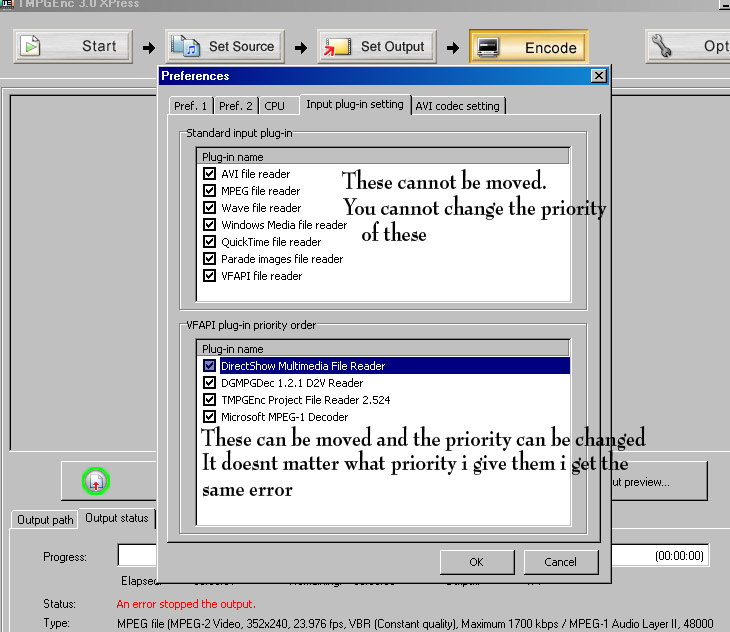
Many Thanks
Batfink -
"The eyes are the first thing that you have to destroy ... because they have seen too many bad things" - Lucio Fulci
EXPLORE THE FILMS OF LUCIO FULCI - THE MAESTRO OF GORE
-
I've got the following VFAPI plugin-in priority order:
DirectShow Multimedia File Reader
TMPGEnc Project File Reader 2.524
DGMPGDec 1.2.1 D2V Reader
Microsoft MPEG-1 Decoder
DVD2AVI Project File Reader 1.76
MPEG-2 VIDEO plugin (unchecked)
Avisynth/VirtualDub script reader v0.1 (unchecked)
Hope this helps
-
Does CCE Basic have to be used with AviSynth, or can I simply use it like I use TmpgEnc Plus (i.e. not worry about Avisynth, simply specify the AVI file to read, various encoder options and the mpeg2 and wav files to output)??
-
Okay, a little kick.
I may have stumbled on a solution for the problem. Last week when I got the 'illegal floating point error' in TmpgEnc Plus for the 100.000th time and got the 'File is not supported (error code 0x80048003)' for the 200.000th time in TmpgEnc Express 3 I was totally fed up with both programs and was willing to use CCE. But that program isn't very user friendly for a newbie. So I did some googling and stumbled on the following information.
I seems that Pegasys does not support frame serving for TmpgEnc 3 Express.
Personally I think that statement is totally insane, but that still doesn't resolve the problem. But on the same forum where I got the quote, i found the following workarounds
I quote:
While TMPGEnc Plus accepts frameserving, TMPGEnc 3.0 XPress does not.
Written to Pegasys support, here is their reply:
"Please make sure that PEGASYS have never permit TMPGEnc user use TMPGEnc by any "FRAMESERVER", if you use TMPGEnc via it, please use with your owner risk!
This is a act against "User License Agreement" and "TMPGEnc" copyright."

Workaround 1
Those two links don't works, but you can find both plugins with google.I've had pretty good luck getting non-frameserving-aware applications to
work with the combination of ReadAVS
http://video.mmsoft.cz/frameserver.htm
and VFAPIConv
http://www.divx-digest.com/software/vfapi.html
(VFAPI Converter creates the a dummy AVI, and ReadAVS allows VFAPI
Converter to open VDR files)
It's an extra step to create the dummy AVI, but I have yet to come
across a program that wouldn't read it.
I think it works a follows: You first frameserve from VirtualDub and serve to an .vdr file. Then you open that .vdr file in VFAPI Converter (instead of TmpgEnc) which creates the dummy avi. And than you load that dummy avi in TmpgEnc 3.
But again i'm not quite sure, because I still have to give it a try.
Workaround 2
For this to work you wil need to have the "TmpgEnc Project File Reader plugin enabled, don't know jut yet which priority it need though...Here is a workaround that is OK if you have TNPGEnc 2.5 (I have the Plus
version, I can not assure that it works with the trial version...)
Set up a frameserver based encoding session as usually. In the last step of the project wizard, make sure that "Start encoding immediately" is not
ticked. Chose "File" and "Save Project". Save as Movie.tpr, after this you
can close TMPGEnc 2.5
Open TMPGEnc 3 Express, Chose Movie.tpr as the input file, set up the
session and encode. Good Luck!!!!
Well, hope this works, i'm gonna give it a try tonight -
THIS WORKS!!! I finally got it!!!
open tmpgenc 2.5 Plus, and load the "DVD (NTSC) or DVD (PAL)" settings, then save the click file, save project. Open the project you just saved in 2.5 as the source in 3.0 XPress, change the settings to your liking, then encode as you would, and it works!!! -
I'd say "WORKS" is a pretty big stretch -- here's my experience with your work-around:Originally Posted by Weeji
- I could only get this to "work" with TMPGEnc Plus 2.524, which has a different Project File format from earlier versions.
It was necessary to Enable the TMPGEnc Project File Reader 2.524 in TMPGEnc 3.0 XPress (Preferences -> Input plug-in settings)
The TMPGEnc Plus 2.524 Project File had to be Added in TMPGEnc 3.0 XPress as a source file, not opened as a Project File
- I could only get this to "work" with TMPGEnc Plus 2.524, which has a different Project File format from earlier versions.
-
UPDATE: This problem can be solved with AviSynth! Use AviSynth (2.5.5) to frameserve the XviD source into TMPGEnc 3.0 XPress, and TMPGEnc 3.0 XPress then does get the correct source frame rate and will then properly encode DVD-compliant MPEG2 and AC-3 audio output that will be smooth instead of jerky!
-
Want my help? Ask here! (not via PM!)
FAQs: Best Blank Discs • Best TBCs • Best VCRs for capture • Restore VHS -
found this -
http://neuron2.net/LVG/frameserving.htm
specifically -(what solved my problem with the' format not supported error' ,as mentioned above) after installing the VFAPI reader-make sure to go to VFAPI directory and click on the batch file-this must install the codec-after that made sure the plug-in was checked in the tmpgenc plug-ins setup and worked for me using virtual dub to frameserve to tmpgenc express 3.w1569 -
You are over two years late on this here thread ... look at the date of the last post previous to your post.
"The eyes are the first thing that you have to destroy ... because they have seen too many bad things" - Lucio Fulci
EXPLORE THE FILMS OF LUCIO FULCI - THE MAESTRO OF GORE
Similar Threads
-
Need help converting to MP4 with TMPGEnc Express
By rede96 in forum Video ConversionReplies: 0Last Post: 11th Aug 2011, 16:29 -
TmpgEnc Express can't open some AVI
By pcb in forum Video ConversionReplies: 7Last Post: 29th Jul 2011, 14:28 -
TmpgEnc Express can't open flv
By pcb in forum Video ConversionReplies: 9Last Post: 1st Aug 2010, 16:45 -
TMPGEnc MPEG Editor 3 Trial (English version) available!
By gyoshi in forum Latest Video NewsReplies: 2Last Post: 6th May 2008, 10:25 -
TMPGEnc 4.0 Express will not open anymore?
By peggypwr1 in forum Newbie / General discussionsReplies: 1Last Post: 18th Aug 2007, 18:13







 Quote
Quote