Hi there, I want to make SD DVD's from my HDV footage that I shot with my rather excellent Canon HV20. I've got Adobe premiere CS3.0, which I love using from editing, but I'm unhappy with the quality of Adobe's premiere encoder and I heard that a program called Avisynth can do a better job. I've installed frameserver and avisynth 2.5. and I can see the option 'debugmode frameserver' from going to >export move >settings within Premiere but I've got no experience with this avisynth software and how to 'frameserve' a movie from Premiere to it. Hope that makes senes and any help would much appreciated
Regards
Colin
+ Reply to Thread
Results 1 to 11 of 11
-
-
If you just want to frameserve the video to an external encoder, the check out this video tutorial I did a while back:
http://www.fortvir.net/gallery2/2133-1/frameserve.mov?g2_GALLERYSID=62317caa5d0e5b779ace925ca8d1641a
If you want to process the video with Avisynth, then create an AVS script using the frameserving Signpost avi as your input souce...............Got my retirement plans all set. Looks like I only have to work another 5 years after I die........ -
When you save with the debugmode frameserver, it opens a signpost file on your HDD. You then open this as your video file (while Premiere remains open in the background) and work away. You then save from Virtualdub to produce your avi file.
Read my blog here.
-
Thanks guys, I think i understand how you frameserve but it's still unclear to me how to use avisynth with frameserving. So I created and saved a AVS script:
AviSource("c:\Sequence 01.avi")
LanczosResize(720, 576)
then saved 'Sequence 01.avi' from premiere pro ... but nothing happens - am I missing something in the script to get this to work?
guns1inger, are you saying I use Virtualdub instead of Avisynth? Does this give better results?
The main thing is that I get the best quality conversion from HDV to SD so if there is a better method rather than with avisynth, virtualdub (or anything else?) I would love to know, thanks -
Sorry - mis-read your original post, because it didn't make sense to go from Premiere to avisynth. That said, why frameserve to avisynth just to do a simple resize ? You would be better off just out-putting at SD res directly from Premiere. You gain nothing doing what you are attempting at the moment.
Read my blog here.
-
I want to frameserve to avisynth as I am not pleased with the quality of the adobe premiere encoding - infact racer-x mentioned this himself in a post he put about his workflow from hdv to sd - I just need some helps creating these scripts as it's a not easy job for a newbie like me

Or would you recommend virtualdub, or anything else for good quality conversion? -
To begin with, avisynth doesn't encode. It is a pure frameserver. Video goes in one end, is processed, and emerges, changed, from the other, ready to be encoded. The chain, in your case, is
Premiere Pro CS3 -> Debugmode Frameserver -> Signpost file -> Avisynth Script -> ?
It is that last step you are missing. What encoder do you want to use ? Whatever it is, load the .avs file that has loaded your signpost file, and encode from this.
Before doing this, you should open your avs script in virtualdub first to test it and make sure it is doing what you set out to do.
To make this work you need to have Premiere Pro running the whole time in the background, serving video out to avisynth, which in turn will serve to your encoder.Read my blog here.
-
OK I'll try to help you a little, but you'll have to experiment for yourself. First of all, this is the workflow that works best for me so far. That does not mean it's the best workflow for you.........
Let's assume your external encoder is TMPGEnc. Use "RGB24" in your debugmode export settings, for MC or CCE use YUY2. Save as serve.avi
Create the following scripts that you're interested in:
------------------------------------------------------------
(HDV to 1280 x 720p @ 50 fps
AviSource("serve.avi")
assumetff().Bob(height=720)
lanczosResize(1280,720)
#Sharpen(0.15)
#converttoRGB24()
#This script converts 50i HDV footage to 720p @ 50fps.
(low motion footage) Convert HDV 1080i > SD/25p:
AviSource("serve.avi")
assumetff().separateFields()
selecteven()
LanczosResize(720,576)
# This script converts 50i HDV footage to SD/30p.
(High motion footage) Convert HDV 1080i > SD/50i:
AviSource("serve.avi")
assumetff().Bob(height=576)
LanczosResize(720,576)
assumetff().separateFields()
SelectEvery(4,0,3) #TFF source - use (4,1,2) for BFF
Weave()
#Resizes HDV interlaced to SD interlaced #Encode with TFF
*Save these scripts in the same folder as the Signpost avi. You can open them in Virtualdub to check them out before importing them into your encoder.
Here is an example of HDV 1080i converted to 720p @ 60fps:
http://www.fortvir.net/gallery2/20815-1/catch.mpg?g2_GALLERYSID=f4f4a5bf682f3ff61eb03d1cb5a7263e
Good Luck,Got my retirement plans all set. Looks like I only have to work another 5 years after I die........ -
Ok i think I've got a bit confused here, I guess it comes down to this: racer-x you mentioned that you weren't happy with the adobe premiere encoding. Neither am I, and I guess that's the reason I started looking into using avisynth and frameserving. But it seems I was going down the wrong path. Bottom line is I'm most interested in finding an encoder that gives better quality results than pp cs3 (going from hdv to sd) - regardless of encoding time or disk space which is not an issue. So I guess my revised question is: can you recommend an encoding application that will achive this (better encoding results than pp cs3)?
Sorry to be such a pain and many thanks again for your help -
I like MainConcept v1.5 standalone encoder and TMPGEnc. MainConcept has Hi-Def presets that are fully compatible and HDV compliant. TMPGEnc can output Hi-Def resolutions, but are not HDV compliant. Either one would be a good choice for SD DVD resolutions.
If you go with TMPGEnc, use "RGB24" in the Degugmode settings. For MainConcept, use "YUY2". If you go with MainConcept, set "Noise Sensitivity" to 5. I use CBR @ 8500 kbps and details settings like this:
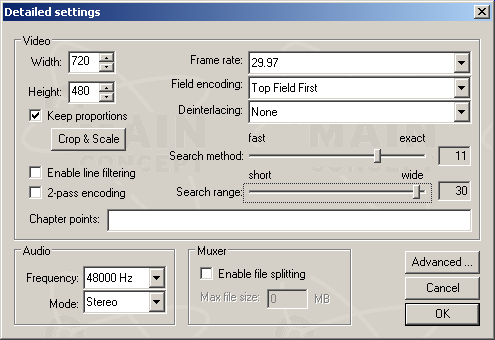 Got my retirement plans all set. Looks like I only have to work another 5 years after I die........
Got my retirement plans all set. Looks like I only have to work another 5 years after I die........
Similar Threads
-
Adobe Premiere Pro CS3 & Vegas Pro help
By KS89 in forum EditingReplies: 1Last Post: 8th Sep 2009, 23:52 -
SxS Pro card file MXF to DVD using Adobe Premiere Pro CS3
By Fary4u in forum Video ConversionReplies: 8Last Post: 20th Jul 2009, 10:00 -
logitech pro 9000 captured video to premiere pro CS3?
By yunakokimama in forum EditingReplies: 1Last Post: 15th Oct 2008, 17:27 -
Going from premiere 1.5 Pro to CS3 Pro - Working with a new Canon HV-20
By Tumbo in forum Newbie / General discussionsReplies: 26Last Post: 24th Apr 2008, 17:25 -
Importing a Photoshop CS3 image into Premiere Pro CS3
By paulinnorway in forum EditingReplies: 4Last Post: 17th Apr 2008, 08:54




 Quote
Quote