Hi there.
As some of you already know from the thread "Trying to go pro...", I have just bought a new Computer, and in a few days I'll recieve the Canon HV20, which I'm going to make music videos and other film projects aswell. I've been working with Adobe Premiere 1.5 Pro, but now I have switched to Adobe Premiere CS3 Pro.
What was new for me, was the "24p" thingy that I got introduced to, when talking about the Canon HV-20.
Normally, I have always worked in the mode DV-PAL Standard 48kHz, cause I have mostly mades videos for YouTube and sites like that, and than the size 352x288 was enough. Then I exportet it to a MGPEG-2 format and got the size 720x576.
Now, when I open the Adobe Premiere CS3, I see a new option, called "24p".
My question is, which option should I choose exactly, to work with the Canon HV20 and optain the best quality possible?
Greets and thank you for your help
+ Reply to Thread
Results 1 to 27 of 27
-
-
match your source
best quality? burn to blu-ray
-
You live in Sweden, so you're probably going to get a PAL camera. That's 25fps. 24p really doesn't apply to you.
-
Okay, so what settings should I have when I import a file from Canon HV 20 to Premiere CS3 to have the best quality when I'm finished with the editing?
-
It depends on how you set your camera when filming. There's a lot of information at http://www.hv20.com/forumdisplay.php?f=32
-
I suggest you start with and master DV/HDV (720x576i, 1440x1080i) first because you still have much to learn. 24fps 576p/1080p is a much more difficult advanced technique to set up and to shoot. Consider it an experiment and compare test results with your optimized 576i/1080i for comparison. There will be times when you want to use 25fps (50 fields per second) for smoother motion and PAL compatibility. There will be other times when you want to shoot 24PF fps.
Premiere CS3 and Vegas Pro 8 24P capture assumes 24PA camcorder input from pro models that I recommended in the other post. 24PA looks awful when directly played to a TV. It is designed for pro transfer only.
See http://www.adamwilt.com/24p/ for an explanation of 24PA. I'm looking for a further explanation for the PAL models.
The Canon HV20 (and XH-A1) use a different method to output 24P using pad fields to allow smooth playback for a TV, but requires pre-processing before import to Premiere or Vegas. Again PAL models differ in some ways from the way NTSC is handled. Here is the technique used for the NTSC HV20.
See the links in this thread. https://forum.videohelp.com/topic345452.html
Maybe somebody has experience with transferring 24PF with the PAL model HV20.Recommends: Kiva.org - Loans that change lives.
http://www.kiva.org/about -
Whether you record in miniDV (SD) or HDV, set your Premiere´s project settings to match what you recorded, it has built in presets (in PAL of course if that´s what your camera records), keep in that format until you export your video depending the use you´ll give it (DVD, youtube, HDD/tape archival, etc...), don´t worry if you don´t have a bluray recorder right now, keep an HDV master until you get one.Okay, so what settings should I have when I import a file from Canon HV 20 to Premiere CS3 to have the best quality when I'm finished with the editing?
If you´re looking for a film-like look, 24P is only one of many ways (and not the easiest) -
If you want to shoot standard def PAL rates you have two choices 4:3 or 16:9 (wide) aspect ratio.
I'll assume you want 16:9 so set the camcorder for DV format and wide 16:9 aspect ratio and output transfer to DV. Then set your Premiere Pro project (v1.5 or CS3) to DV wide 25fps, bottom field first. You can capture with WinDV or Premiere Pro. For DVD encoding, use DV PAL 16:9, bottom field first and a CBR bit rate over 8000Kb/s or VBR average >7500Kb/s. Upper bitrate depends on whether you use MP2, AC3 or PCM audio.
For 1440x1080i HDV, set camcorder for HDV format (always 16:9) and set transfer to HDV*.
Then set your Premiere Pro project (CS3) to HDV PAL wide 25fps, top field first. You can capture with HDVsplit or Premiere Pro CS3. For DVD encoding, use DV 16:9, top field first and a CBR bit rate over 8000Kb/s or VBR >7500Kb/s. Upper bitrate depends on whether you use MP2 or AC3 audio.
To export in high definition there is no easy DVD solution but you have several choices
HDV format (save as edit master)
MPeg2 (BluRay format)
MPeg2 (transport stream)
WMV-HD/VC-1/DivxHD etc.
Try them all with your various players. I suggest you start with VLC with video deinterlace set to linear or mean. If that doesn't work, set deinterlace to "discard".
* You can also set the camcorder to HDV mode for shooting but transfer at DV 720x576i resolution with the camcorder performing the 1080i->576i downscale. This way you have an HDV tape master but can edit as standard def DV. In that case use normal wide DV project modes in Premiere Pro (e.g. 720x576i/25, bottom field first) and the same settings for DVD MPeg2 encoding.Recommends: Kiva.org - Loans that change lives.
http://www.kiva.org/about -
Here's a short clip of the HV30 at 30p Cine Mode. Resized to 960x540 Xvid
stalks.avi -
Thank you so much for all the tips!!
I'll get the camera first tomorrow, so then I'll start playing with it
-
Hi there again.
So, I have everything here.
- The Canon HV20
- The new computer with AP CS3
My question.
How do I transfer the movie to my computer??
I've never done it this way. I have FireWire, never used it before either.
I have only managed to capture when I have set the HV20 at DV Widescreen.
When I have set the HV20 at HDV, the premiere pro can't capture it... It's only black...
Thanks -
Download HDVSplit
Plug your firewire cable into the camera and the computer
The Camera Name will show up in the HDVSplit Window
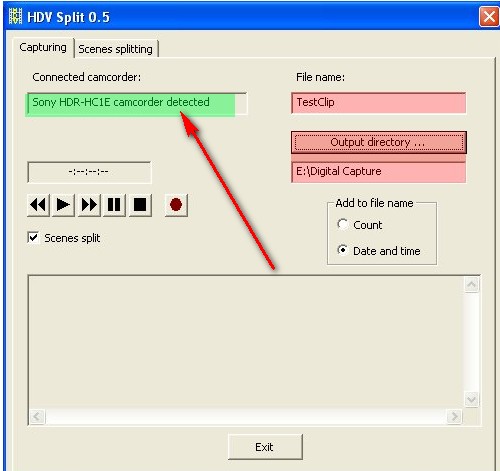
Rewind your tape with the HDVSplit controls
Press the record button in HDVSplit and it will capture the contents of the tape to .M2T files -
Yes, but Premiere CS3 can't import .m2t files....Originally Posted by Soopafresh
How can I importa HDV to Premiere CS3.
Which settings should I have in the camera and in the CS3? -
You would set the camcorder for HDV and set an HDV project in CS3. Then capture as HDV format.Originally Posted by Tumbo
I don't have CS3 so can't get more detailed.Recommends: Kiva.org - Loans that change lives.
http://www.kiva.org/about -
make sure you have installed all the cs3 updates as a couple of the latest have involved HDV issues.
--
"a lot of people are better dead" - prisoner KSC2-303 -
Hmmm...the thing here is.
Let's say I record a movie in HD or DV format.
Let's say the original size is 720x576.
When I finish the movie, and want to encode it with CS3, to a size of let's say YouTube (352x288).
How do I ensmaller it, without the quality loss? Which setting should I then have? -
If you shoot HDV you can transfer at HDV or DV resolutions. If you shoot DV you transfer as DV.Originally Posted by Tumbo
Set CS3 to HDV project mode if you want to edit in 1440x1080i HDV format.
Set CS3 to DV wide mode if you want to edit in 720x576i DV format.
When you are done with editing, save the HDV or DV format master then encode to whatever format. If you encode to 352x288 flash you will see a hell of a lot of quality reduction in exchange for much reduced bit rate.Recommends: Kiva.org - Loans that change lives.
http://www.kiva.org/about -
Does Premiere import Mpeg2 files? If so, run your .M2T files through HDTVtoMPEG2
http://www-personal.umich.edu/~balazer/HDTVtoMPEG2/HDTVtoMPEG2_v1.11.94.zip -
Oh...it's just to many new words and all for me here.
Please just tell me how I make a newbie/easy start.
Step by step:
- I record a short movie with my new CANON HV20. I have the setting on HDV (PF25) (there are 4 modes: HDV, HDV (PF25), DV(WIDE) and DV(NORMAL). Which is for what use?
- When finish recording, I connect the the camera to the FireWire. Which is the best way of capture the movie?
- I have Adobe Premiere CS3. Which settings should I have the "new project" on?
- When succeded capturing the movie, I import it to the project, and edit it.
- How do I save it in the best way?
- Then when I have it in full size, how do I exactly ensmaller it and yet keep the quality of the movie.
Yes, I know many questions, but you have no idea how much you will help me. It's so many new things here... I have so far recorded with a old Camera and used Adobe Premiere 1.5 Pro. Never worked with FireWire before either... Recorded always thru VHS etc... So this is like a new chapter for me...
THank you. -
A Newbie wouldn't be starting with Premiere CS3. Expect about 6mo learing curve to get to useful work. This can be shortened with classroom training or training DVD set. Expect several years to get reasonably good. This is a "pro" program.Originally Posted by Tumbo
You can pay a consultant to lead you step by step or do it for you. Expect to pay $50-200/yr.Recommends: Kiva.org - Loans that change lives.
http://www.kiva.org/about -
I have been working in Adobe Premiere 1.5 Pro for 4 years know.. I know the program and all it's functions. The CS3 is vary alike... I only need help with capture and encoding... So i'm not such a "newbie" in AP. Just in how to encode and capture in CS3.....Originally Posted by edDV
-
OK that helps. Don't you know whether you want to edit HDV or DV? Why did you buy a HDV level camcorder when DV is fine for encoding 352x288 flash? HDV needs a faster machine and is more difficult to work with but the main advantage of CS3 is the HDV project setting and full HDV workflow. Where is the Adobe documentation lacking on capture?Originally Posted by Tumbo
I'm now on Vegas 8 Pro so I'll let others give you CS3 detail.Recommends: Kiva.org - Loans that change lives.
http://www.kiva.org/about -
Well, I will of course not work in 352x288 only. It was just a basic question of how I do to ensmaller movies without quality loose. I will record official music videos, so I will probably work in HDV and DV all the time.Originally Posted by edDV
Faster machine? Well, as you know I just bought a new ACER M5100-5F7N AMD Phenom 9500 Quad, 8192 MB RAM, 500 GB hd, DVD+-RW, ATI X2600 PRO 512-1919 MB, Win Vista Premium... So I'd say I don't need a faster machine... It's just the capturing and encoding I need help with. All other functions in Adobe, I know.... -
I would work in HDV, archive HDV and then encode to flash for the net.Originally Posted by TumboRecommends: Kiva.org - Loans that change lives.
http://www.kiva.org/about -
Okay...what is the difference between the HDV and HDV (PF25) then?Originally Posted by edDV
Which setting in the HV20 should I use? -
PF25 is Progressive Frame 25fps. No interlacing. Also called "Cinemode".
Experiment. You've got a lot of learning to do. That's normal with new stuff.
Here is the link to Premiere CS3 editing with HDV
http://hv20.com/showthread.php?t=7067 -
Thank youOriginally Posted by Soopafresh
 Yes,I'm there already and reading
Yes,I'm there already and reading 
Experiment, yes I do like that. But all the tips on the way help a lot. I just don't seem to grab that encoding thing yet...there are so many different settings!!
Similar Threads
-
Adobe Premiere Pro CS3 & Vegas Pro help
By KS89 in forum EditingReplies: 1Last Post: 8th Sep 2009, 23:52 -
SxS Pro card file MXF to DVD using Adobe Premiere Pro CS3
By Fary4u in forum Video ConversionReplies: 8Last Post: 20th Jul 2009, 10:00 -
logitech pro 9000 captured video to premiere pro CS3?
By yunakokimama in forum EditingReplies: 1Last Post: 15th Oct 2008, 17:27 -
Canon HV20+ Adobe Premiere Pro CS3
By Martig in forum Capturing and VCRReplies: 2Last Post: 10th Jan 2008, 00:40 -
Canon HV20 and Premiere Pro CS3
By Martig in forum Camcorders (DV/HDV/AVCHD/HD)Replies: 2Last Post: 10th Jan 2008, 00:05





 Quote
Quote