Hi, I need to back up my VHS tapes onto my PC and eventually turn them into DVD's, whats the best hardware for the job, I want the best results, I am more interested in the hardware rather than the software as I already have Sony Vegas unless there is something better.
Also, is it worth buying a HQ VCR as well to get the best results? I have a Philips 4 Head VCR?
+ Reply to Thread
Results 1 to 22 of 22
-
-
Dude, I don’t mean to sound like an ass, but get on the “Capture” area of the board and read a while.
What you’ll find is there are about as many recipes for success as there are proud posters. Even poking around in the computer profiles of the regulars around here will reveal a ton about what they prefer. You’ll also get a recommendation or two of what you might NOT want.
You can start by looking at my computer details. I use a Hauppauge PVR-350 in a PCI slot. That captures the VHS tapes via hardware encode and gives me MPEG2 video that I can pull directly into an authoring app. I edit using VideoRedo, but my editing is usually just chopping out commercials, so your needs may vary.
I have a JVC SVHS player/recorder (also in the details), but I’ve had it for quite some time now – even before I discovered the joys of capturing. In that regard, I was lucky. I already had a good deck. There are some others that people mention from time to time. You also have to understand about TBCs and procamps and other such sundry devices that can be used to enhance the video input, hence your DVD output.
There are some other real smart folks on this site (damn sight more knowledgeable than I am) that will give you some outstanding answers, but if you can’t decipher what they’re saying, what good has it done you?
The return on investment for every hour spent reading this site is about three-fold once the initial learning curve is out of the way. -
I've read a lot on the subject, I am going to buy some new Panasonic SVHS 6head VCR, but the capture card I don't understand, I got excellent software already, I am swaying between winfast and hauppauge, but when they talk about quality, are they talking about the hardware or the software that comes with it?
-
I'd have to see it in context, but the word "quality" is most often refering to picture output around here.Originally Posted by Nitro89
I have no experience with Winfast, but I can highly recommend Hauppauge. Mine has worked very well. You'll probably also want to use the software that comes with whatever device you choose for the capture functionality itself. Once that's done, your software will come into play for editing or whatever.
The one thing I am considering currently is a procamp. I'd like to sharpen a few things up a little as I record. You may want to think about that too, but it would be better to get your feet wet first.
The first decisions you'll want to contemplate are whether to encode to MPEG2 or AVI; do you want a VCR with a built-in TBC or a stand alone - or both... MPEG2 offers ease of authoring in that it's already DVD compliant. It also decreases your options when it comes to editing and restoration. DV AVI greatly increases the options you have to edit and manipulate the footage once it's digitized, but you'll have to encode it to get to something you can use in an authoring application.
Many of the folks around here, I suspect, have both - for obvious reasons.
That choice is a direct function of hardware - aka what capture device you choose. Don't let a price dictate your decision. Pick what you want and then shop a price for that precise product.
As I said before, check the hardware profiles of the regulars around here. They all have their stuff listed and they don't use junk. There's a lot of good stuff out there to be had, but a lot of garbage too.
I get a little weary of reading posts from folks who stumbled into a deal on a piece of junk hardware and now can't get it to work correctly, or their digital footage isn't as good as they think it should be. You can't make sugar from shit.
It took me almost a year to decide what I wanted. Whether someone else thinks I made the right decision or not doesn't really matter to me. What really matters is that I bought quality equipment that I know people have gotten to work well. Hell, if they can do it, so can I.
Choose wisely. -
If you "just" want to put the VHS material onto DVD without any editing etc, you could make life a lot easier and use a standalone DVD recorder. It will all happen in realtime without all the frustrations!
If you do want to edit and intend to capture directly to MPEG-2 (which I wouldn't), then you could still use the external DVD recorder approach and then copy the files from the DVD to the PC for editing.
Personally, for analog capture cards, the only real benefit they have over DV is that you can control the quality of the capture video. For VHS, that means nothing(!) since the quality is already as low as you can go. So, you might consider an external unit that converts analog to DV and then use a FireWire card to capture the video that way.
(I bought a very expensive analog card - Fast AV Master - in the very late 90s and used it for about 50 hours at most. DV came only and.....) -
I want to use my PC to capture the VHS VCR Video, I also want to do editing such as noise reduction, cutting parts out and improving the overall quality.
What do you mean when you say editing capabilities for MPEG2 is less than for an AVI? Like what editing capabilities will I be missing on?
I am not sure what Hauppauge product to buy, most of them have S-Video socket and encode in MPEG2, which will be suitable? -
Well, if you plan to do a bunch of editing, or if you're thinking of restoring some of your videos, I say go with a device that captures as DV instead of MPEG2.
MPEG2 is more compressed that does not lend itself well to enhancements and filtering. The file sizes are pretty managable, though. DV is not compressed or hardly compressed. It is very nice to work with when applying filters using AVISyth and VirtualDubMod (among others). The file sizes are huge - about 13 GB per hour.
I can't really recommend a DV capture device. I don't have one.
Again I say - check some hardware profiles. You'll see some of the better equipment bubble to the top after a while. -
don't you edit your videos around such as noise reduction and cutting parts out?
-
I do cut commercials and such using VideoReDo. That's one of the better applications to use with MPEG2. I do not filter out noise or mess the the video itself much at all. For better or worse, my VHS and SVHS tapes have had meticulous care taken of them through the years (i.e. not watched much and kept in a cool, dark dry place when not in use). When they come out of my SVHS player/recorder, they look about as good as they're going to.
I'd like to have a procamp and a stand-alone TBC, but I don't have those things. I'll save the tapes that need those things for a later time when I do. -
whats a procamp, I've seen 1, but I don't understand what they do really when you have software, are they expensive?
-
I don't understand why its hard to edit MPEG2, does the software not support them as much as AVI?
-
Think of MPEG as a low-res photo, whereas DV is a high-res photo. If you have to do any editing, zooming, cropping, etc. to the photo, the results will be better by using the high res picture.
-
Most of the help you seek are in the Guides & previously written Post. So just use the search and you should come across several post on the subject....
-
whats a procamp, I've seen 1, but I don't understand what they do really when you have software, are they expensive?
A "ProcAmp" is a processor/amplifier. It is an external device that sits between the VTR/VCR and the final display or capture card. Each model has different options and controls but most offer the ability to control colour saturation, brightness, etc. Some have video filters and noise reducers. Others even have sepia/negative effects and multiple inputs for mixing two video sources to produce wipes, swipes, fades and dissolves. Once considered to be pro-gear but now mostly replaced by digital video. Their use now is primarily in the restoration of old tape sources. The advantage they bring is to offer correction to flaws in the tape PRIOR to capture. Once you capture flaws it can be very difficult to remove them. Combined with a frame TBC, a good capture device and an understanding of video you can produce great results from very poor source video.
VH -
If you want to see what a proc amp can you, you can use our software (see signature). It has a built-in real-time proc amp that you can use live while capturing. Some of the functions are implemented in such a way as to introduce no loss in quality of the original.
To give you an example of what a proc amp can do, here's an example. The subject is a group of underwater coral and sponge. It is common for underwater video to have a bluish cast:

Good correction of this can be achieved by adjusting the chroma part of the video signal - specifically offsetting the Cr and Cb components. In effect, this changes the white balance in a manner that is difficult to achieve in an NLE (I haven't come across one yet that lets you add/subtract from the individual components). Anyway, the proc amp has a split screen function to help:
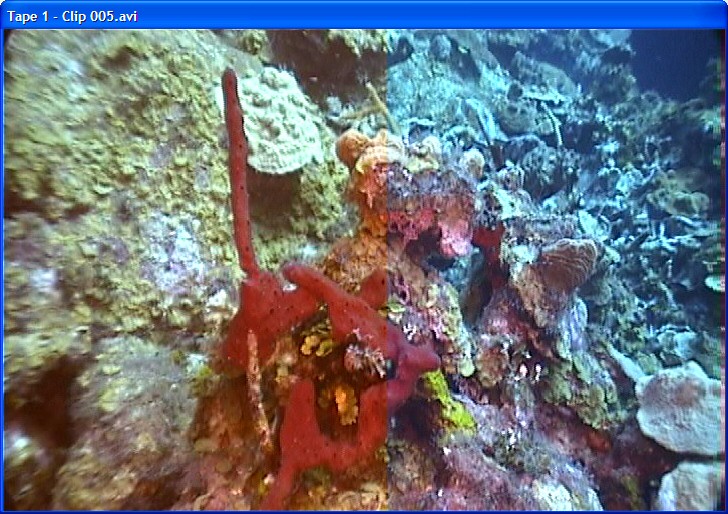
And the final result:
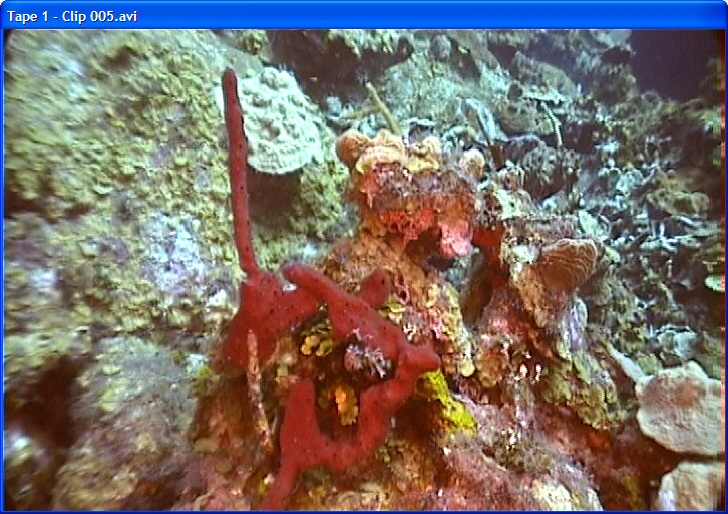
A hardware proc amp or our software can do this in real time. For the example of underwater video, the correction required is constant, so you just set it and capture. This saves a lot of time and, as I mentioned earlier, corrections like the one given here have no impact on the quality of the image. If you are interested, I can provide the gory details.....
For an in-depth example, see http://www.enosoft.net/products/enodvproc/How-To/WhiteBalance/HowToWhiteBalance.htm
A proc amp is often used in conjuction with a waveform monitor and vectorscope - typically expensive pieces of equipment similar to an oscilloscope. Our software has those, too, to help proc amp adjustment.
Search the forum for posts by edDV - he provides lots of examples of the correct use of the waveform monitor and vectorscope (usually in an NLE - Vegas - but the principles apply).
John.John Miller -
Do you mean our software? It's free if you aren't using it for any financial gain. Transferring VHS to PC for personal use is a valid example.Originally Posted by raananschwartz
-
can anyone recommend an excellent AVI capture card for this task please?
-
VHS is probably the lowest of the low when it comes to quality. Almost any analog capture would suffice. However, the most straightforward and versatile option is to use an external analog-to-DV converter. You can get these for under $200. If you already have a MiniDV camcorder, you can use it to do the job (depending on model).
-
This is very much the task I am also looking at for a number of VHS tapes. My inclination is to go with either your first or second option, above. There are a few tapes that are much more important than the others, and if I run into some technical issues that are just too far out of reach for me, I would consider taking those tapes to some professional facility and biting the bullet on the xfer and fixup costs.Originally Posted by JohnnyMalaria
I now have a good TBC, which is potentially one piece of the puzzle, and I already had a rather satisfactory DVD recorder.. It may be that a better quality playback deck than any I have is required. Your sample photos are interesting and relevant to me, because at least one of the important tapes has some problems where the footage will require color correction. While I find the discussion by you and others favoring a DV capture approach to be intriguing, I don't believe that is going to be a first choice for me. I know that various proc amps and devices like the VidiCraft Detailer have been extensively discussed in the forums here. Right now, I would like to find some recommendations on which ones can do this job well enough, yet are reasonably affordable. But if it turns out that one actually needs a vectorscope and that other (no doubt expensive) gizmo mentioned in this thread, in addition to the box that handles color correction, I'm probably gonna say "Forget It" and turn this over to some pro shop.Originally Posted by JohnnyMalariaWhen in Las Vegas, don't miss the Pinball Hall of Fame Museum http://www.pinballmuseum.org/ -- with over 150 tables from 6+ decades of this quintessentially American art form.
Similar Threads
-
Best Hardware for VHS Digitization?
By therock003 in forum Capturing and VCRReplies: 58Last Post: 7th Jun 2011, 15:53 -
VHS capture hardware (again)
By ccooper in forum Capturing and VCRReplies: 37Last Post: 25th Nov 2009, 14:25 -
VHS capture hardware
By Tom` in forum Capturing and VCRReplies: 12Last Post: 16th Jun 2009, 16:42 -
hardware solution for VHS restoration
By yatidharmananda in forum RestorationReplies: 7Last Post: 31st May 2008, 18:53 -
What hardware do I need to go from VHS to Mpeg (or avi)?
By RichTJ99 in forum Newbie / General discussionsReplies: 8Last Post: 26th Oct 2007, 01:54





 Quote
Quote