Was authoring a 2 movie set to a DL disc and got the following error:
Version: SVCD2DVD 2.5
Build: 2.5.3300.0
Type: System.AccessViolationException
Source: SVCD2DVD
Message: Attempted to read or write protected memory. This is often an indication that other memory is corrupt.
InnerException:
StackTrace: at x3284ccece41ee22b.xd3764d4f1e921081.AuthorDVD(xc76 139390a97debb xd2637df501625a82, x81974c36d7fdf1e1 xb4ee5c1758e9e983, Int32 xdc4f66b5011a3c9d, String[] x738d70b20493db82, Boolean x6b20cb17e8070d92, Boolean x3c21da9f928aac10)
at x3284ccece41ee22b.xd3764d4f1e921081.x2e6504f39decc 498()
at x3284ccece41ee22b.xd3764d4f1e921081.xf81783e1b359f fc3()
at System.Threading.ThreadHelper.ThreadStart_Context( Object state)
at System.Threading.ExecutionContext.Run(ExecutionCon text executionContext, ContextCallback callback, Object state)
at System.Threading.ThreadHelper.ThreadStart()
This is the 2nd time this error has occured. Chris, we emailed about this after the 1st occurance. Been a while but I think I solved it after putting Nav packs in all the files? This time that isn't the problem. Twice tonight and when it 1st happened, it always fails when 67% through. The error message says "memory may be corrupt", that isn't the case. Attached is the log file.
Also wondering if there has been any progress on the 'Delete SVC Files' bug we discussed?
Mac
svcd2dvdlog-20071206195122.txt
+ Reply to Thread
Results 1 to 18 of 18
-
-
Yes it is fixed: https://www.videohelp.com/tools/SVCD2DVD#historyAlso wondering if there has been any progress on the 'Delete SVC Files' bug we discussed?
As for the issue here... It is because there is a mix of audio types in the asset files. As they have NAV packs they are not reprocessed. I have a new build in the wings which allows you to override the NAV PACK skipping feature and so in this case would make all the audio AC3 for example.
I will update the version sometime today.SVCD2DVD v2.5, AVI/MPEG/HDTV/AviSynth/h264->DVD, PAL->NTSC conversion.
VOB2MPG PRO, Extract mpegs from your DVDs - with you in control! -
Man, you are good! I mean that sincerely. Something I didn't even realize was happening. I was recording VCR tapes using Dazzle Instant DVD Recorder, then processing in VideoRedo. My task now is to figure where and how 5 files ended up MP1 and 3 files AC3.
Sorry, shouldn't have wasted your time with the bug question. I did look but for some reason I didn't find the version history log which answered my question.
Gotta compliment you on your patience, read the posts concerning your vob2mpg FREE program. I can understand questions, but people complaining about a free program? Some nerve, and no class.
I tried to download the above program and got a message that "Resource not found Present". Could it have been moved?
Where is the best location to post an excellent review of SVCD2DVD? You deserve it. -
ChrissyBoy is definitely tops when it comes to patience and support in dealing with certain "personality traits" that appear here.Gotta compliment you on your patience, read the posts concerning your vob2mpg FREE program. I can understand questions, but people complaining about a free program? Some nerve, and no class.
Have you been to his main site (www.svcd2dvd.com) to get VOB2MPG? He has some other helpful stuff there. If you use ImgBurn, I highly recommend getting his shell extension app.Dwight
"A positive attitude may not solve all your problems, but it will annoy enough people to make it worth the effort."
- Herm Albright
www.martialconcepts.com -
OK, I'm stumped. I started with 6 files, all mp2 audio. 3 of 6 files had Nav packs, 3 didn't. Had the same failure/error message as before. From my ignorance based scanning of the log file it looks like files with Nav packs (not processed) remain mp2, but the no Nav pack processed files get converted to ac3? Now we have a mix of audio types?As for the issue here... It is because there is a mix of audio types in the asset files.
Chris, I know you are working on a fix, but it looks like all files HAVE to be processed or start with ac3 audio?
Log file attached
svcd2dvdlog-20071209032827.txt -
Yes this is currently the case. Should be remedied once ChrissyBoy has a chance to set the new build for download.it looks like all files HAVE to be processed or start with ac3 audio?Dwight
"A positive attitude may not solve all your problems, but it will annoy enough people to make it worth the effort."
- Herm Albright
www.martialconcepts.com -
Which i will do in the next couple of hours...
SVCD2DVD v2.5, AVI/MPEG/HDTV/AviSynth/h264->DVD, PAL->NTSC conversion.
VOB2MPG PRO, Extract mpegs from your DVDs - with you in control! -
Tis done. 3600 now has the option in question:
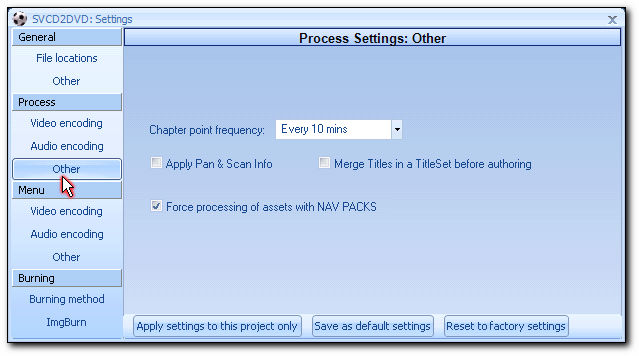 SVCD2DVD v2.5, AVI/MPEG/HDTV/AviSynth/h264->DVD, PAL->NTSC conversion.
SVCD2DVD v2.5, AVI/MPEG/HDTV/AviSynth/h264->DVD, PAL->NTSC conversion.
VOB2MPG PRO, Extract mpegs from your DVDs - with you in control! -
I downloaded today's version and changed the setting mentioned above, but I'm still getting a null pointer.
This is a fresh XP with all of the default patches. Do I need to seek out non-default dot net stuff?
Version: SVCD2DVD 2.5
Build: 2.5.3600.0
Type: System.AccessViolationException
Source: SVCD2DVD
Message: Attempted to read or write protected memory. This is often an indication that other memory is corrupt.
InnerException:
StackTrace: at x3284ccece41ee22b.xd3764d4f1e921081.AuthorDVD(xc76 139390a97debb xd2637df501625a82, x81974c36d7fdf1e1 xb4ee5c1758e9e983, Int32 xdc4f66b5011a3c9d, String[] x738d70b20493db82, Boolean x6b20cb17e8070d92, Boolean x3c21da9f928aac10)
at x3284ccece41ee22b.xd3764d4f1e921081.x2e6504f39decc 498()
at x3284ccece41ee22b.xd3764d4f1e921081.xf81783e1b359f fc3()
at System.Threading.ThreadHelper.ThreadStart_Context( Object state)
at System.Threading.ExecutionContext.Run(ExecutionCon text executionContext, ContextCallback callback, Object state)
at System.Threading.ThreadHelper.ThreadStart() -
When in the process does the error occurr?
Is there a log you can post?Dwight
"A positive attitude may not solve all your problems, but it will annoy enough people to make it worth the effort."
- Herm Albright
www.martialconcepts.com -
Thanks for the reply. Good questions, but it was FALSE ALARM!Originally Posted by Jikchung
The bottom line is that the tv station broadcast without audio, as far as I can tell. I didn't notice before, but now I notice that when I drop the file, it comes up with "ac3 0KHz 0Kbps ac3 0KHz 0Kbps". When I play the file with my normal player, I don't hear anything, but something from the same recorder, same station plays fine.
The error happens, by the way, after I configure the movie, and just a few seconds after the process starts. I can't capture the on-screen log because the program crashes. There were no files updated today in the install directory that were plain text, so if there's a trick to seeing the logs, I don't know it.
Earlier I had downloaded some .net updates from the Microsoft update site. The machine was up to date, but the .net stuff was under the "optional" category and so didn't get updated.
Update for .NET Framework 3.0: x86 (KB932471)
Microsoft .NET Framework 2.0 Service Pack 1 (KB110806)
Microsoft .NET Framework 3.0 Service Pack 1 (KB929300)
But alas, the problem was not the software, it was just bad input data.
The good news is now I'm up to date on the .net and 2.5 of this code.
--Dale-- -
Glad you figured it out. For future reference, logs are found by clicking the 'help' button in S2D 2.5+.
Dwight
"A positive attitude may not solve all your problems, but it will annoy enough people to make it worth the effort."
- Herm Albright
www.martialconcepts.com -
Greetings to all:
I'm having the same corrupt memory problem. It just started out of the blue. Here are the specifics:
I get four copies (have to close out each one) of this error message
Version: SVCD2DVD 2.5
Build: 2.5.3600.0
Type: System.AccessViolationException
Source: SVCD2DVD
Message: Attempted to read or write protected memory. This is often an indication that other memory is corrupt.
InnerException:
StackTrace: at x3284ccece41ee22b.xd3764d4f1e921081.AuthorDVD(xc76 139390a97debb xd2637df501625a82, x81974c36d7fdf1e1 xb4ee5c1758e9e983, Int32 xdc4f66b5011a3c9d, String[] x738d70b20493db82, Boolean x6b20cb17e8070d92, Boolean x3c21da9f928aac10)
at x3284ccece41ee22b.xd3764d4f1e921081.x2e6504f39decc 498()
at x3284ccece41ee22b.xd3764d4f1e921081.xf81783e1b359f fc3()
at System.Threading.ThreadHelper.ThreadStart_Context( Object state)
at System.Threading.ExecutionContext.Run(ExecutionCon text executionContext, ContextCallback callback, Object state)
at System.Threading.ThreadHelper.ThreadStart()
The problem doesn't occur until the "Creating Titleset #1" stage. The first of my video assets (s01_e05) ends up being a zero-length file with the proper "filename_SD2.mpg" name. The file appears during asset conversion, but never passes the zero-length stage. The second asset (s01_e06) comes out fine, but the SVCD2DVD_OUTPUT VIDEO_TS folder only has VTS_01_0.IFO and VTS_01_0.VOB in it when the program halts.
Based on the posts above, I checked the audio; both video assets have 5.1 AC3 audio (I'll attach the specs for the files). I have run the offending file through quickstream fix in VideoReDo, from .ts to .mpg and back to .ts again (because auto-fit is not available when I load mpg files as assets). I have used HDTV2DVD to convert the one trouble-prone asset, but the resulting _SD2.mpg was too big (only 1 title allowed in HDTV2DVD), I could only run 1-pass conversion, and the HDTV2DVD window is either maximized and obscures my taskbar, or minimized -- nothing in between, which is kind of inconvenient (but I don't mean to complain. It was nice of Chris to make the tool free, but SVCD2DVD is a fuller-functioned tool and it makes menus).
I've also checked Windows Update. Nothing available to me except Win XP SP3, and I'm not convinced I want to mess with that one until the bugs are worked out.
I'm kinda stumped right now. Can any of you glean any new info about the problem from what I've provided?
Thanks for the help.
svcd2dvd%20error%20msg.rtf -
Can you post your log file?
Dwight
"A positive attitude may not solve all your problems, but it will annoy enough people to make it worth the effort."
- Herm Albright
www.martialconcepts.com -
The log file is in the svcd2dvd%20error%20msg.rtf file I attached to my post, unless I did something wrong and you can't download that attachment.
BTW, thanks for the help. -
Can you try it without 2 pass enabled?
SVCD2DVD v2.5, AVI/MPEG/HDTV/AviSynth/h264->DVD, PAL->NTSC conversion.
VOB2MPG PRO, Extract mpegs from your DVDs - with you in control! -
I ran it with only 1 pass enabled. Interesting -- it worked. I am attaching the logfile for you.
svcd2dvdlog-20080507192706.txt
Similar Threads
-
Avisynth error: insufficient memory
By olivier in forum EditingReplies: 8Last Post: 13th Feb 2018, 22:20 -
dvd shrink error out of memory???
By carlos28355 in forum Newbie / General discussionsReplies: 17Last Post: 26th May 2014, 00:04 -
DVD Shrink error - Out of Memory
By xoADAMox in forum Newbie / General discussionsReplies: 5Last Post: 19th Dec 2011, 10:32 -
corrupt memory card file
By musicguy in forum Newbie / General discussionsReplies: 12Last Post: 18th Apr 2011, 12:24 -
Memory mapping error
By Illusionist in forum ComputerReplies: 1Last Post: 12th Jul 2008, 23:15




 Quote
Quote