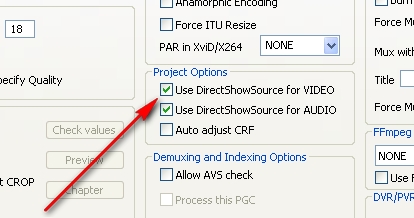I have some videos that I have converted for my xbox that are in h.264 format, and I want to find a way to convert them to avi format for my PMP. I have not been able to find a good 2 step solution or even any that are one step. I know there are ways to do this but those ways take longer than 3 hours and multiple steps.
I have tried the program Alltoavi, with no success not even any video will output from that. I have tried staxrip with no solution to mux the audio at the end. I have also tried Megui with no slotion to mux the audio either. I am wanting to try and find a solution to convert these videos so that I wont have to keep the .vob file and create two copies when I rip the dvd.
If you can tell me how to use staxrip and be able to mux the audio as an mp3 embeded into the avi file that would work well. Staxrip and Megui both have the options I need and convert in less than 2 hours which I can tolerate.
+ Reply to Thread
Results 1 to 19 of 19
-
-
Hm? I've been using AutoGK, combined with ffdshow, to convert h.264 AVIs to Xvid for a while, now. Also, the most recent version of AutoGK was released in December 2006.
Make sure you enable h.264 support in ffdshow's VFW Configuration setup.
(However, if you're asking about converting MP4 files, that's a different story. AutoGK's designed more for DVD or AVI input.)If cameras add ten pounds, why would people want to eat them? -
I suspect that SUPER or MediaCoder can also do it, although I can't vouch for the quality.
Read my blog here.
-
I am wanting to convert h.264 videos that are in a .mp4 container. That is why autogk will not open the file. I will try automk, I have tried super and I havn't been able to get the quality or the correct file type that i want out of the converter. I looked into winff and it doesn't provide the options I need. I need to be able to resize the video and convert the audio to mp3 format.
-
You can use VirtualDubMod if you have Avisynth installed and a suitable h.264-decoder (Cyberlinks h.264-decoder which is installed with a PowerDVD-version capable of h.264 decoding). You open your mp4-file as directshow-source to feed the video to VirtualDubMod. If your source audio is just stereo you alternatively could write an Avisynth-script to feed both video and audio to VirtualDubMod at once. Multichannel audio source on the other hand has to be treated seperatly e.g. demultiplexing it from the mp4-file with Yamb, converting it from AAC to AC3 using e.g. Belight and then muxing it to the video stream while converting the video as required.
In case your mp4-clip has just to be fitted into an AVI-container and the video stream should not be reencoded then there are other alternatives, but I think you have to reencode your mp4-clip. -
I do not have enough storage space to keep a 2-3gb vob file around while I make an mp4 copy for my xbox and a copy for my mp3 player. So when I want to watch a movie on my mp3 player I just go ahead and convert the mp4 when I want and I wont have to worry about doing it all at once.
-
anyone else have any ideas of programs I can try? I have tried mkv and every time i try to convert a file the program Bedint.exe or something like that gives an error and crashes. The converting still continues but I don't know if it is even doing anything. Any ideas?
-
-
The only time I've ever needed to convert h.264 to .avi, I used
VirtualDub, Avisynth, DivX 5.2.1, Haali MP4 Splitter and CoreAVC H.264 codec.
Worked fine for me.
===== -
yeah I have all of those allthough I do not know how to right an avi synth script in order to open the files within virtual dub. I remember how to use virtual dub but I am new to avi synth and do not know how to use it.
Similar Threads
-
Sound and video do not sync up when I convert avi to h.264 x 264.
By toddlava1 in forum ffmpegX general discussionReplies: 1Last Post: 8th Mar 2012, 03:15 -
Lossless Conversion from AVI H.264 to MP4 H.264
By kenchen in forum Video ConversionReplies: 3Last Post: 22nd Oct 2010, 15:04 -
What is the best program to convert from H.264 mp4 to H.264 avi?
By Stealth3si in forum Video ConversionReplies: 6Last Post: 15th Sep 2007, 11:11 -
Converting .avi (Xvid) to .mp4 or .mkv (H.264 or x.264) w/ subs
By Tensai in forum Video ConversionReplies: 4Last Post: 18th Jul 2007, 10:25 -
h.264 in AVI
By mikeyc in forum Video ConversionReplies: 10Last Post: 4th Jul 2007, 13:51




 Quote
Quote