I hope someone can help me with this:
I want to change 1 of 6 subtitles streams in a dvd to
another language. I want to keep the menu and
the audio as well as the video.
I've been searching the web and this site
but all posibilities turn out wrong :S
It goes right until I have to put the
new subtitlestream into the dvd
with ( for example ) DVD Maestro.
Does anyone have a guide that
might work for me?
+ Reply to Thread
Results 1 to 9 of 9
-
Kate: What's the big thing that happens every Monday at one o'clock?
Tom: The dog outside the pub scratches itself...?
Kate: The plane from Broken Hill arrives! -
Hi-
You don't need a guide, as it's a simple thing to do. Demux the movie using PGCDemux (making sure to check the "Demux Video Stream" box) . Remux using Muxman, substituting the new subs for the one you're replacing. Add back the chapters by adding in the Celltimes.txt in File->Import Chapter. Give it a destination and "Start". It'll seem to freeze or quit, but it's still chugging away. When done it'll give out with a message. At that point you'll have a DVD with the new subs. You can test it out by playing it just like the one with the menus. Don't worry about the subtitle colors.Does anyone have a guide that might work for me?
To get it back into the DVD (and also get back the menus and any extras), open the original DVD in VobBlanker. Highlight the VTS containing the movie so it appears in the lower screen. Highlight it in the lower screen and then hit the "Replace" button on the right. Scroll to your new DVD with the new sub and add it in. Give it a destination and Process.
A couple of more things. You didn't say in what format the subs are now. If SRT or IDX/SUB, SubtitleCreator can convert them to SUP files which Muxman requires. Muxman will also take them in SST format, if you're familiar with that. If you have SON files (you said you tried DVD Maestro), then first convert to IDX/SUB using Son2VSub, followed by SubToSup. Also, if the sub colors are off after you're done, open the VOBs in DVDSubEdit and fix them. Here's the guide for DVDSubEdit:
http://download.videohelp.com/DVDSubEdit/Guides/ChangingColors/Guide.htm
And here's a guide (a bit outdated) detailing what I just explained, something you could have easily discovered yourself, as the link is found in a sticky in the Subtitle Forum:
https://forum.videohelp.com/topic275603.html
His step 9 is obsolete, and the preferred way nowadays (using PGCEdit) is detailed by Mystiqq farther down the page. -
I'm trying everything out right now, but I have one question:
Muxman doesn't accept my chapters. I created my chapters
with ChapterXtractor...Kate: What's the big thing that happens every Monday at one o'clock?
Tom: The dog outside the pub scratches itself...?
Kate: The plane from Broken Hill arrives! -
It accepts them in frame numbers - 25fps (for PAL) frame numbers in this format:
If you didn't use PGCDemux, then get them from PGCEdit. Open the original DVD in PGCEdit, doubleclick the video, and in the bottom middle of the new screen you'll see a Celltimes.txt button. Hit that, OK, and Save. Use it in Muxman.Code:1056 8352 11152 19792 41600 48736 55872 . . .
There was a reason both I and the guide to which I linked suggested using PGCDemux; it gives them to you automatically in the format Muxman requires. -
Thanks, but I don't understand one thing,
when I put the English and my own subtitle
in the dvd with Muxman, only the English
one appears on the dvd...Kate: What's the big thing that happens every Monday at one o'clock?
Tom: The dog outside the pub scratches itself...?
Kate: The plane from Broken Hill arrives! -
Only one?Thanks, but I don't understand one thing

You said in your first post that you were changing one subtitle for another. That says to me that you were replacing one sub with another, keeping the overall sub count the same. Now you're saying that you're adding a sub to the DVD, making one more than you started with. Those are 2 very different things.when I put the English and my own subtitle in the dvd with Muxman, only the English
one appears on the dvd...
First, can you play the Muxman created DVD? Like in PowerDVD or some other software DVD player? I don't mean play the vobs, but the DVD (the IFO). And when you play that DVD, can you choose both subs, or not? If not, check the Muxman log. It's in the root of the C Drive. Maybe there's something wrong with the SUP file you added. The log will say if it was accepted. But let's assume that the Muxman created DVD plays fine, but only after replacing it in the original DVD using VobBlanker does only one sub show up. And that's where adding a sub stream makes a difference. You have to "turn on" that new stream. Here's how you do it:
Open the complete DVD in PGCEdit, the one you Processed in VobBlanker, replacing the old 1-sub DVD with the new 2-sub DVD. Double-click on the movie and a new screen will open up.
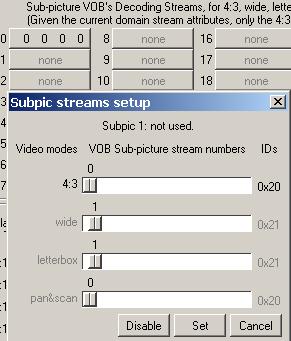
Under the "Subpicture VOB's Decoding Streams" section in the top right, you'll see that only the one sub stream is on. Only the "0" is there, You want Stream "0" and Stream "1", the new Subtitle language. Beside "1 none", move the slider to "1" and hit "Set". If it's a 4:3 DVD, move the first or 4:3 slider to 1. If this is a 16:9 DVD, move both the Wide and the Letterbox sliders (but not the 4:3 one) to 1, and hit "Set".
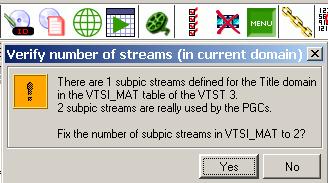
OK your way back out to the main screen. Up at the top is a green reel of film. Click on it, and it'll give you a message about the number of subtitle streams tracks increasing from 1 to 2. Say "Yes", and in the new screen you can mark it as English, if you like.
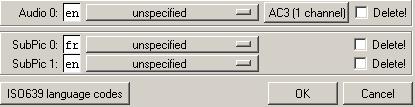
OK back to the main screen and Save it. Now both subtitle languages should be available. Test it out before burning to disc. -
I'm sorry for this misunderstanding but I did mean replacing the subs...
There where originally 5 different subs, I put the original English subtitles AND my own subtitles in the new IFO with Muxman...
I played them with VLC Media Player and PowerDVD but they both only showed the first English subtitles...
Muxman does say, Warning: Stream 1 has no modes selected...Kate: What's the big thing that happens every Monday at one o'clock?
Tom: The dog outside the pub scratches itself...?
Kate: The plane from Broken Hill arrives! -
Gee, and all that work for nothing. This must be a 16:9 DVD you're making. You have to hit both the Wide and the LB (Letterbox) buttons (in that order) in Muxman after loading the SUP file. Unless you have a SUP file for both the Wide and LB tracks. Then you load one SUP file and hit Wide. Then you load the other SUP file and hit LB. Only then can you load the other SUP files for the other languages. Check the Muxman log in the root of the C Drive to make sure everything was loaded and muxed OK.Muxman does say, Warning: Stream 1 has no modes selected...
-
Thank you very much, now it works
 Kate: What's the big thing that happens every Monday at one o'clock?
Kate: What's the big thing that happens every Monday at one o'clock?
Tom: The dog outside the pub scratches itself...?
Kate: The plane from Broken Hill arrives!
Similar Threads
-
Change subtitles in DVD
By saqu in forum Authoring (DVD)Replies: 7Last Post: 15th Dec 2010, 19:19 -
How to change this script to burn idx/sub subtitles?
By MousE0910 in forum SubtitleReplies: 4Last Post: 21st Feb 2010, 14:04 -
ConvertXtoDVD - Can't change subtitles color
By Phil240 in forum Authoring (DVD)Replies: 5Last Post: 8th Dec 2007, 04:03 -
HELP! I just want to add subtitles- I dont want to change anything else
By marklight in forum ffmpegX general discussionReplies: 1Last Post: 27th Aug 2007, 20:18 -
Subtitles : lower position / change color?
By izzat in forum SubtitleReplies: 2Last Post: 25th Aug 2007, 11:21




 Quote
Quote