I did some searching around but couldn't find anything to fix this.
I have a older HP printer (Deskjet 630c) and looking at HP's site for drivers they say that older printers wont work with vista, blah blah
i was wondering if there is anyway to make my printer work with vista? cant afford a new one and this one does fine. :[
+ Reply to Thread
Results 1 to 30 of 36
-
-
Vista has quite a few printer drivers already built in. I would try some of those first. They may be basic, but one may work. If not, I would just replace the printer. Even if you found a driver, it wouldn't be likely to support all the printer's features.
-
vista did not recognize the printer when i connected it via usb, is there any other way to use a basic vista driverOriginally Posted by redwudz
-
According to a post
http://www.deeprivercommunication.com/ainbinder/rob/weblog/2007/04/hp-deskjet-support-...s-vista-is.php
"try installing the driver of HP Deskjet 640/6422"
-- which is included with Vista. -
thing is when i connect the printer the computer auto detects it as a 630c and i'm not too sure on how to select the drivers the man is talking about
-
And yet, you could afford a new computer with Vista, or a new OS for your old computer.Originally Posted by gooberguy
-
What if someone else bought the computer or OS for gooberguy? :POriginally Posted by ebenton
Give them the benefit of the doubt, because you never know...Believing yourself to be secure only takes one cracker to dispel your belief. -
HP also have a universal driver that *might* work, although it can be a pain to get installed correctly. If you have turned off the user confirmation dialogues that plague you at every turn you will have to turn them back on again to install them correctly (once bitten etc)
Read my blog here.
-
His mom shoulda bought him a printer, then, too. What kind of parent would make their kid suffer with an unsupportable printer? Child abuse, I tell you...Originally Posted by Dv8ted2
-
wel the OS came at a reduced price...
a very reduced price
extremely reduced

-
ok, i've tried a bunch of things,
I tried installing the XP drivers, and alothough it looked like it worked, no pages would print.
i've tried right clicking the printer in "Printers" and properties, advanced and tried updating the driver, cant select the one the person in the blog is talking about.
i tried uninstalling everything, and reinstalling manually through "Add a Printer" but the list does not give me any drivers. After Clicking Windows Update, it only gives me a few printers, none of them which are close to what i need.
any advice? -
That's strange. I just went through it manually and it has a ton of HP drivers, and includes the 640c. I would also suggest trying a lesser model driver, like the 610 or 600. Did you try any of the generic printer drivers?tried uninstalling everything, and reinstalling manually through "Add a Printer" but the list does not give me any drivers. After Clicking Windows Update, it only gives me a few printers, none of them which are close to what i need.
-
hey stiltman, thanks for responding.
i found it strange too, all i could see in the list before clicking windows update was the XP 630c that i recently tried to install, after windows update there were very few models.
i also tried the generic driver, and it also didnt work -
I wonder if driver support is different for different Vista versions?
I just counted and I have 75 different "deskjet" drivers
I'm using Vista biz -
i dont know whats going on but i have ultimate installed and i cant seem to pull the list with all those you are seeing
-
meaning downloaded from bit torrent? Or some other form of p2p file sharring. better watch out because bill gates is a member of videohelp.Originally Posted by gooberguy
-
How big is your "DriverStore" ?
-
I've read a few posts that if you have problems sometimes deleting it will reinstall the stuff from scratch. I couldn't find anything confirming it on MS's site though.
There's diffenately a problem though, seeings that you only show a few....Maybe that's why it was real real cheap
-
hm cant seem to delete the DRIVERSTORE folder, i need permission or something, even though im running as admin.
since i downloaded the XP drivers for the 630c everytime i delete the printer and then plug it in again it installs the faulty xp drivers. i never get a chance to select a specific driver. the only way i can select a specific driver is if i go to properties under the printer, advanced and new driver, except the list i get is like in the picture. it only shows drivers i tried installing via internet downloads or this one driver i tried installing from the windows update button.
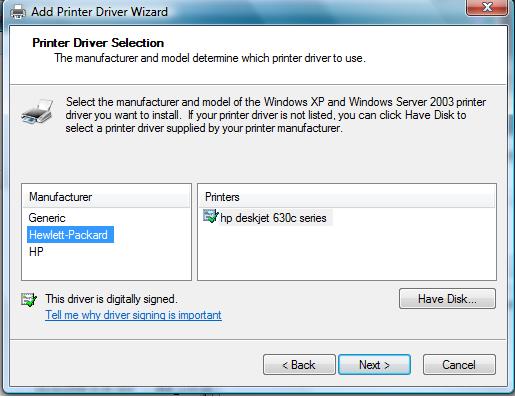
-
The XP driver will not work. I am afraid you have only two options - dump vista and downgrade to XP or get another printer.Originally Posted by gooberguyBelieving yourself to be secure only takes one cracker to dispel your belief.
-
i understand that the XP driver will not work, what i am now trying to accomplish is to make that picture aboves menu show all the drivers that vista comes with, so i can select a differant one and possible have it work.
-
It will not work, so you might want to give it up. HP made the printer. They tested it. If they say it is not Vista compatible, there is not much you can do.Originally Posted by gooberguyBelieving yourself to be secure only takes one cracker to dispel your belief.
-
ah, giving up is something i am not good at ; ]
HP did not say it is not compatible, they just said its too old for them to care -
1st, looking at your screenshot, assuming it's unfodified, You are missing a SHIT LOAD of drivers.
2nd, what does it show under "HP" In most cases XP/Vista will show the abbrieviated name for the default drivers and the full name only if you loaded the disc from the manufature. -
Vista apparently 'hides' the other drivers when it selects one it thinks is right. I use a HP Photosmart Cxxx model with Vista and now it only shows the 3 Photosmart HP printer drivers under the HP listing. The rest of the HP drivers are still there somewhere, just not shown.

EDIT: I have a HP 652 printer at home, I'll try to check tonight and see if it will load the appropriate driver that will work for Vista. It's newer than the 630, but should still be similar. -
stiltman, it shows nothing under HP except the universal/generic driver i tried installing.
i think i have the same exact problem as redwudz with vista only showing drivers it thinks are the right ones. -
how about adding new hardeware manually via the device manager...will it show all the drivers that way?
Similar Threads
-
VISTA Printer Always "Offline"
By PC2K1 in forum ComputerReplies: 2Last Post: 5th Jun 2009, 15:16 -
Windows Vista XP 64 bit Oh, my. Printer doesn't work!
By orfajackson in forum Newbie / General discussionsReplies: 6Last Post: 21st May 2009, 00:27 -
How do I share printer on home network in Vista?
By LoveMyslf in forum ComputerReplies: 2Last Post: 10th Apr 2008, 13:08 -
Where to download h263 and older indeo codecs for vista?
By yoda313 in forum Software PlayingReplies: 8Last Post: 12th Sep 2007, 01:03 -
Would an older capture card work on a Vista PC?
By Rein Engel in forum Capturing and VCRReplies: 15Last Post: 23rd Jun 2007, 12:33





 Quote
Quote