Hi!
Im capturing some episodes on The Third Watch here on the swedish telly
and now and then they show info on new channel lokation etc on top of the
screen and would like get that cropped out somehow when encoding it to HQ
XviD using AutoGK or any other software so now i wunder if theres any way
of meassuring the crop setting without having to testcrop on a short mpg
sample.
//KnighteHeart
+ Reply to Thread
Results 1 to 4 of 4
-
-
Open your MPEG files with VirtualDubMPEG2 or VirtualDubMod, add the null transform filter, then add cropping. You can crop visually (drag the borders) or by numbers:
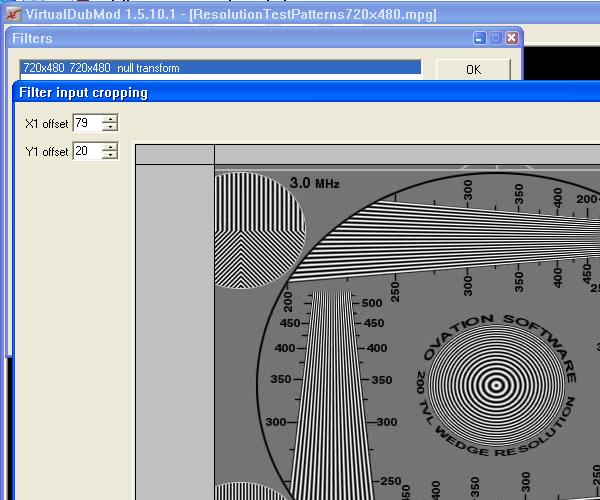
-
Hi there!
I was just wundering what proggy i recalled had that manual crop
settings =) and then i noticed youre post, i dl and try that. -
You don't need to download anything -- AutoGK includes a version of VirtualDubMod.
Similar Threads
-
Cropping...
By bsuska in forum Video ConversionReplies: 40Last Post: 15th Jul 2009, 16:27 -
Cropping MPEG2 File
By brvignesh in forum EditingReplies: 7Last Post: 24th Mar 2008, 14:42 -
Cropping DV
By bsuska in forum Newbie / General discussionsReplies: 1Last Post: 13th Feb 2008, 11:31 -
Looking For A Cropping/Splitting/Converting Tool that supports MPEG2
By LordOfTheStrings in forum EditingReplies: 21Last Post: 12th Nov 2007, 13:09 -
cropping
By exekutive in forum ffmpegX general discussionReplies: 5Last Post: 25th Aug 2007, 01:02





 Quote
Quote