I've always wondered what the correct work flow is for projects that frequently come across my desk. A lot of the time I get DV footage with garbage pixels around the edges. I love to encode with Windows Media Encoder to get a transferable WMV file. I understand that 720 x 480 with .9 PAR is the same as 640 x 480 with a square PAR. What I don't understand is how Windows Media Encoder (or any encoder for that matter) handles cropping and downsizing the video to say - 320 x 240? Under the compression tab it gives me an option for my final video size (320 x 240) Then under the video size tab it will let me crop my source DV footage. I've read in the Windows Media Encoder help files that to deinterlace properly I should only crop by a number that is divisible by 2. What confuses me is that is that the aspect ratios are listed for my source footage (1.50:1) and the output (1.33:1) To me the 720 x 480 footage should really have an aspect ration of 1.33:1 because of the PAR. Is Windows Media Encoder just confused? If I understand things correctly I would be losing resolution if I cropped and then output to a 640 x 480 file (since it would have to upscale), but should not lose any resolution when going to a smaller file. If this is true what numbers should I use to crop? Should I go evenly around the Top, Bottom, Right, and Left? (i.e. 12) or will this destroy the deinterlacing?
Any clarification would be helpful...thank you!
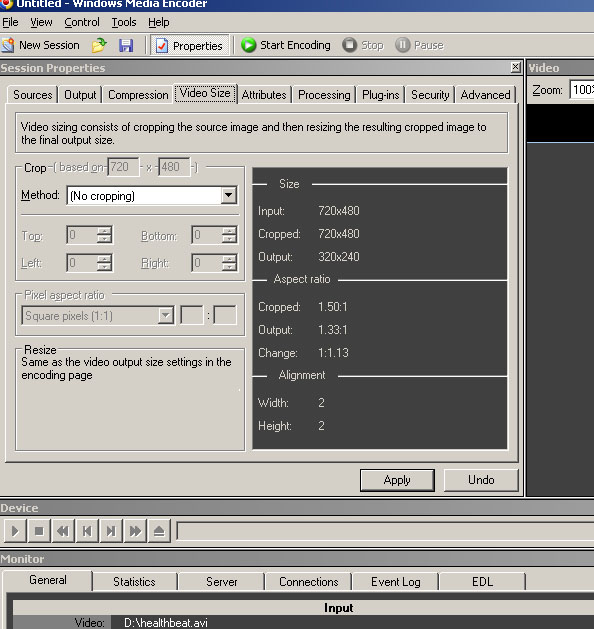
+ Reply to Thread
Results 1 to 2 of 2
-
-
Yes. It's telling you the storage aspect ratio (720/480 = 3/2 = 1.5/1)Originally Posted by bsuska
Here's a little thought experiment for you: Reduce the frame from 720x480 to 1x1. How much detail do you think you will see? Very little. Reducing the frame size will reduce the amount of detail in the picture -- unless the picture is very blurry to begin with.Originally Posted by bsuska
Here's another thought experiment for you: enlarge your 720x480 frame to 1440x960 by duplicating pixels horizontally, then vertically. How much detail is in the final frame? Exactly as much as in the source! OK, it's not really this simple, but enlarging the frame doesn't necessarily reduce the amount of detail.
Deinterlace before cropping. Crop away whatever you like. Resize as desired.Originally Posted by bsuska
I don't use WME much but it looks like it won't let you crop vertically by odd numbers if you are deinterlacing.
Similar Threads
-
Handbrake cropping too much
By ryangarfield in forum Blu-ray RippingReplies: 2Last Post: 14th Jun 2011, 17:42 -
I need help with cropping!
By UnD3R0aTh in forum DVD RippingReplies: 23Last Post: 23rd Mar 2010, 02:33 -
Cropping...
By bsuska in forum Video ConversionReplies: 40Last Post: 15th Jul 2009, 16:27 -
cropping
By mwh99 in forum EditingReplies: 2Last Post: 7th Nov 2008, 13:25 -
cropping
By exekutive in forum ffmpegX general discussionReplies: 5Last Post: 25th Aug 2007, 01:02




 Quote
Quote