We are conducting a focus group at our offices and would like to send the a/v feed from a camera in the conference room to individual workstations in the office where the powers-that-be can watch. We've tried some outside solutions over the net, but latency issues have been a big problem.
Any ideas on how we can do this within our own network envirnment? Running on Windows Server platform.
Thanks,
+ Reply to Thread
Results 1 to 17 of 17
-
-
Depends on what you expect the quality to be. Also Need info on
Speed of your network - Gigabit? 100Mb ?
Type of camera
Do people viewing expect live video ? -
Thanks Soopafresh -
We're on a gigabit network and using a Canon GL2 as the camera. The expectation is to view the event live (in real-time). -
good info to be posted here ... possibly ... maybe
-
I'd have to think that some webcam-type software would be able to do this. Unfortunately I'm not very familiar with such software. I'd probably start my search there. I know Yahoo's Instant Messenger recognized my MiniDV camcorder as a "webcam" via a FireWire connection so I don't see any reason a GL-2 would be any different.
I've been playing around with Adobe Acrobat Connect Pro that will do exactly what you're looking to do but it has a subscription fee. I think Adobe offers per-use fees for it so it may be somewhat affordable and may be worth checking out. The advantage there would be the real-time support you'd have from Adobe to make your meeting/broadcast go smoothly.FB-DIMM are the real cause of global warming -
Netmeeting? (conf.exe)
I'd guess you'd need a computer connected to the camera.If God had intended us not to masturbate he would've made our arms shorter.
George Carlin -
Thanks for the suggestions.
We have actually tried one service called megameeting but were unable to get the video feed and the voice to stay in synch. and frame rates were so low as to make the video very choppy. They suggested streaming the video and using voice over our speaker phone, but latency issues there sometimes resulted in up to 6 seconds of lag between picture and voice.
Will certainly take a look at the Adobe Acrobat Connect Pro selection.
We do run netmeeting, but it did not do what we wanted in this situation.
Thanks again. -
Sorry, dropped the ball on an answer for you (holidays, you know). The optimum solution would be having a very fast workstation class machine connected to the camera via firewire. On the workstation/server, you'd run VideoLan VLC in Multicast mode, and the end users would connect to the broadcast on the workstation by pointing their media player to the IP address of the high speed workstation.
A dual or quad core E6600 class machine would do it. I would install 2 or more Gigagbit network interface cards in it, then team them by giving them the same IP address. Intel has cards and software which would work nicely in this regard.
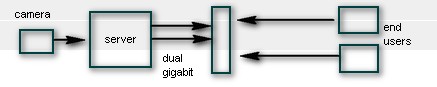
Teaming NICs for Bandwidth Aggregation
http://www.intel.com/support/network/sb/cs-009747.htm
How to Multicast using VLC
http://www.gctglobal.com/How_to_multicast_by_VLC.pdf

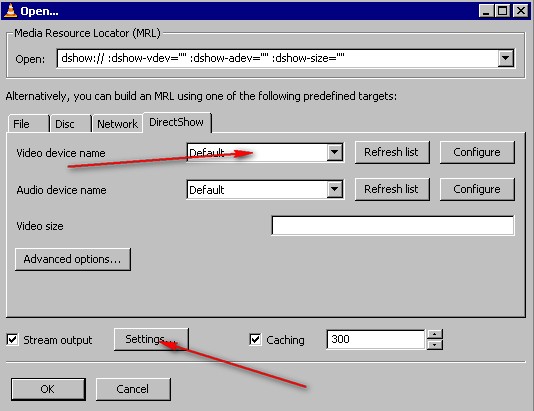
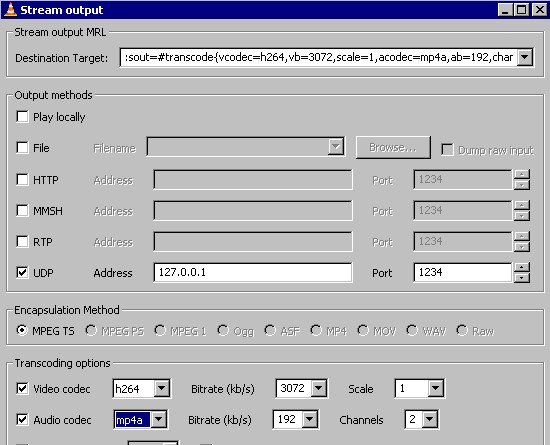
-
D'oh, completely forgot about VLCs broadcasting abilities. Isn't well-supported freeware cool? However in an enterprise/business situation I'd still go with the paid/supported option in Adobe. Depends on how important this whole meeting/broadcast is.
FB-DIMM are the real cause of global warming -
I'd use Windows Media Encoder (which is free). In about 10 seconds you can configure it to take a live feed from your camera and broadcast it over your local network. All the people at the other end have to do is open Windows Media Player and then open the right URL (that is set up in the encoder software). You can encode to multiple bit rates and, depending on network conditions, the end users will get the most appropriate one.
There is a limit on the number of connections to the encoder (the value of which is ambiguous according to the documentation) but you can get additional software from Microsoft to turn your host PC (which may need to be a Windows Server, not sure) into a streaming web server.
(I've been programming and fiddling with Windows Media Encoder all week and it is damned impressive - especially since it is free!)John Miller -
Skype maybe a good idea. I am using it regularly, but only for chat and phones calling. A lots of people though using Skype web chat in real time, so its maybe good.
moved to another forum, nobody likes me here... -
Can we do VLC to broadcast live video feed through the internet too?
Sure, but you'd have to open your firewall to the port you'd be broadcasting on. Since uploading from home is usually 1/10th the speed of downloading, you couldn't broadcast anything very big or detailed. -
Just an update - We tried the WME solution this morning, since it was the easiest to test, and it works like a champ.
We'll be looking at VLC as well, but in any event, we have a solution. Thanks again to all who helped us out.
Similar Threads
-
Streaming separate network audio and local video file inputs to a multicast address
By bwehrspann in forum Video Streaming DownloadingReplies: 0Last Post: 10th Feb 2010, 12:42 -
Video Sharing Site longer than 20 minutes
By xeroid in forum Newbie / General discussionsReplies: 3Last Post: 18th Nov 2008, 18:03 -
sharing of screen by video and picture
By vikas2903 in forum EditingReplies: 3Last Post: 30th Oct 2008, 17:30 -
Video Sharing Sites with lots of customization
By bdixon in forum Video Streaming DownloadingReplies: 0Last Post: 13th May 2008, 23:05 -
Steps For Sharing Printer In Home Network
By rockaway in forum ComputerReplies: 1Last Post: 3rd Apr 2008, 15:50




 Quote
Quote
