Hi guys,
Just recently I purchased a Dell Dimension E521 (probably a big mistake :P). Anyway, I intentionally purchased it with integrated graphics with the intention of putting a better GPU into it. I ended up going with a modest Nvidia 6800GT card, knowing that even though the reccommended wattage for the card is 350 it would still perform normally with Dell's 305 watt PS. Also, there was a slot for the PCI express so naturally it would fit fine. However, 2 problems arose when I installed the card. One being, that the card requires additional power through a 6 pin to split standard 4 pin connector (6-pin PCI-E cable). Unforetunatly, dells new power adapters are not 4-pin coming from the PS thus, there is no way I can connect this extra power cable. Also, when I go to play games such as Half Life 2 and Command and Conquer 3 they freeze up and eventually my screen goes blank (requiring a system restart). I am not sure if this problem has to do with the extra 6 pin power connector not being attached or just that the card is not compatible with the system. Also, I was curious if there was some sort of converter that would convert the new power connectors coming from the dell PS into a 4 pin connector required for the graphics card. Please note that I am currently running Vista 32 bit, all of my drivers are updated for the 6800 card, and my system is set to override the integrated graphics card (or so I think). Also that, my computer works fine with the card installed until I run a (demanding) game on it...
For reference my card is manufactured by evga and is like the one posted in this link: http://cgi.ebay.com/EVGA-GeForce-6800GT-256-P2-N376-AX-Video-Card_W0QQitemZ19008598925...QQcmdZViewItem
I appreciate any help you guys can give. I am thinking it could be either because I do not have this 6 pin power cable connected (and if anyone knows where I could get something to convert the power connectors in my dell to 4 pin), the drivers are not functioning properly, my power supply does not support the card, or the integrated graphics is conflicting with the card. Thanks!
+ Reply to Thread
Results 1 to 13 of 13
-
-
If Dell doesn't have a four pin Molex connector, then it must be a a SATA connector:
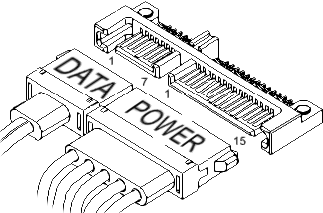
If so, you would need a SATA to Molex adapter like this:

This was from: http://www.cooldrives.com/4mooufrsapoc.html
And welcome to our forums.
-
ahh I see. So essentially I can purchase this and connect the 15 pin connectors coming from my PS to this which will create a 4 pin connector which I can then use to connect my 6pin to 2x four pin connectors (http://www.overclockers.co.nz/product/cables/6PCIE-UVB-B.jpg) coming from the GPU? I assume this is correct, let me know and thanks for the help.
-
SATA is a 5 pin connector. I don't know what 15 pin connector you are asking about.
 You should have either a 4 pin Molex or a 5 pin SATA power connector available for your drives.
You should have either a 4 pin Molex or a 5 pin SATA power connector available for your drives.
-
Ahh sorry not too familiar with these. It would be a 5 pin like this: http://www.atxpowersupplies.com/images/sata-connector-174x200.gif
-
Your 2nd post Theyuw was correct, SATA power is on a 15 pin connector....just look at the first image and you'll see they have the power plug connecting up to a 1-15 pin adapter.Originally Posted by redwudz
Looks like Cooldrives also carry a single adapter version
As for the wattage issue, I've been running a 6800gt agp for the last two years in a Biostar SFF case which only has 150 watts. Been play Battlefield 2142 (on Medium visual settings) on it with no problems. I'm surprise you haven't killed your video card yet; you really need that extra power supply source on the 6 pin ASAP. My card has the old 4pin power adapter on it. -
Actually, my mistake.
 I was thinking how many wires, not how many connections. The one I linked to should work for SATA to Molex 4 pin. I never noticed how many connections the plug had to the drive.
I was thinking how many wires, not how many connections. The one I linked to should work for SATA to Molex 4 pin. I never noticed how many connections the plug had to the drive. 
Now I don't know that this will solve your problem, but it should at least get power to the graphics card. Hopefully that will do it.
-
So if I only have sata cables then I can put the sata cable (15 pin connector) into this adapter and then plug the 4 pin molex coming from my GPU into the other end/one of the two 4 pin adapters? Thanks for the help.
-
Yes, AFAIK.So if I only have sata cables then I can put the sata cable (15 pin connector) into this adapter and then plug the 4 pin molex coming from my GPU into the other end/one of the two 4 pin adapters?

-
Thanks for the help guys I really appreciate. I just had one more question. Do you think this is most likely the problem with the card? It seems to work fine until I run a demanding game which may expain that it needs the extra voltage?
-
You should also be able to get the adapter from Dell.
Google is your Friend -
I suspect if the video card has a power connection, it probably needs the extra power. If nothing else, it would help to keep your PCI power connections from overheating.
-
Your video card has a connector like the one shown at the right of the picture below:Originally Posted by theyuw

To power your video card with your current PSU you will need a PCI-Express power adapter. You should only use such adapter if your PSU is able to provide 75 wats of power through it.
Before you buy this adapter, make sure that your power supply will be able to provide enough power for all your components. Use the following links for this:
http://www.extreme.outervision.com/psucalculatorlite.jsp
http://www.journeysystems.com/?powercalc
If after the calculation you determine that your Power supply is enough to handle your devices, buy the adapter.
If you determine that your PSU is not powerful enough, then you will need to buy a new PSU.
Similar Threads
-
PC to Plasma HD TV with DVI Input Question (Nvidia 8800GT Video Card).
By Infinite_Dreamz in forum Newbie / General discussionsReplies: 5Last Post: 2nd Oct 2011, 09:28 -
ATI or NVIDIA capture card for VHS?
By Smile_M in forum Capturing and VCRReplies: 1Last Post: 13th May 2010, 07:43 -
Graphics card for video editing. ATI or Nvidia?
By vid83 in forum ComputerReplies: 2Last Post: 6th Feb 2009, 16:29 -
PCLinuxOS 2007: Problems with my Nvidia graphics card
By FulciLives in forum LinuxReplies: 24Last Post: 1st Aug 2007, 17:37 -
Just bought NVidia GS7300 card with HDTV/S-Video output capability, but
By tzm in forum DVB / IPTVReplies: 6Last Post: 27th Jun 2007, 12:43




 Quote
Quote