Hi,
I recently upgraded to Nero 8 and discovered Nero Vision 5 which
enables you to capture straight to MPEG-2 format. I'm playing
with this to see if I can skip capturing to AVI and then converting
to MPEG-2 and instead capturing straight to MPEG-2 (time saver).
I have a problem here though -- when I open Nero Vision 5 it sees
my Canopus ADVC-100 with no problem but does NOT allow me
to change any encoding settings with the "Default Video Options" button.
Actually this button/tab is grayed-out and is thus not selectable.
I need to access this function because the ADVC-100 captures DV video
with "bottom field first" while Nero Vision encodes on-the-fly to MPEG-2
with "top field first", resulting in jerky video results on DVD. I need to
be able to change Nero Vision's setting to encode DVD video with
"bottom field first" and can't find a way to do this.
Anyone have a suggestion or solution here?
Thanks,
Kevin
+ Reply to Thread
Results 1 to 11 of 11
-
-
That's because I thought better about voicing my personal opinions about Nero and NV.
 Sorry.
Sorry.
I would try a different program. DV is BFF and if a program messes that up, I would try something else.
DV is BFF and if a program messes that up, I would try something else. 
-
UnderstoodOriginally Posted by redwudz

Yes, the MPEG2 files output from NV are TFF, not BFF, even though the ADVC-100 captures DV as BFF.
The NV manual says it's supposed to retain the same field ordering as in the DV capture, but apparently
this is not the case. Pretty disappointing.
Could you recommend another app that I could use with my ADVC-100 to capture straight to MPEG2
with good quality?
Thanks,
Kevin -
The only one I have ever used for on-the-fly DV>MPEG encoding is MainConcept encoder, but that's been a while. MC is also a bit expensive.
 Generally, encoding on the fly gives you substandard video. I would rather transfer the DV to my hard drive and encode from that.
Generally, encoding on the fly gives you substandard video. I would rather transfer the DV to my hard drive and encode from that.
But there may be a way to change the field order flag on your existing videos by using Restream. You could give it a try with one of your encoded MPEG files. I haven't used Restream in quite a while, but it may be able to switch the flag without doing any re-encoding. You can also drop the video into Gspot to possibly confirm what the field order really is.
Field order indicators circled:
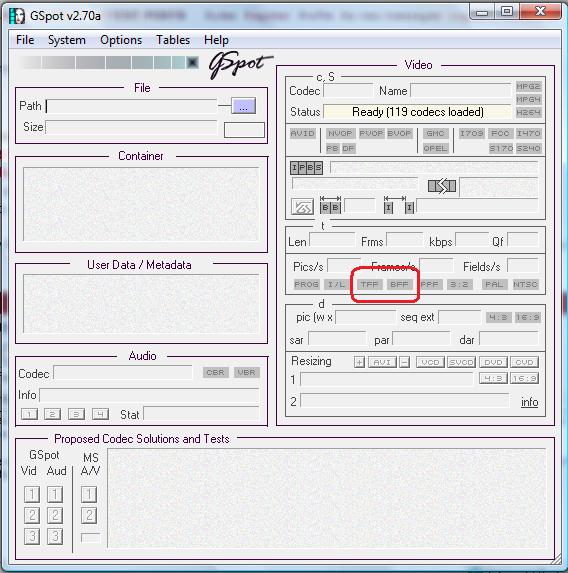
Others may be able to give you better info.
-
I haven't used Restream that much, but I assume you uncheck the TFF box, then process. Another way is to crop one line off the top of the video and add one to the bottom. That should reset the field order. I think Restream just resets the field order flag. Nero isn't the only encoder that does this, but I don't know why they do it anyway. My guess is that BFF is not the norm, except for DV and a few other formats, so they change it automatically.

At least you can check it in Gspot, so if you can change it, you should be able to see the result there.
-
Yep -- unchecking the TFF box, then reprocessing did the trick!
Verified with GSpot that the Restream-processed file is indeed BFF.
Capturing directly to MPEG2 doesn't quite have the same quality as capturing to DV AVI and then converting to MPEG2 via ProCoder Express (but still quite good), but it's *much* faster and good enough for backing up my kids' fave shows from my DVR to DVD.
Would be nice if Nero had their act together and that Vision actually worked as you'd expect, but this is a reasonable workaround.
Thanks for your help!
Kevin -
Another major annoyance with Nero Vision -- when you exit the app, it doesn't kill the process and give up the memory it was using. So, after you exit Nero Vision, you have to open the task manager and kill the process to free up the 70MB of memory it had allocated.
Really poor software design and implementation. It works but requires two workarounds that I have learned about thus far (e.g. use Restream to fix TFF flag, explicitly kill process to free up the memory).
Still it's convenient to be able to capture direct to MPEG2 and skip the "encode to MPEG2 overnight" step.
Thanks,
Kevin -
The one affordable product that includes the Mainconcept real time MPeg2 encoder module is ULead Video Studio (v9 and later). I think you need to get the full product, not the OEM. Vegas Movie Studio and full Vegas don't have this strangely.Originally Posted by redwudz
Realtime encoding requires at least a 2.8 or so P4 otherwise it overfills the buffer. The quality is good, not great so long as the CPU can keep up.
Products like NeroVision cut quality considerably to work with slower CPUs.Recommends: Kiva.org - Loans that change lives.
http://www.kiva.org/about
Similar Threads
-
field order wrong after AVStoDVD conversion
By 4evrplan in forum Authoring (DVD)Replies: 18Last Post: 26th Aug 2013, 16:59 -
ADVC 100 and ADVC 300 non recognized in Windows
By scardi in forum Capturing and VCRReplies: 4Last Post: 28th Feb 2010, 02:23 -
Field Order
By Tafflad in forum Authoring (DVD)Replies: 9Last Post: 30th Jan 2010, 01:38 -
Field order?
By miamicanes in forum Camcorders (DV/HDV/AVCHD/HD)Replies: 1Last Post: 12th Sep 2007, 17:14 -
Need to change field order
By Loko in forum Newbie / General discussionsReplies: 6Last Post: 20th May 2007, 21:32



 Quote
Quote

