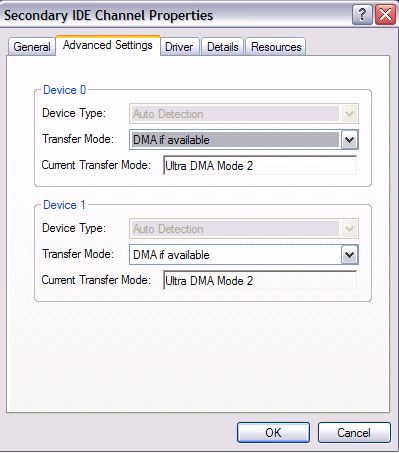I've been successfully using DVD Fab Platinum for Dcryptn and Nero for burning DVD5's for quite some time, but I've met with no success at attempting to burn my first two RICOH (Best Buy) DVD9's. I used Fab Plat for Dcryptn to my HD, then, the 1st time I used Nero v7.7 to burn. The 2nd time I used DVD Fab Plat v3.0.3.
On the copy to the HD, I did not remove the layer break, and I made sure that the layer break was not removed on both burns. Was I correct with that?
On the Nero burn, I got a Session fixation error and I wound up with a message 'Could not perform end of Disc-at-once' seconds after Nero had entered into the 2nd layer. I've attached the Nero log.
logfor1stdlburn.txt
+ Reply to Thread
Results 1 to 29 of 29
-
-
Nothing else works? I have a spool of 25 Ricoh (Best Buy) DVD DL blanks. Must I throw them out???
-
Also use DVD+R DL
Try DVDDecrypter ISO read to rip and ISO write to burn,use the MDS file to write. -
Do I preserve the layer break from the original disk, or does the burner s/w create it's own while burning?
-
Thanks. My movie is now on my HD only. If I'm not mistaken, DVD Decryptor will only copy from the DVD disk.Originally Posted by MOVIEGEEK
-
If so, use ImgBurn to burn to disk.
/Mats -
DSSTBUSTER,
According to the burn log you posted, DMA is off on the sony drive you tried to burn with. That alone could have killed the burn. The last determining error in the log was a medium error, but since you were burning in PIO mode (not DMA), which can also cause that error, it's impossible to tell for sure what really killed the burn. Based on the burn collapsing just after the layer change, the media would be the prime suspect, but being in PIO mode certainly didn't help.
Setting the sony drive to use DMA is the first thing you should do. Also changing to Verbatim media would increase your chances of getting consistently good DL burns. As a final change to your process...ImgBurn is not only the best dvd-video burning software available, it's free...so why use anything else?
If you really like ImgBurn, and find it useful (or even indispensable), its' author does accept donations of even small amounts...but it's not required in any way.
Welcome to VideoHelp. -
[quote="VegasBud"]DSSTBUSTER,
According to the burn log you posted, DMA is off on the sony drive you tried to burn with. That alone could have killed the burn. The last determining error in the log was a medium error, but since you were burning in PIO mode (not DMA), which can also cause that error, it's impossible to tell for sure what really killed the burn. Based on the burn collapsing just after the layer change, the media would be the prime suspect, but being in PIO mode certainly didn't help.
Hi Vegasbud,
Id really appreciate your helping me to change both the Sony DVD drive AND my Maxtor HD to DMA. I noticed they were both listed as off in the Nero log. I tried to make the changes , but I was unable to find the right dialog boxes with that option. I really appreciate your having read and analyzed the log. -
Right-click on My Computer and choose Manage.
Click on Device Manager, then expand the branch marked IDE ATA/ATAPI Controllers.
Double-click on the Primary IDE Channel, then click on the Advanced Settings tab. Check the transfer mode of each device. They should be set to DMA if available.
Repeat for the Secondary IDE Channel.
If the transfer mode of any device on either channel is set to PIO Only, delete that channel, then reboot your system to have Windows reinstall. Repeat the above to ensure you have DMA mode back.
PIO is a fallback that Windows uses if too many read-errors occur in a row from a device. This can come from badly seated or damaged IDE cables, a dodgy drive, or other reasons. If you find you keep dropping back to PIO mode then you have a problem you need to address.Read my blog here.
-
The ricoh discs are ok to use.I've used them before with no problems.I now use verbatims only because the fujifilm discs i was buying were half ricoh and half ritek.These were the packages of 3 with cases.The ritek are junk.I ended up costing me twice as much throwing the riteks out.What is the brand name on the ricoh's from Best Buy?
bmiller,ont.canada -
You are the first person I have seen to post that they have had success in burning DL Ricoh disks. What is your burner? What software do you use?Originally Posted by bmiller
I am part of the group who have only had success with Verbatim. -
I have Windows XP Pro with sp2. When I go to properties for either the Primary or Secondary IDE channel, there is no advanced settings tab.Originally Posted by guns1inger
-
Go to control panel> perfomance and maintenance> system> hardware> device manager> then follow Gunslinger's directions. Don't go to properties, just double click.
I love children, girl children... about 16-40
W.C. Fields -
I use a nec 3540a with 1w9 firmware from liggy and dee's.I've burned the fuji ricoh's with vso copytodvd and imgburn.I've never had a failed burn with them.The only problem was not being confident all the fuji's were ricoh.Some of them turned out to be ritek's,and they all failed.That's why i stick with verbatims now.
bmiller,ont.canada -
It doesn't make any difference. I wind up with the properties page on a double click. No reference to (or tab for) advanced settings.Originally Posted by ricoman
-
I throw away 15 Fuji DL media.garbage is garbage. VERBATIM is the way to go when it comes to DL mediaOriginally Posted by DSSTBUSTER
-
use this link to enable dma:Originally Posted by DSSTBUSTER
http://www.cdrlabs.com/phpBB/viewtopic.php?t=7625
it has pictures how to enable dma.
-
Windows admin, local machine.Originally Posted by budzWant my help? Ask here! (not via PM!)
FAQs: Best Blank Discs • Best TBCs • Best VCRs for capture • Restore VHS -
Ah! I see....now I'm notOriginally Posted by guns1inger


-
I do like Verbatim the most ... but I did buy a pack of Fuji DL media ... and they have been okay.Originally Posted by MJA
One of my Fuji DL disks did have a spot in the movie where things got gobbly gook for a second.
I do use Imgburn but there was one instance where I made a ISO file with CloneDVD and attempted to burn withe Imgburn and it gave me a error message and so I used Cyberlink Power2Go ... to burn the ISO image that CloneDVD made.
While at work ... my wife watched the movie I made using that method and she had no complaints ... I believe the disk was a Verbatim Dual Layer.
Similar Threads
-
DVD recorder truncates recordings
By JosephWebber in forum DVD & Blu-ray RecordersReplies: 11Last Post: 4th Nov 2009, 11:49 -
save recordings on DVD.
By andy66 in forum Newbie / General discussionsReplies: 2Last Post: 3rd Feb 2008, 17:47 -
Panasonic DMR-E55-E55S or E55K?1st DVD recorder/1st time posting
By ToeTagged in forum DVD & Blu-ray RecordersReplies: 7Last Post: 19th Jan 2008, 15:33 -
Bad DVD+RW Recordings
By CorsariMac in forum Newbie / General discussionsReplies: 3Last Post: 2nd Nov 2007, 15:20 -
Help getting recordings off HD DVR onto DVD in 16:9 – not 4:3 - Please!
By ChrisU2Edge in forum DVB / IPTVReplies: 3Last Post: 12th Jul 2007, 21:43




 Quote
Quote