I would really love some help here. I would like to find a piece of software, preferably to download easily, that allows animated GIF files to be RESIZED.
I have tried using a very useful software called "Irfanview" that works really well for images. However, it does not have any ability to resize flash banners and animated gifs.
I have to imagine there is a piece of software that can do this, but through my research I have been unable to track one down thus far.
Any help would be much appreciated.
Thanks.
+ Reply to Thread
Results 1 to 4 of 4
-
-
You can also put a specific image size into your HTML .. like this:
[img]image.jpg[/img]
Then the browser will display the image at the specified dimensions, without having to modify your original image.You are in breach of the forum rules and are being banned. Do not post false information.
/Moderator John Q. Publik -
Flash Banners are very different to GIF files, so I wouldn't expect to find one piece of software that would do both.
ImageReady or FireWorks (both Adobe) will probably do GIF resizing. There are also numerous animated GIF programs, such as GIF Workshop that should be able to do it.
This one : http://www.wildfiredesign.net/software/gifeq/index.html reduces the filesize, but not the dimensionsRead my blog here.
-
Ulead gif animator or any other gif animator will be able to resize the gif. Not really familiar with flash but to the best of my knowledge to get any reasonable results you need the source file, this is not the .swf file. That or you need to decompile the SWF and create from scratch.
That will work however it will produce aliasing around the edges of images that have been scaled down and "macroblocking" if that is correct term for images that have been scaled up. The degree of aliasing or macroblocking really depends on the original and the size you are going to. The aliasing affect can go from unnoticeable to extreme. In the following example it's moderate.Originally Posted by Forum Troll
These are all screenshots from a webpage. the first image is dispalyed at it's native size. The second one is a larger imge scaled down by the browser. the last one is a smaller image scaled up by the browser. All in IE6, not sure if IE7 or FF handles scaling better.
FYI you can do that with a SWF file too.
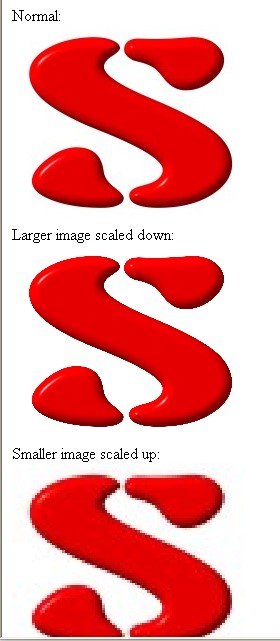
Similar Threads
-
How to download flash video RTMP/RTMPE streams using free software
By Baldrick in forum User guidesReplies: 4609Last Post: 6th Mar 2025, 11:32 -
Software For Recording Flash Video
By subsync in forum Newbie / General discussionsReplies: 6Last Post: 20th Jul 2009, 06:20 -
How to use an ISO of Software from a flash drive....
By Scooter_NJ in forum ComputerReplies: 7Last Post: 19th Dec 2008, 13:40 -
Software for saving flash videos?
By kevs in forum MacReplies: 15Last Post: 13th Dec 2008, 22:16 -
Need help chroma keying with Fusion (and other software) for Flash video.
By OM2 in forum Newbie / General discussionsReplies: 3Last Post: 28th Jul 2007, 21:07




 Quote
Quote