Hello everybody,
my problem is: I have tried to convert some .mkv files (generated from a HD TV program; the file name contains also the description "H264") into DVD using many softwares: TMPGEnc DVD Author 3 with Divx Authoring, TMPGEnc 4 XPress, WinAvi, but I receive allways a "sticky" image (the image has periodically small interruptions, very short, but disturbing)! The quality of obtained video seems to be very good and also the sound - I can't remark any sync issue, but these small interruptions are destroying everything!!! Of course I have prevously installed the whole Matroska pack and I have made the settings according to the informations obtained with MediaInfo (bitrates, video format). Could anybody tell me what I'm doing wrong?
Thanks in advance.
Conrad
+ Reply to Thread
Results 1 to 14 of 14
-
-
Sounds like bad framerate conversion. If the source is 23.976fps try convert to dvd with NTSC 3:2 pulldown using for example tmpgenc xpress. You can also try convertxtodvd.
But why download video in hd material if you can't play it in hd format....get a HTPC!
-
Hello Baldrick,
thank you for the quickly answer (wow!) and sorry for posting in a wrong place...
I have attached the output from the mediainfo analysis, maybe you could give me now more informations about it?
Thank you in advance!
Conrad
mediainfo.txt -
Well it's SD and needs no framerate conversion.
Maybe some more info about how you converted.
You could upload a sample somewhere if you like, I'll look at it -
Hello, I have attached a short sample. Don't look at the image quality, I've made the file as small as I could, important is the "fragmentation" of the video.
.divx]pole.to.pole.[h264].divx -
upload to a file sharing site like wiki upload.
cut source with cutfile http://jsoto.posunplugged.com/others.htm -
I have uploaded a sample - converted in .divx. There you can see the problem.
http://www.wikiupload.com/download_page.php?id=135617
I used TMPGEnc 4.0 Xpress to convert the .mkv, using the settings as you can see in the attached picture.
Conrad
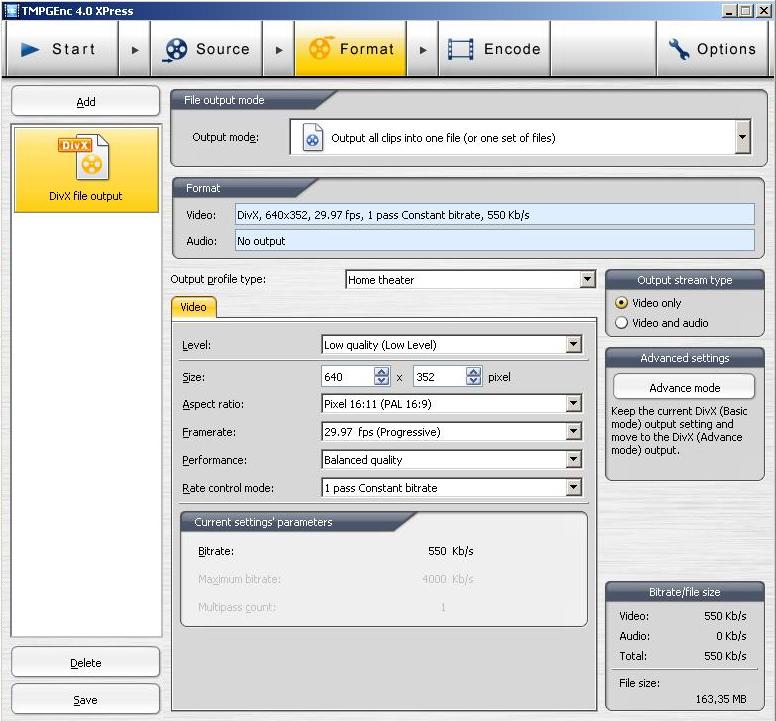
-
Every third frame is a duplicate.
Don't know how you got that. Can't fix it without re-encoding so might as well start with the source.
Upload some of the mkv source. -
thank you for your reply, 45tripp. I have uploaded a sample from the original .mkv file here:
http://www.wikiupload.com/download_page.php?id=136798
Please tell me what to do...
Thank you in advance.
Conrad -
It's got a variable frame rate.
You need at least the following:
MKVtoolnix / MKVExtractGui
Avisynth
DGAVCIndex
1. Install mkvtoolnix. Put MKVextract gui in same folder.
Drag file into mkvextractgui.
Extract video and audio. video.h264 + audio.mp3
2. Install avisynth.
'Install' DGAVCIndex. http://forum.doom9.org/showthread.php?t=122598
read the readme carefully. (put avcodec-51.dll and avutil-49.dll in \Windows\system32)
(also don't put DGAVCDecode.dll in the avisynth plugin directory, put it in the same folder as your files, it's easiest)
start dgavcindex.exe, drag video.h264 into program. Save project (F4).
You'll get video.dga
3. Open notepad.
write:
Save with avs extension not txt in the same folder as video.dga, i.e video.avs.Code:loadplugin("full path\DGAVCDecode.dll") AVCSource("video.dga") Lanczos4resize(720,480)
(full path is required to both dll and video but not if in the same folder as avs file )
4. Use video.avs file as your video. Use audio.mp3 as audio.
Encode to mpeg2 with using preferred tools. I used HC for video and aften for audio.
You'll use TMPG X for both. Encode with source and target set at progressive 29.97.
(Audio might end up behind or ahead of video, easily fixed. Didn't have a problem myself)
result:
http://www.wikiupload.com/download_page.php?id=136958
gl
(This can be done with directshowsource in avisynth as well.
and apparently you can go from vfr mkv to vfr mpeg2) -
45tripp, thank you a lot for your help. I'm just having now a problem with TMPGEnc - it is importing the .avs as video (after installing avisynth) and the .mp3 as audio, but when I'm trying to go further to "format" - I receive an error message (see attached picture) and I don't know why. I have also tried to do the conversion of video with HC but for me the settings there are to complex... that's why I would still like to use TMPGenc, but... Could you please help me again?
Thank you very much in advance!
Conrad
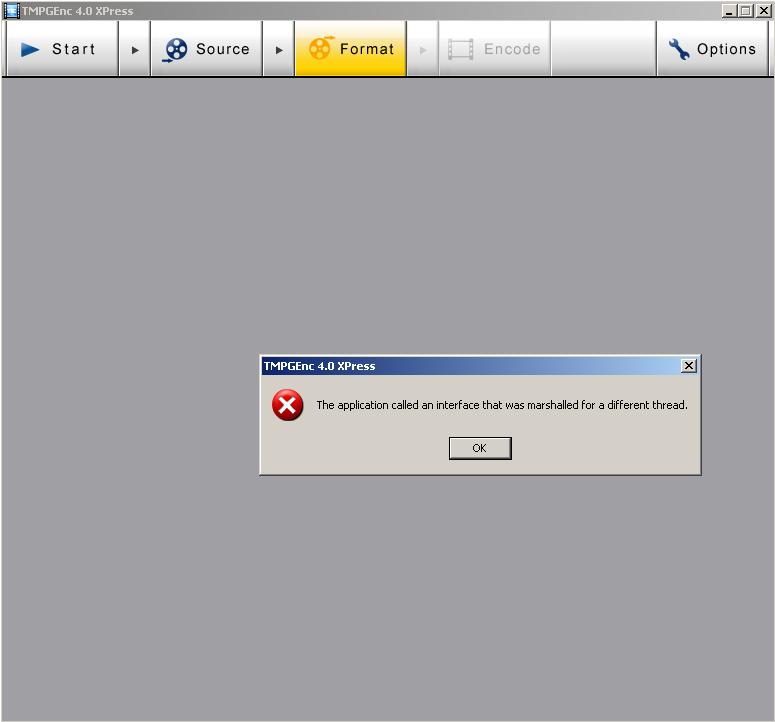
-
Never seen the error before in my life.
You could try re-registering ixsso as described here http://support.microsoft.com/kb/290424
HC is simplicity...
You only need to set settings in the first tab.
I can post a pic later if you like.
'Problem' is you'll have to do audio with another program, HC doesn't do audio.
gl -
-
Unfortunatelly, this will not change anything in my problem with TMPGEnc...
Try getting support from pegasys.
It'll probably be blamed on 3rd party apps though.
HC.
Use any bitrate you desire of course.
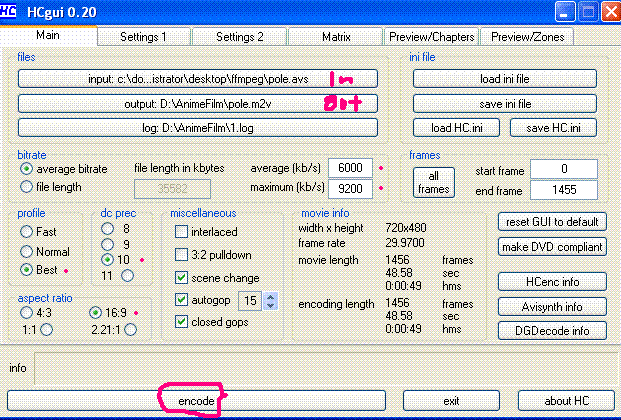
simple.
Convert mp3 to uncompressed, using whatever.. dbpoweramp maybe
Use aften-gui to encode wav to ac3. Leave all settings as are except bitrate
aftengui-1.4.rar
gl
Similar Threads
-
Quality problem "caused" during "deinterlacing" ?
By Hombre_86 in forum DVD RippingReplies: 26Last Post: 25th May 2010, 21:28 -
Samsung R155 DVD Recorder - "Recorded" or "Blank"?
By mhamini in forum DVD & Blu-ray RecordersReplies: 3Last Post: 6th Feb 2010, 19:01 -
".mkv" to "DVD" with CCE encoder
By chrchr in forum Authoring (DVD)Replies: 17Last Post: 28th Jan 2010, 13:01 -
Best "Multi session" DVD Image ??
By Anurag in forum Newbie / General discussionsReplies: 7Last Post: 13th Sep 2009, 00:22 -
question about "conversion out of sync" sticky
By jimdagys in forum Video ConversionReplies: 4Last Post: 17th May 2007, 12:24




 Quote
Quote