Hey.
How do i make a dvd menu to put on my dvd, i already have the .vob and .ifo files and stuff ready i was just hoping to add a menu for easy navigation. Can anyone tell me how or what program i would need to add a menu?
Thanks for your help
+ Reply to Thread
Results 1 to 22 of 22
-
-
Umm... how did you get the VOB's, IFO's & stuff ??
You usually add your menu's with any authoring program, what you usually use to get your VOB's, IFO's & stuff
You could use something like TDA to import the DVD files and add a menu then re-author.
It won't re-encode anything except add the menus you created.
TDA should have a free 30 day fully functional trial also. -
OH NO YOU DIDN'T!!!!!!!Originally Posted by Bonici

If you want a good all in one converter & authoring app. try out ConvertXtoDvd.
It convert's pretty much anything you throw at it without the usual problems other crap all in one programs choke on & cause.
It also let's you make very basic menu's & chapters & sub's..... -
Hijacking the thread somewhat, I ripped some menu vobs from a commercial disc which I hope to use for a home-made compilation of episodes from the same TV series. After demuxing, DVD-lab reports open GOPs' in several of the m2v's and says it cannot use them. How to close the GOP's? Also, is there any way I can blot out the writing on the current menu files and overwrite it with episode names and menu options of my own? I already have DVD Menu Studio and Photoshop if that is any help?
-
Don't worry about the open GOP's it won't hurt anything.Originally Posted by ntscuser
And i have blocked out, covered up part's of menu's using VirtualDubMod with the Logoaway filter, then added my own text into them when authoring.
It can fill in solid colors or do a VERY good job blurring and hiding thing's without using solid colors. you just need to play with the setting a little & use the preview window.
With motion menu's i've taken from commercial dvd's when doing full conversion's. If it's just a still menu i get a screencap of them and edit them in PS -
Cool, I'll try ConvertXToDVD Thanks. I was using DVD Santa because i tried a few others and the .vob came out really big.Originally Posted by Noahtuck
-
DVD-lab refused to compile, giving open GOP's in some of the m2v files as the reason.Originally Posted by Noahtuck
That is something I will look into, thanks.Originally Posted by NoahtuckThe motion menus begin and end with a still frame with no writing in them which are very easy to grab and import. What I'm trying to do is blend the motion part of the menus with the rest of the material in such a way that even I can't tell they have been ripped from a commercial DVDOriginally Posted by Noahtuck
-
TDA does NOT re-encode DVD Compliant video!! It reauthors the dvd structure and it will take some time as it has to Encode the menu's & the menu's only.Originally Posted by Bonici
-
Right, which is what i use VdubMod with the Logoaway filter for.Originally Posted by ntscuser
I have converted complete import dvd's this way, taken the motion menu's and got rid of text i did not want & added my own in place of them in DLP.
And DLP will author fine with open GOP's, i do it almost everyday 8)
Matter of fact, i have one compiling right now and the main movie was detected as having open GOP's, i've had it a lot with menu's i've imported to DLP also, no problem.
There must be another problem, anyone who use's DLP will tell you it will reauthor with open GOP's detected and there are no adverse affects. -
Agreed that DLP will author with open-gop mpegs. I have the option to "Warn if Open GOP detected" turned off.Originally Posted by Noahtuck
I have not had any problems yet. But I do close all GOP's when doing my own mpeg encoding.
Regards,
George -
It Says: Building Track one, Clip, Title one, and it took 27 mins to do 3 percentOriginally Posted by Noahtuck
-
What are you feeding it ?Originally Posted by Bonici
Because TDA does not re-encode "DVD COMPLIANT VIDEO" and nothing will change that fact 8) as far as i know it does not even re-encode video at all!!!
The later version's will re-endcode divx (i believe) to dvd compliant video, and it will transcode DVD video to fit on a single layer disc if it's over the single layer limit, but 27 minutes for 3%.... you got something else going on.....
It takes me about 20 minutes to author a 2 hour dvd in TDA with NO menu's... just chapter points, you start adding menu's the time goes up, you make menu's with motion thumbnails, the time can really go up.... because it has to encode all those little video thumbnails one at a time, then encode them all together on the same page, then the next page, ect. -
Originally Posted by Noahtuck
I get the open GOP error that can't be OK'ed when creating menu transitions. The video itself will allow me to OK through it, as a few here have mentioned, but it's the creation of menu transitions that causes it to choke. The funny thing is that it's DVD Lab that creates the transition. If it can't handle open GOP in menu transitions, then why didn't it close them? 44E
44E -
I've never had DLP encode menu's or transition's and left the GOP open, and i have fed it open gop menu vid's and never had a problem there either.
It will warn me of them but i just click "OK" and finish up. -
I'm using DVD Lab Studio, not Pro. I wonder if that makes any difference.
 44E
44E -
Does it make a big difference if I import a .vob menu file ripped from a commercial disc directly into DLP or demux to mpv+ac-3 files before importing?Originally Posted by Noahtuck
-
Bonici wrote.
I imported all the files into TMPGEnc Auther and made my menus but when i tried to save my dvd it re-encodes the Videos
If the file size is greater than the default size(I think its set to 4.3gb)with the added menus and you are using the latest version(3) of TDA then it will automatically rencode the files to fit the dvd or to a selectable output size as it has a built in encoder. Look next to your clip after its been imported and below the filmstrip picture it will have the letters FR within a circle if it wants to rencode your files.
[/img] -
if you just want to make a menu for your DVD vob files. and dont want TMPGEnc to transcode or recode the VOB files.
just set the transcode setting to NONE so that it will not re-code again your .VOB files.
it will only recode the menu that u have made. see image below..
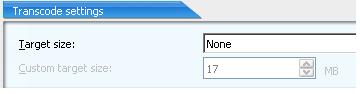 try and try
try and try -
Last night I tried again. I clicked OK on the error and everything worked fine. The error was listed as one that can't be ignored...but it did.Originally Posted by 44echo
 44E
44E
Similar Threads
-
Adding a menu to a DVD of music videos with no menu
By vtrop in forum Authoring (DVD)Replies: 1Last Post: 25th Feb 2009, 09:07 -
Make menu for a movie dvd that have subtitle and have not any Menu!
By p_samimi in forum Authoring (DVD)Replies: 1Last Post: 13th Feb 2009, 14:29 -
DVD Menu with Chapter and Menu Template.
By big-boo in forum Authoring (DVD)Replies: 3Last Post: 17th Mar 2008, 06:20 -
dvd menu and sub menu program
By mikeoliver1313 in forum Authoring (DVD)Replies: 7Last Post: 20th Jan 2008, 11:31 -
How to create IFO &BUP file for DVD menu[have menu vob]
By Aliyans in forum Authoring (DVD)Replies: 3Last Post: 28th Dec 2007, 11:36




 Quote
Quote