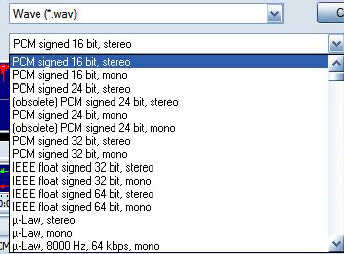+ Reply to Thread
Results 1 to 7 of 7
-
First, I'd saved as WAV from GoldWave, then encoded the wav to ac3, to avoid the unnecessary MP3 encoding (and quality loss).
To add your AC3, load the AVI in VirtualDubMod, go to the Stream list, disable the original audio, add your new AC3 and save as AVI.
Or use AviMuxGUI to basically do the same.
/Mats -
Huh? If you just save in GoldWave, it defaults to wav - at least mine does.
The item you've selected looks fine, AFAICS.
/Mats
Similar Threads
-
ffmpeg: getting quality loss of avi when adding audio back in
By vidgem in forum AudioReplies: 2Last Post: 16th Mar 2012, 00:39 -
Adding audio (wav) to video (avi) (want to delay start of audio)
By Lanton in forum Newbie / General discussionsReplies: 2Last Post: 12th Apr 2010, 13:50 -
Removing/Adding Audio from Avi
By Anurag in forum AudioReplies: 7Last Post: 8th May 2009, 12:33 -
Adding new audio track to avi file
By skaleton in forum AudioReplies: 5Last Post: 11th Apr 2008, 14:29 -
Adding another audio track to avi
By mk15 in forum AudioReplies: 1Last Post: 24th May 2007, 11:33




 Quote
Quote