In my very limited experience (or more probably due to my in-experience), when I add a new track to an avi file, using VirtualDubMod, there is a good chance that it will be out of synch. Which means that I have to do the process of addition twice.
Add the track with VDMod
Play it with VLC and note the delay
Do the VDMod process again with the delay.
I won't complain. It works fine but I was wondering whether there were a more direct way where I can calculate the delay and add at the same time.
Would AviDemux do that for instance?
+ Reply to Thread
Results 1 to 6 of 6
-
-
Yes, with avidemux you can "shift on the fly"
Checkmark the audio "shift", enter your delay, press play. Adjust and repeat as necessary.
If you want a dual track AVI, specify audio=> second track => specify location (make sure you change the format container to "AVI, dual audio")
This only applies for constant delay problems - If your audio is not a constant delay problem (i.e gets worse as you go on) you have to either shrink the audio, or shrink the video duration
Cheers
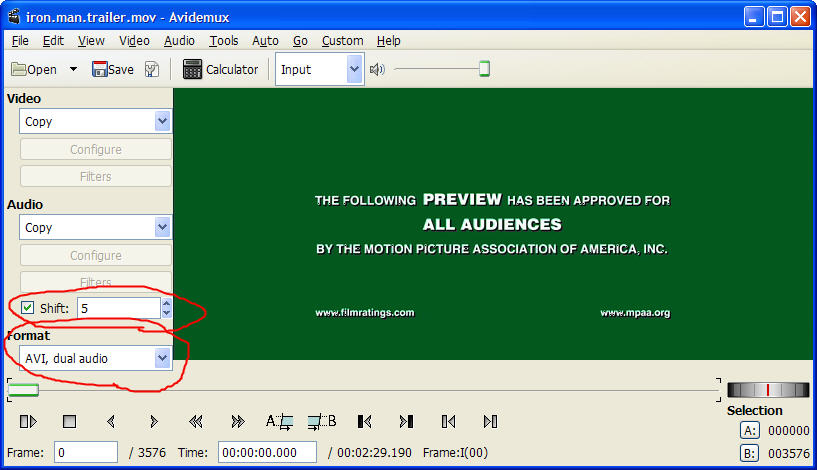
-
Thanks Poisondeathray.
In case of dual audio, will the shift not apply to both tracks? How do you choose which one it should apply to?
Also would you please explain the possible methods of shrinking the audio or video durations. -
I think it's better to sync up 1 track, save it as a normal AVI, then reopen it up, specify audio=>2nd track, sync it up then save as dual audio AVI. (i.e. fix 1 at a time). The top menu audio=>main track vs. audio=>2nd track.
Shifting audio only works for constant delay audio problems (e.g. -1000ms all the way through)
In these either the audio is longer or shorter than the video duration. I find it easer to adjust the fps of the video, while NOT conserving the length of the video, because if you adjust the audio, you will get either slo-mo sounds or mickey mouse sounds if you slow it down or speed it up. It's usually easier to change the fps of a video than to remaster audio. This works only if it's not being used for something that needs a specific fps requirement (like a NTSC spec DVD), or some portable players that need a specific fps. For example if your audio duration is 10min and your video duration is 9min@25fps PAL, you have to expand the video until it is 10min to match (25 x 10/9 = 27.779 fps).
There's many guides/threads on how to fix worsening delay - it has be addressed many times. If after a search you still can't fix your problem, please provide more specific details and someone will try to help you. -
Thank you poisondeathray for these explanations. But for the time being I will just keep the 2 copies with their own language.
Similar Threads
-
Adding additional audio track to vob file
By jtoo1 in forum Authoring (DVD)Replies: 4Last Post: 6th Aug 2011, 04:19 -
How to choose audio track in avi file with two audio tracks
By newnews in forum AudioReplies: 3Last Post: 26th Oct 2010, 06:26 -
Adding audio track to MKV file
By SavageButcher in forum Video ConversionReplies: 2Last Post: 29th Mar 2010, 04:33 -
removing the commentary audio track from an AVI file with mpeg layer3 audio
By wildrthanevr in forum AudioReplies: 1Last Post: 10th Mar 2009, 02:29 -
Adding another audio track to avi
By mk15 in forum AudioReplies: 1Last Post: 24th May 2007, 11:33




 Quote
Quote


