Hello,
They broke down and bought me a laptop - IBM Thinkpad T60. It connects to the internet (through their network) just fine at work. How do I set this up to connect to the internet at home (or anywhere else)? I have Comcast at home. Help!
+ Reply to Thread
Results 1 to 13 of 13
-
-
It's going depend on whether or not they have "locked down" the laptop.
If they are like many large corporations, you probably do not have admin rights and they have problem removed some of the changeable options from IE.
A couple of questions:
1. Do you have admin rights?
2. Are IE configuration options enabled?
For 2, open IE, goto Tools/Internet Options... and selection the Connections tab. Click on the LAN Settings... button.
You should see window something like this:
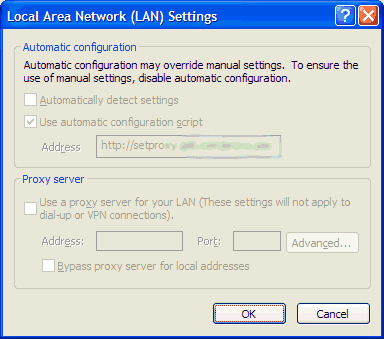
If, like the example, the options are greyed out, you are going to have a hard time getting round it, even if you have admin rights. If they are greyed out, you need to configure your home network to provide the configuration settings.
The example above comes from a laptop I use that has IE options greyed out. To use it outside of the corporate network, my home network provides the configuration information. Specifically, I have another computer running as a Wingate server - it provides the IP addresses etc to computers on the network. It also gets interrogated for IE options.
If your options are not greyed out, then you need to see what they are currently and change them to suit your network.John Miller -
You aren't totally screwed if the person setting up the security left the security settings changeable.you are going to have a hard time getting round it, even if you have admin rights
Go into Control Panel>Administrative Tools>Local Security Policy and poke around in the different security settings. You might have a changeable key in there where you can give yourself permission to change the network settings. Be careful, though, You could end up locking yourself out
 [quote]
[quote]
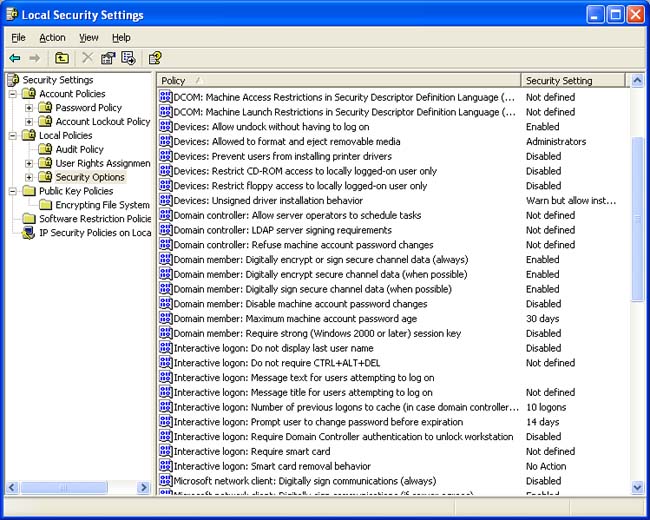
-
I know that I have admin rights and when I was on the phone with the help desk getting it set up, he said I could take it home to d/l some stuff that was slow from work. I'll be right back...
 Thanks!
Thanks!
-
OK, they're not greyed out. Where do I find what I need? What do I do now?
-
How is your network set up at home?Originally Posted by Captain Satellite
Do you have a PC that acts as a gateway and connects to the Comcast modem?
Or a wireless router?
Goto Start/Run... and enter CMD to start a command prompt window.
Then enter this command:
ipconfig /all
Then, using the Command Prompt window's menu on the upper left, choose Edit/Select All. Press the Enter button. This should copy the output to the clipboard and you can paste it into a post. You'll get something like this:
Microsoft Windows XP [Version 5.1.2600]
(C) Copyright 1985-2001 Microsoft Corp.
C:\Documents and Settings\jfm>ipconfig /all
Windows IP Configuration
Host Name . . . . . . . . . . . . : MYLAPTOP
Primary Dns Suffix . . . . . . . : xxxxx.yyyyy.com
Node Type . . . . . . . . . . . . : Hybrid
IP Routing Enabled. . . . . . . . : No
WINS Proxy Enabled. . . . . . . . : No
DNS Suffix Search List. . . . . . : xxxxx.yyyyy.com
yyyyy.com
Ethernet adapter Local Area Connection:
Media State . . . . . . . . . . . : Media disconnected
Description . . . . . . . . . . . : Intel(R) PRO/100 VE Network Connecti
on
Physical Address. . . . . . . . . : 00-0D-60-7E-F1-8E
Ethernet adapter Wireless Network Connection 2:
Connection-specific DNS Suffix . :
Description . . . . . . . . . . . : 11a/b/g Wireless LAN Mini PCI Adapte
r
Physical Address. . . . . . . . . : 00-05-4E-50-C3-45
Dhcp Enabled. . . . . . . . . . . : Yes
Autoconfiguration Enabled . . . . : Yes
IP Address. . . . . . . . . . . . : 192.168.1.2
Subnet Mask . . . . . . . . . . . : 255.255.255.0
Default Gateway . . . . . . . . . : 192.168.1.1
DHCP Server . . . . . . . . . . . : 192.168.1.1
DNS Servers . . . . . . . . . . . : 192.168.1.1
Primary WINS Server . . . . . . . : 143.193.131.123
Secondary WINS Server . . . . . . : 166.71.124.77
Lease Obtained. . . . . . . . . . : Saturday, January 27, 2007 10:11:17
AM
Lease Expires . . . . . . . . . . : Wednesday, March 28, 2007 10:11:17 A
M
C:\Documents and Settings\jfm>John Miller -
Actually before you look at modifying account settings, most IBM/Lenovo laptops should have the ThinkVantage Access Connection software. This software should let you setup different network profiles for home and work. The software works with wired or wireless connections and should let you setup connections for anyplace you may need to connect (Home, work, airport, etc).
My wife has an IBM X30 and this software works flawlessly. Her work network needs to use a proxy to connect to the internet and at home she doesn't. All she needs to do is click the home or work icon depending where she is and the computer is then set for the network she is trying to connect to. She can also configure things like printers for work and home, so when she prints something, she can then print to a printer that is actually availabe to her.
Check to see if you have that installed. It should have come with the T60's preload. If by chance your IT department wipes the preload and installs their own customized software, you should still be able to d/l and install the access connection from the Lenovo website. That's of course if the IT dept allows it.
The problem with changing the internet settings manually is that you will have to keep changing the settings for every location that you are at. The Access Connection software does all that for you in a defined profile.
Hope this helps. -
JohnnyMalaria, I'm running the ethernet wire from my cable modem into my laptop. I found all the info but don't know what to with it it.
kosekjm, Pretty slick feature but it just hangs, can't find the address. -
Sorry - can you post the information? (Should have stated that!)Originally Posted by Captain SatelliteJohn Miller
-
C:\Documents and Settings\FSB>ipconfig/all
Windows IP Configuration
Host Name . . . . . . . . . . . . : Satellite
Primary Dns Suffix . . . . . . . :
Node Type . . . . . . . . . . . . : Hybrid
IP Routing Enabled. . . . . . . . : No
WINS Proxy Enabled. . . . . . . . : No
DNS Suffix Search List. . . . . . : hsd1.ca.comcast.net.
Ethernet adapter Local Area Connection:
Connection-specific DNS Suffix . : hsd1.ca.comcast.net.
Description . . . . . . . . . . . : Intel(R) PRO/1000 CT Network Connect
ion
Physical Address. . . . . . . . . : 00-0C-6E-40-EF-1E
Dhcp Enabled. . . . . . . . . . . : Yes
Autoconfiguration Enabled . . . . : Yes
IP Address. . . . . . . . . . . . : 192.168.1.100
Subnet Mask . . . . . . . . . . . : 255.255.255.0
Default Gateway . . . . . . . . . : 192.168.1.1
DHCP Server . . . . . . . . . . . : 192.168.1.1
DNS Servers . . . . . . . . . . . : 68.87.76.178
68.87.78.130
Lease Obtained. . . . . . . . . . : Saturday, January 27, 2007 8:50:14 A
M
Lease Expires . . . . . . . . . . : Sunday, January 28, 2007 8:50:14 AM
C:\Documents and Settings\FSB> -
Thanks.
Two things to try.
First, in the LAN Settings... window, check the "Automatically detect settings", uncheck "Use automatic configuration script", uncheck "Use a proxy server...".
Close IE and re-launch it.
If that doesn't work,
Uncheck "Automatically detect settings"
Check "Use a proxy server..."
Enter 192.168.1.1 for Address and 80 for port.
Check "Bypass proxy server for local addresses" - in case you have any networked printers, drives etc
Close IE and re-launch it.
Note, the first option is preferable since it should also work at work.John Miller -
Yahoo! Both you guys rock!
Johnny, The settings (ipconfig) I gave you were obtained from when my LINKSYS was router was plugged directly into my computer, when I was trying to connect on my laptop, I was going straight from the modem. When I unplugged the cord that was going from the router to my computer and plugged it into my laptop, the Thinkaccess program automatically detected it. Thanks for devoting a chunk of your day to me, I REALLY appreciate it!
-
No problem :PYahoo! Both you guys rock!
Similar Threads
-
How to find what programs connect to internet
By Tbag in forum ComputerReplies: 28Last Post: 10th Jul 2011, 16:29 -
HOW TO CONNECT HOME THEATRE DAV DZ777 speakers to LCD and LAPTOP
By maaiz in forum Newbie / General discussionsReplies: 4Last Post: 18th Apr 2011, 00:38 -
Cannot connect to internet with my real IP?
By capman21 in forum ComputerReplies: 3Last Post: 10th Mar 2011, 17:58 -
How do you connect mkv enclosure to the internet?
By Acehit in forum Media Center PC / MediaCentersReplies: 3Last Post: 16th Aug 2010, 06:16 -
Computer won't connect to internet
By DuBsTaR in forum ComputerReplies: 10Last Post: 16th Jul 2008, 17:00




 Quote
Quote