I have Independence Day with two ILVU streams one contains Special Edition the other Theatrical Edition. I would like to strip the theatrical edition and keep special edition. Vobblanker doesn't support ILVU streams and I don't know how to use DVDRemake to remove the other ILVU stream. Any help is welcome.
+ Reply to Thread
Results 1 to 30 of 31
-
-
-
yes i have that, but i wanna strip the ILVU before processing that way i can maximize quality, and if by stripping i reduce size to like 4gigs then i wont compress at all
-
You still aren't going to reduce it by 4 GB. There aren't really 2 "separate" movies on the DVD, that's why the call it multi angle, seamless branching. The other scenes are added that make it a "different edition", but the common scenes are there once for both editions. I remember I did ID4 with DVDRebuilder Pro and kept both editions, no stripping. It can handle those multi angle DVD's.Originally Posted by CrisCr0ss
edit: But if you really want to strip one of the angles, ifoedit should be able to handle it.
http://www.dvdr-digest.com/articles/article_multiangle_page1.html -
will i lose quality by keeping both editions (like alot) or are they neglible and therefore not wrtht he hassle of removing
-
Maybe if you just keep the theater version, the movie size would be reduced (by a little) and less compression than keeping both. But you said you wanted the special edition, so IMO it won't be worth the hassle to strip either version and just let DVDRB pro do its thing.
-
I agree. While there is software available to strip out one or the other, since you're using DVD-RB on it and are keeping the SE, it's not worth it.
If you decide to go ahead, or want to do it in the future, I use del_angles to do the job:
http://forum.doom9.org/showthread.php?p=799200#post799200 -
Okay an update, Iv ran it twice through DVDRebuilder Pro with the same problem The First i had deselected all audio excet 6 channel DD and Under Backup mode I chose Movie and Menu After the longest encode 300min + another like 30 for rebuild and 10 for prepare it was done, I ran it through PowerDVD after playing the movie i clicked on Play Theatrical Edition it would pass the menu and then randomly stop. I tried again with Play Special editon it would pass the menu and before the movie started it would stop. So I deleted it and tried again with Full Backup mode, I noticed the same problem. How does one fix this? I think there is like one vob thats messed up.
-
I dunno, as I don't use DVD-RB, Pro or otherwise. If you really paid for it, you might bring it up in the DVD-RB forum of Doom9 where jdobbs hangs out. If the DVD played OK straight from the DVD, and if it played OK just before sending it through DVD-RB (if you processed it in any way), it's supposed to play OK after DVD-RB gets done with it.
Or just go ahead and strip out an angle and try again. -
I think i may have ripped it incorrectly, as I dont want to go through the trouble of re-ripping is there a way to fix this? Or do i need to re-rip entire dvd and give it another whirl
-
You can go back and strip one of the angles and then reencode. I've noticed that PGCEdit now has Del Angles built into it. Open the DVD in PGCEdit, double-click the movie, and along the bottom you'll see it listed. I don't have a multi-angle DVD on the hard drive to check, but I assume after clicking on it it gives you easy to follow instructions.
For keeping both angles, as far as I know, DVD-RB Pro is the only practical method. -
Thanks manono. But my question is primarly based on what the error is. And that is the dvd is somewhat improperly functional due to a rip error. So I am curious whether i could repare this error without having to re-rip and recode. Like if there is an easy way to do it instead of going through the long tedious process all over again.
-
May i add, that I know PGC edit can help me fix it. After selecting the movie to play via menu I want the next Title to be the movie file instead of just randomly stopping playback
-
ye ran FixVTS it didnt, wrk. Is there anyway i can edit the PGC??
-
Can you guide me through this trace. I'm not familar with PGCEdit
-
Open the DVD in PGCEdit. Turn on the Trace (up at the top, Trace->Trace Mode):
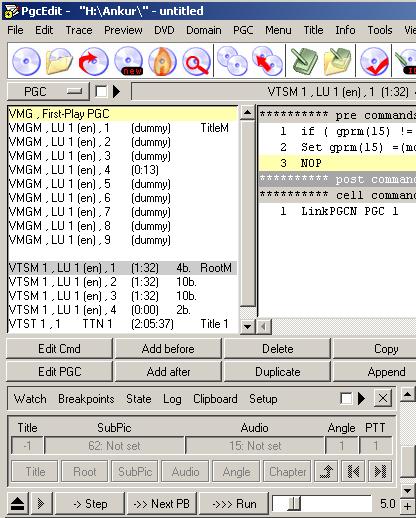
Trace to the menu, hitting "Next PB" to continue along if and when it stops. Once there, hit "Next PB" again:

"Select And Break", and now start hitting "Step" to find where between the menu and the movie it stops. The information in the lower right panel will help to diagnose it as well:
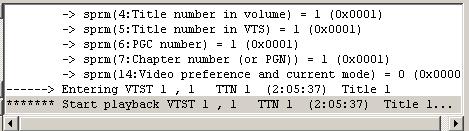
Here's how a normal one looks:
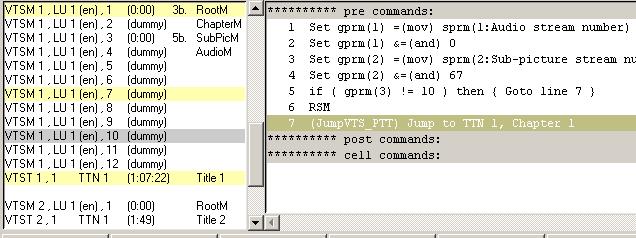
After hitting the Play button, it goes to a dummy menu, and from there to Title 1 (the movie). Yours, either somewhere in a menu command or between the menu and the movie, comes to a halt. You might have a look at the menu commands, and also right-click the menu and hit "Menu Buttons" to make sure the buttons connect to whatever they're supposed to. You can also import the original (working) menu to replace this non-functional one. I'm a bit unclear as to whether or not the menu worked after you decrypted it to the hard drive, or after you pre-processed the DVD before sending it to DVD-RB. -
Hmmm...I thought from your statement:Originally Posted by CrisCr0ss
That you knew how to work pgcedit...or at least had some experience with it.Originally Posted by CrisCr0ss
Well anyway here is a tutorial on how to use the trace mode:
http://download.videohelp.com/r0lZ/pgcedit/third_party/blutach/How_to_use_PgcEdit_new_macro.htm
Basically what it does is simulate the DVD and gives you an overview of the commands in the main window. When you get up to the main menu see what pgcedit does after you click on one of the editions(view the main window). And then from there you can determine if it's not doing what it's supposed to do, and change the commands.
edit: Manono you beat my post
-
-
Which title is your movie located at? Your screenshot doesn't show it.
-
Ok I got my backup copy of ID4 and found where the movies are at - VTS 4 - same as the menu:
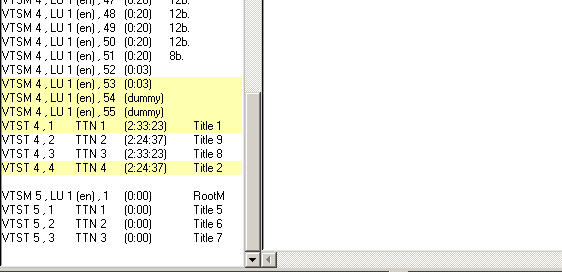
And also you must be missing title 10 cuz it should be in VTS 1:

TBH there are a ton of dummy cells this DVD uses to navigate with, and the navigation is complex. I used the step button to go from the main-menu selecting the Theatrical version to see how the DVD navigates to get to the movies(first pic). And it jumps to every VTS(except 5) and the VMG several times. I think you might be better off trying to re-rip the whole thing again, and using DVD-RB Pro for the compression. -
Yeah, he found the place where it stops, and now he has to change the command to bypass the no longer existing title 10. It may be as simple as changing Title 10 to Title 9. Except he may lose the ability to play the other titles (the Theatrical Version). Or he'll have to find out what happens after it goes to Title 10, so maybe he can pick up the Nav Commands again.
Or, as you suggest, he start all over again. -
Is there anyway to get the movie to jump to title 10 ill try it out cuz atm re-ripping isnt n option dvd is at grandmas in detroit (i just realized) this was just a ripped file that i hadnt touched till now
-
Aren't you missing Title 10? That's why you got the "Target not found" error message. You can't jump there if it no longer exists.
-
ah yes srry is there a way to tell it to jump to movie i dun care if i lose theatrical edition btw
-
Sure, go find the line which causes it to jump to Title 10 (Pinstripes has it in one of his pics), double-click that line and change the line to whatever you want (Title 9, most likely). Trace again to see if it goes to the movie (you may not be able to, if, after changing it, the line becomes red). Save it and test it thoroughly in something like PowerDVD before deleting the PGCEdit Backup file and burning to disc.
-
@CrisCr0ss
I will try and look at it later and see if I can suggest an alternate route for the navigation. Been kinda busy past few days on a project. Meanwhile try out manono's suggestion - it may be as simple as going straight to the desired title, without altering anything along the way. -
ok thanks alot guys for your efforts, this will also be a learning experience im sure :P
I will work on this and let you know
Similar Threads
-
Header stripping
By NikkiSix in forum Newbie / General discussionsReplies: 46Last Post: 17th Feb 2013, 18:57 -
Stripping away audio tracks
By Belfaborac in forum Video ConversionReplies: 2Last Post: 19th Feb 2009, 12:06 -
stripping audio
By lou41888 in forum AudioReplies: 7Last Post: 5th Nov 2008, 19:46 -
Stripping DVD extras, while retaining menu
By Hurre in forum DVD RippingReplies: 3Last Post: 19th Feb 2008, 11:14 -
cd-rom stripping
By marinebc11 in forum MacReplies: 4Last Post: 16th Feb 2008, 09:51





 Quote
Quote