I usually do my capturing though DV, but sometimes, with say old VHS tapes, I'll go though my WinTV so it's already in MPEG2. When I take this route, I can just import directly into something like TMPGEnc DVD Author and burn. However, if I try to import this video into Premiere, it's all glitchy with a horrible audio lag.
I know Premiere has been plauged with MEPG issues for some time now. I recall having similar problems with Premiere 6.5. I just thought it would be nice if I could import to Premiere for the video effects(brightening and all), transitions, and such...
+ Reply to Thread
Results 1 to 13 of 13
-
-
Hmm... Well I knew doing something like that was possible, but the point of using the WinTV was because it was real-time MPEG2. If I'm going to do any converting, I might as well just use DV and go to MPEG2 at the end.
-
The two programs use different project models and work differently with MPeg2.
Virtualdub will decompress MPeg2 as you load it. Then it is ready for search/shuttle, conversion or filtering. Virtualdub is designed to work with one file at a time.
Premiere works from the model that you have hours and hours of multiple format files that you want to collect into bins (sorting containers) and that you want to load these quickly without decompressing it all to disk during load. Decompressing would take both time and require huge disk capacity.
Premiere gives you a "preview player" that allows playing all supported input formats but not always at full quality. The preview player follows the "off line" model that you don't need full quality to mark in and out points for selected clips. It just needs to be fast and good enough quality for computer display.
When you drag a selected clip to the project timeline it happens instantly. You arrange your project until it's time to preview the result on the timeline. The various color bars at the top indicate which clips have been rendered to full quality and which need rendering in order to play from the time line. Now it's time to define (yellow bar) a portion of the timeline to render all affected clips on all tracks to the project format and then preview the result. Time to go get a cup of coffee. It will be busy for a while. When you come back you see that portion of the timeline previewed with full quality.
This model of operation assumes you want to use (render) a small portion of the material in your project bins. You may have 20 takes of a scene. You preview and select the one of 20, set in and out points, drag it to the timeline and then only render that one to full quality.
Is this making sense? -
Maybe I left out one critical issue.
MPeg1, MPeg2, MPeg4 cannot be one of your project formats in Premiere*. MPeg always needs rendering to project format before the timeline can be previewed.
Project formats must be one of these.
http://www.adobe.com/products/premiere/supportedformats.html
Often you would use uncompressed RGB (like Virtualdub) or uncompressed YUV or DV as your project format.
*unless you buy this third party product
http://www.mainconcept.com/site/index.php?id=7862 (for Premiere Pro)
http://www.mainconcept.com/site/index.php?id=6875 (for Elements) -
I know how Premiere works, rendering, etc etc etc... I know the preview isn't full quality. But that's not the problem. I mean you honesly can't see it due to all the random blocks, dropped frames, and skips in the video. And, these do export/render with the final video. I typically never work with compressed videos, but I was hoping I could do something like that to save a little time using my WinTV...
That plugin might do the trick... I was just hoping for something a little cheaper. -
Mpeg2 is designed as an end point format. It is really only good for playback. You can apply simple edits, but mpeg degrades quickly with every re-encode, so it isn't really suitable for colour correction and other filters, as these will force the need to re-encode. It is also more difficult to get frame accurate editing unless the application is written to compensate for the way mpeg encodes across time.
Basically, the minor convenience of smaller file sizes (in a world where large capacity disc drives are relatively cheap) is more than offset by the issues that come with working with it afterwards.Read my blog here.
-
Will the MPeg2 files preview from the Project bin?Originally Posted by NES_Master
What is your project setting? DV? Uncompressed?
It does this when you preview the timeline after rendering the timelime? -
I just ran an MPeg2 clip (see file specs below) through Premiere v6.5 with the following observations.
Premiere project setting: 720x480 29.97 Video for Windows Uncompressed
- It previewed from the bin with no issues
- Dragged to the timeline (w/o render - orange line) it jerked badly.
Set yellow workspace bar over first 20 sec. then under "Timeline" selected "Render Work Area". This decompresses the MPeg2 file to RGB and takes some time.
- Orange bar turns green for the rendered section, file plays smoothly until it gets to orange section then jerks.
- Encoding from the rendered area produces a smooth new MPeg2.
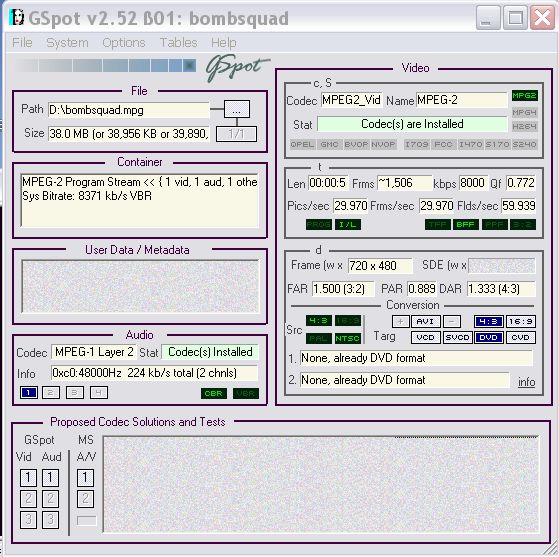
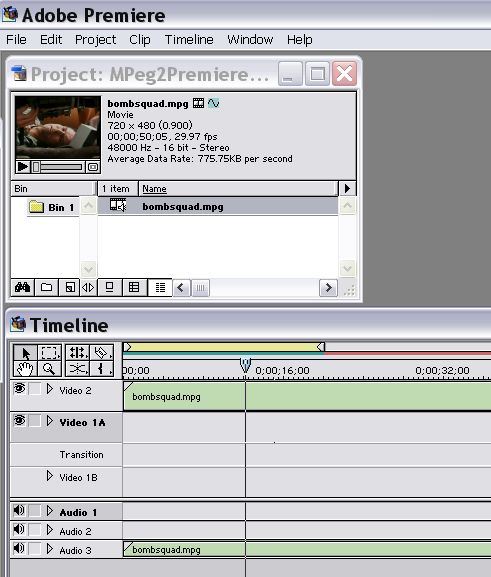
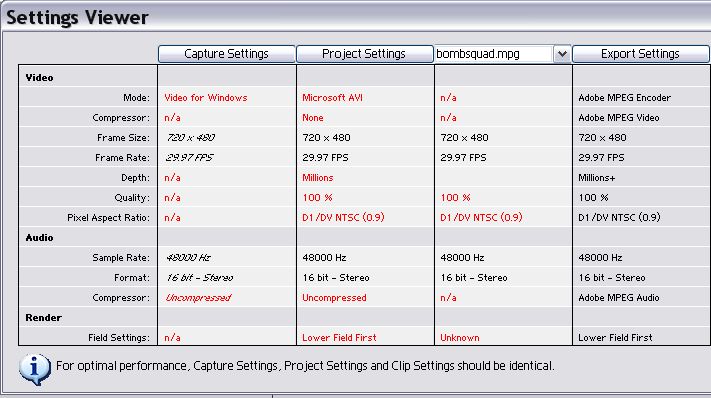
-
I'm at school so I don't have access to my desktop, but I'll try this when I get back. Realize I'm using Premiere Pro so it's a little different for me... I might still have a copy of 6.5 somewhere(besides my mac :P)
-
Works the same way. Just render the workspace and it will play.Originally Posted by NES_Master
-
I'm quite sure it doesn't work like this, but I will give it a shot... MPEGs have always been a pain in Premiere :P
-


I'm still getting this junk... The top is the exported AVI, the bottom is obviously a screen shot from Premiere Pro. Yes, I rendered the area where the marker is. I know the "selected" area is farther back :P I was exporting that portion. Though actually, when I tell it to render, it simply plays the work-area.
The original video is fine with no glitches, and exports to a DVD just fine though DVD Author.
Similar Threads
-
Capture Lossless with WinTV-PVR-150
By rudolf016 in forum Capturing and VCRReplies: 50Last Post: 28th Feb 2012, 11:39 -
[Sloved] Hauppauge WinTV PVR-150 capturing using off air cable plug
By Wizard23 in forum Capturing and VCRReplies: 4Last Post: 11th Feb 2011, 21:07 -
WinTV-PVR-150 MCE
By prabha in forum Capturing and VCRReplies: 3Last Post: 13th Aug 2008, 10:39 -
Hauppauge WinTV PVR-150 ($60) vs. ATI TV Tuner 650 ($100)
By RoganSarine in forum Capturing and VCRReplies: 2Last Post: 13th Dec 2007, 02:48 -
Color Bleed on Hauppage WinTV-PVR 150
By TheBladeRoden in forum Capturing and VCRReplies: 3Last Post: 14th Jun 2007, 09:05






 Quote
Quote