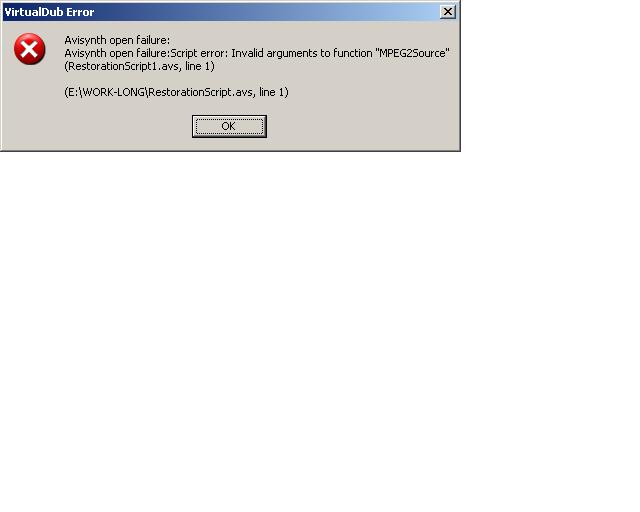Hi,
Please help with the scripts.
I have the scripts that were kindly advised by guns1inger and manono for me to be able to preview the affect of the sharpening scripts like ASharp and LimitedSharpen in splitted screen in virualdubmod. It works with AVIs but I do not know what changes I have to make to the scripts or script to be able to do the same with d2v files.
I can watch d2v with the following script:
ASharp,avs
LoadPlugin("C:\Program Files\AviSynth 2.5\plugins\asharp.dll")
MPEG2Source("E:\WORK-LONG\movie.d2v")
asharp(2,3,0)
But the following two that actually split the screen do not work with MPEG2 and I do not know what changes I should make to make them work, I mean to produce the picture from d2v on splitted screen. I tried to change AVISource for MPEG2source but it did not work.
RestorationScript.avs
Orig_Clip=AVISource("RestorationScript1.avs",false )
Rest_Clip=AVISource("ASharp.avs",false)
# Crop clips for comparison. Clips are cropped to create
# a single complete frame
Orig_Clip_Crop=Crop(Orig_Clip,0,0,360,0).AddBorder s(0,0,4,0)
Rest_Clip_Crop=Crop(Rest_Clip,360,0,0,0)
# Stack the two halves together to finish up
StackHorizontal(Orig_Clip_Crop,Rest_Clip_Crop)
RestorationScript1.avs
AVIsource ("E:\WORK-LONG\movie.d2v",false)
Thank you!
+ Reply to Thread
Results 1 to 11 of 11
-
-
And that's it? I tried so many changes in Restoration.avs but never touched Restoration1.avs
Thank you! -
-
Thank you.
But I am not clear - what the script changes should be and should be any? -
I remember I was advised to remove dgdecode.dll from AVIsync plugins folder for some time while we were tuning the script for AVIs. Now I cannot find dgdecode.dll
I browsed Internet but found lots of mentioning of the file but no doanload anywhere. Any references would be appreciated. Thanks. -
It's part of the DGIndex package from Donald Graft
http://neuron2.net/dgmpgdec/dgmpgdec148.zipRead my blog here.
Similar Threads
-
Join m4v splitted with mp4tools?
By Cartman in forum Video ConversionReplies: 2Last Post: 10th Jan 2012, 17:12 -
Joing mkv files when they are not splitted at keyframes
By wateshadon in forum EditingReplies: 1Last Post: 11th Jul 2011, 14:01 -
splitted AVI files
By merovingio in forum Newbie / General discussionsReplies: 1Last Post: 28th Mar 2011, 08:45 -
VDM with vista ??
By 557953 in forum Newbie / General discussionsReplies: 6Last Post: 15th Apr 2009, 20:59 -
Same VideoFX on scenes that are already splitted
By MyDanny in forum EditingReplies: 2Last Post: 27th May 2008, 20:37




 Quote
Quote