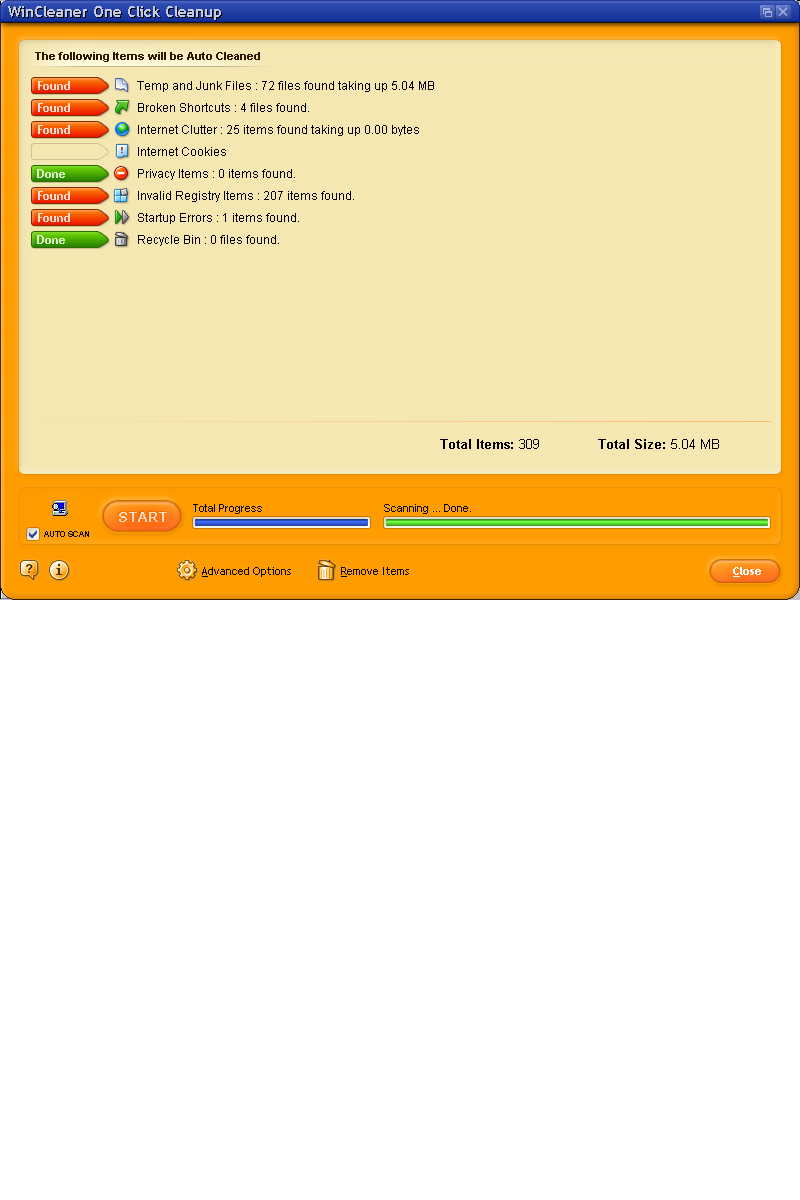I'm currently using Norton System Works and have been fairly happy with it. I use it for Anti-Virus, cleaning the registry, and defragging the HD. I usually run it once a month or so to keep things tidy. I'm planning to switch to McAfee AV (which I can get free from work). I have recently been using Diskeeper for defragging and I am happy with the results. So now I need a registry cleaning program or two. Preferably free but not necessary. What do you guys use?
Thanks
+ Reply to Thread
Results 1 to 20 of 20
-
Google is your Friend
-
This is the one I use. Have always found it to be reliable.
http://www.hoverdesk.net/freeware.htm -
You should also consider switching to AVG Antivirus. It is free, and does not use the system resources that Norton or McAfee use. It is updated almost every day. AVG is considered better than either Norton or McAfee. I was a McAfee fan for many years, until I started having system problems. I unloaded the package, and have used AVG for several years.
Some days it seems as if all I'm doing is rearranging deck chairs on the Titanic -
i use Ad-Aware, Ashampoo, Regitry CheckUp, Registry Booster, & Registry Mechanic.
Each is more 'aggressive' (respectively) than the previous, and each finds something the others missed...."To steal ideas from one person is plagiarism; to steal from many is research." - Steven Wright
"Megalomaniacal, and harder than the rest!" -
Eusing and Regseeker are the 2 free reg cleansers I use.
-
I use tweaknow regcleaner that is free. I used to use Nortons systemworks but it's such a resource hog.
-
I'm using Ace Utilities and CCleaner and haven't had any problems yet.I've been using them for at least 6 months now.
~Luke~ -
Cool, thanks for the input. I'll try them out and see what I like.
Google is your Friend -
One last suggestion: back up your full register first. Every time I have used one these products, it causes at least one program to quit working. Last time it nuked one of my Codecs, and it was a real pain finding which one and reinstalling it, and then getting the system to recognize it. Just a thought.
-
Thats one good thing about Ace Utilities,it backs up the registry entries removed and puts them in .reg files in the Ace Utilities Backups folder automatically.I think there's quite a few other reg cleaners that do this.Originally Posted by ranchhand

Anyway,so far it hasn't messed nothing up,even after over 6 months of use. ~Luke~
~Luke~ -
RegSupreme for me. It finds tons more errors that any thing else I've ever used. It also backsut registry prior to repairing it.
No DVD can withstand the power of DVDShrink along with AnyDVD! -
Okay ... I use quite a few reg cleaners ...Originally Posted by ranchhand
RegCleaner 4.3
RegSupreme 1.2
RegSupreme 1.0
JV16 Power Tools
As for backing up the Reg Files ... what programs can be used with WINXP and Windows 2000
Never mind the program on WINXP CD Disk ... seems to only work with the Pro Version.
The program I have used to backup WinXP reg files ... WinRescue XP v1.08.22
Web Page >>> http://superwin.com/rescuexp.htm
Registry Crash Protection
Recover from a Crash in Two Minutes!!!
WinRescue backs up the Registry and important configuration files, packs the Registry, troubleshoots problems, provides fivefold protection from system crashes, backs up any and all files that you desire, and much more
Windows XP Won't Start?
Run WinRescue in Safe Mode, run the DOS version of WinRescue in another operating system (like, DOS or another Windows), or use the WinRescue bootup diskette to restore the Registry from outside of Windows.
Did a Program Mess up Windows?
WinRescue makes snapshots of Windows. If you install a program that messes up Windows, just use the Crash Fixer to restore Windows to the way it was before.
FIVEfold Protection
WinRescue has five ways to restore:
to WinXP Restore Points,
to Spare Registry,
to WinRescue Backups,
from Diskette, CD, or Removable Drive,
or to the Original Registry.
Please note that the registry may only be backed up and restored by the Administrator.
RegPack the Registry
Removes the mush and rebuilds the Registry decreasing the size of the Registry and allowing Windows to run more effieciently.
I've used these features ... when I first started using WINXP ... I made a few boo boos and I was not able to start WINXP or I couldn't get System Restore to work.
After reinstalling WINXP ... I found WinRescue XP and made sure I kept a backup of the Reg files. -
Thats another good one.I have found though that when the registry has been cleaned with Ace Utilities and straight after that,running RegSupreme/Pro,it doesn't find any more reg entries at all in "Normal" scan but it does in "Agressive"Originally Posted by jtoolman2000
On another note:
I mentioned CCleaner in my prior post but really I wouldn't recommend it for registry cleaning but rather as a junk file removal tool.I'd leave registry cleaning to RegSupreme/Pro or another trustworthy cleaner.Talking about crap files cleaning,check out CleanCache.It's nearly as good as CCleaner but is far better if you need to clean sensitive data as it gives you the option to Randomize file names and use the Gutmann erasing method.You can even set it to erase over data 1225 times.Of course this is a total overkill! ~Luke~
~Luke~ -
Here is a comparison chart for some of the registry utilities.......
http://registry-repair-software-review.toptenreviews.com/
Reviews of various products can be read at sites like download.com etc.
Check the reviews before installing some of the programs! -
Ultra WinCleaner One Click!
Here is another program I use to clean up my system ... I didn't have it installed ... so I installed and the image you see is what it found.
Before it cleans all that it finds it will create a backup file in my ... Documents and Settings ... folder ... which usually is hard to find ... but I also have ... SpaceMonger ... installed and it organizes each drive in small and large squares according to their size. So it's easy to find the UWC temp files it creates and if nothing is going wrong ... I delete the files using SpaceMonger 1.40 ... which is Freeware.

-
-
A nice free tool to use after cleaning your registry is to pack and defragment the registry hives with NT Registry Optimizer (NTRegOpt).
Similar Threads
-
Registry cleaner.
By HotDamn! in forum ComputerReplies: 13Last Post: 15th Jan 2010, 23:07 -
daily backups vs registry cleaners
By mysts in forum ComputerReplies: 6Last Post: 15th Jul 2009, 15:32 -
Registry problem?
By alintatoc in forum ComputerReplies: 8Last Post: 4th Jul 2009, 18:23 -
Cleaners for Vista 64
By mysts in forum ComputerReplies: 7Last Post: 7th Dec 2008, 20:59 -
Registry corrupted
By zoobie in forum ComputerReplies: 9Last Post: 11th Jun 2007, 12:57




 Quote
Quote